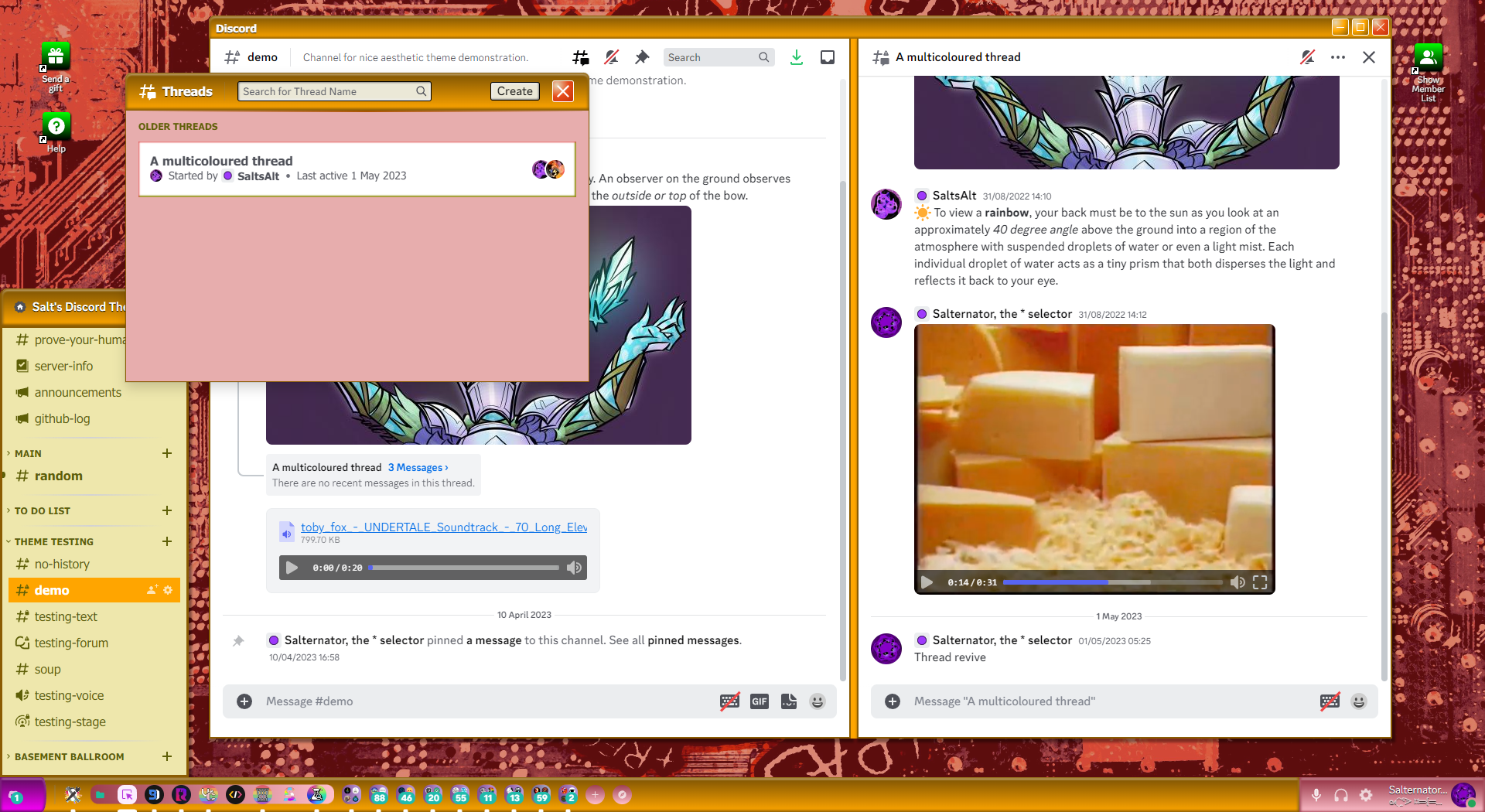A Windows XP style Discord theme. Recommended for use with SystemColor.
| Light mode | Dark mode | With SystemColor |
|---|---|---|
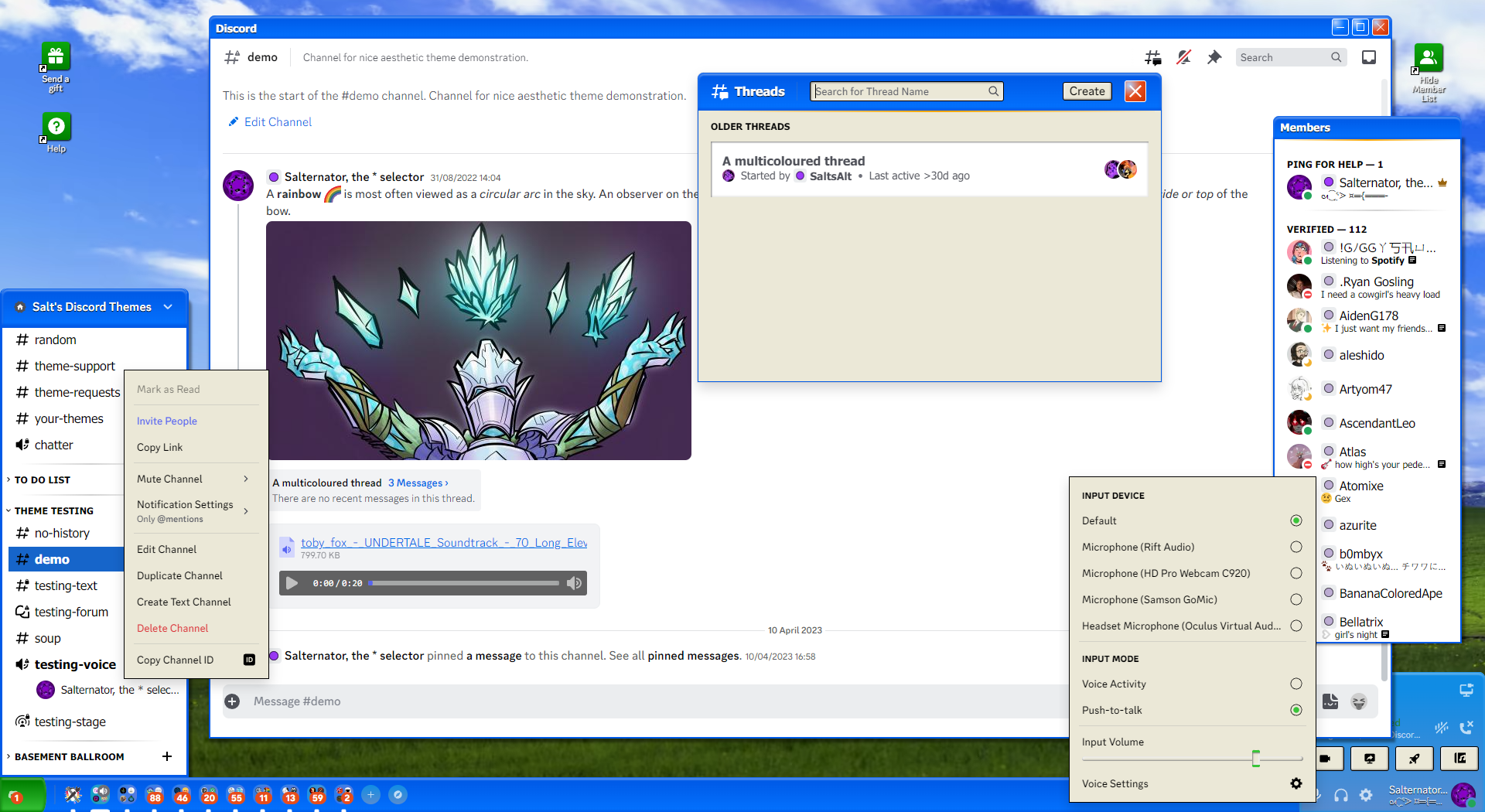 |
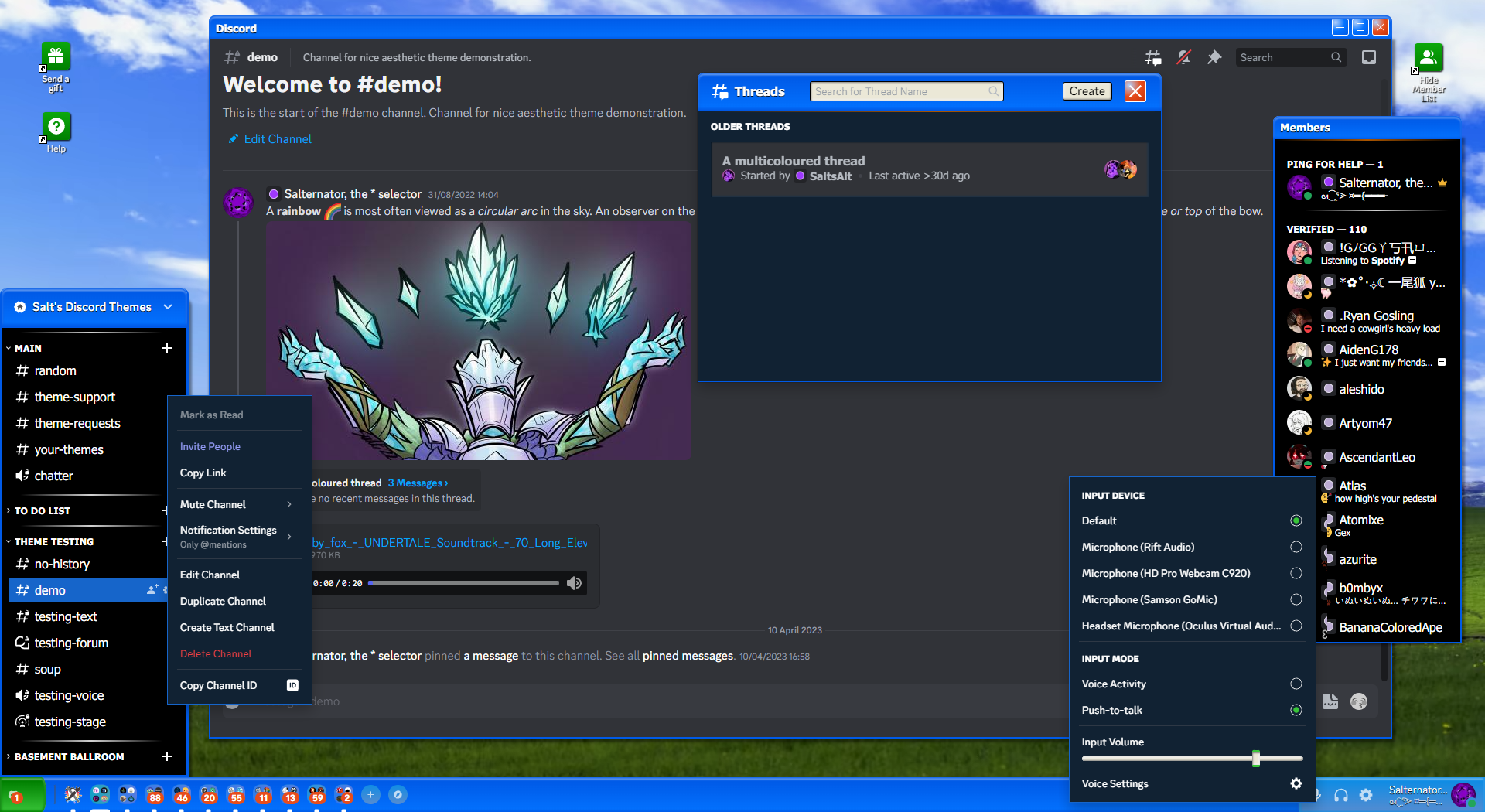 |
 |
Click to expand
- Download
Exponent.theme.css: - Place the file in the themes folder:
Settings>BetterDiscord>Themes>Open Themes Folder
- Toggle on the theme card.
Click to expand
- Click to install:
- Download
net.saltssaumure.Exponent.asar: - Place the file in the themes folder:
Settings>Replugged>Themes>Open Themes Folder
- Click
Load Missing Themesand toggle on the theme card.
Click to expand
- Download
Exponent.theme.css: - Place the file in the themes folder:
Settings>Vencord>Themes>Local Themes>Open Themes Folder
- Click
Load missing Themesand toggle on the theme card.
- Paste the link in
Settings>Vencord>Themes>Online Themes:https://saltssaumure.github.io/xp-discord-theme/Exponent.theme.css
| Variable name | Description | Valid values | Default value |
|---|---|---|---|
--xp-background-image |
Background image | Any image link encased in url(). |
url(https://saltssaumure.github.io/xp-discord-theme/img/bliss.avif) |
--xp-background-color |
Background colour | Any colour. | #003300 |
--xp-window-color-1, -2 |
Window titlebar colours | Any colour. | #005AE7, #0372FF |
--xp-taskbar-color-1, -2, -3 |
Taskbar control colours | Any colour. | #108CE4, #578CD0, #1665CA |
--xp-start-color-1, -2 |
Start button colours | Any colour. | #008000, #38C438 |
--xp-shortcut-color-1, -2 |
Shortcut icon colours | Any colour. | #0CA80C, #008000 |
--xp-ping-color-1, -2 |
Ping bubble colours | Any colour. | #E64D1C, #C73207 |
--xp-tooltip-color-1, -2 |
Tooltip colours | Any colour. | #F0EFED, #EBE8D7 |
--xp-avatar-shine |
Toggle avatar shine | on or off |
on |
--bsod-color |
BSOD background colour | Any colour. | navy |
--bsod-text |
BSOD text | Any text. Use \A for new lines. |
Read here. |
--xp-bg-color |
Panel background colour | Any colour. | #000 (dark) / #FFF (light) |
--xp-set-color |
Panel settings icon colour | Any colour, preferably translucent. | #FFFFFFB3 (dark) / #000000B3 (light) |
--xp-hover-color |
Panel hovered item colour | Any colour. | #102030 (dark) / #D3D3D3 (light) |
--xp-zing-color |
Panel top decoration colour | Any colour. | #A05000 (dark) / #FFA500 (light) |
--xp-txt-color |
Panel text colour | Any colour. | #FFF (dark) / #000 (light) |
--xp-bg-bright-color |
Button highlight colour | Any colour. | #203040 (dark) / #F0EFED (light) |
--xp-bg-tint-color |
Button background colour | Any colour. | #202020 (dark) / #EBE8D7 (light) |
--xp-bg-shade-color |
Button shadow colour | Any colour. | #101010 (dark) / #808080 (light) |
--xp-border-color |
Button/panel border colour | Any colour. | #1665CA (dark) / #000000 (light) |
Click to expand
- Open
Settings>BetterDiscord>Themes. - Click the pencil icon on this theme.
- Edit the variable values and save changes.
Click to expand
- Enable
Automatically Apply Quick CSSinSettings>Replugged>General. - Open
Settings>Replugged>Quick CSS. - Copy and paste lines 15-57 of
Exponent.theme.css. - Edit the variable values and save.
Click to expand
Open Themes FolderinSettings>Vencord>Themes>Local Themes- Open
Exponent.theme.csswith your favourite text editor. - Edit the variable values and save.
Enable Custom CSSinSettings>Vencord>Vencordand clickOpen QuickCSS File.- Copy and paste lines 15-57 of
Exponent.theme.css. - Edit the variable values.
Copyright (c) 2022-2024 Saltssaumure
This theme is free software: you can redistribute it and/or modify it under the terms of the GNU Affero General Public License as published by the Free Software Foundation, either version 3 of the License, or (at your option) any later version.
This theme is distributed in the hope that it will be useful, but WITHOUT ANY WARRANTY; without even the implied warranty of MERCHANTABILITY or FITNESS FOR A PARTICULAR PURPOSE. See the GNU Affero General Public License for more details.
- HorizontalServerList by DiscordStyles (Gibbu) - MIT license
- Bliss by Microsoft (Charles O'Rear)
- Post an issue on GitHub.
- Post in
#theme-supporton my support server.