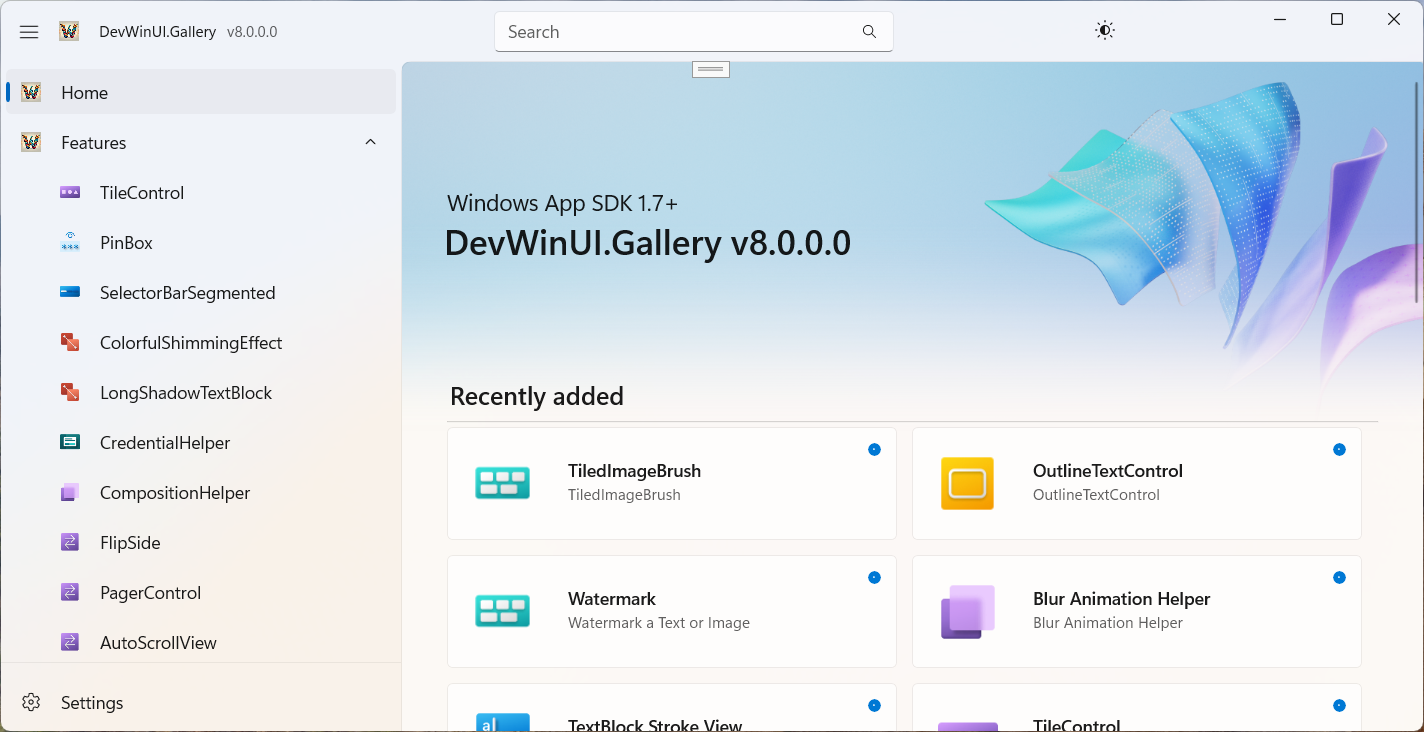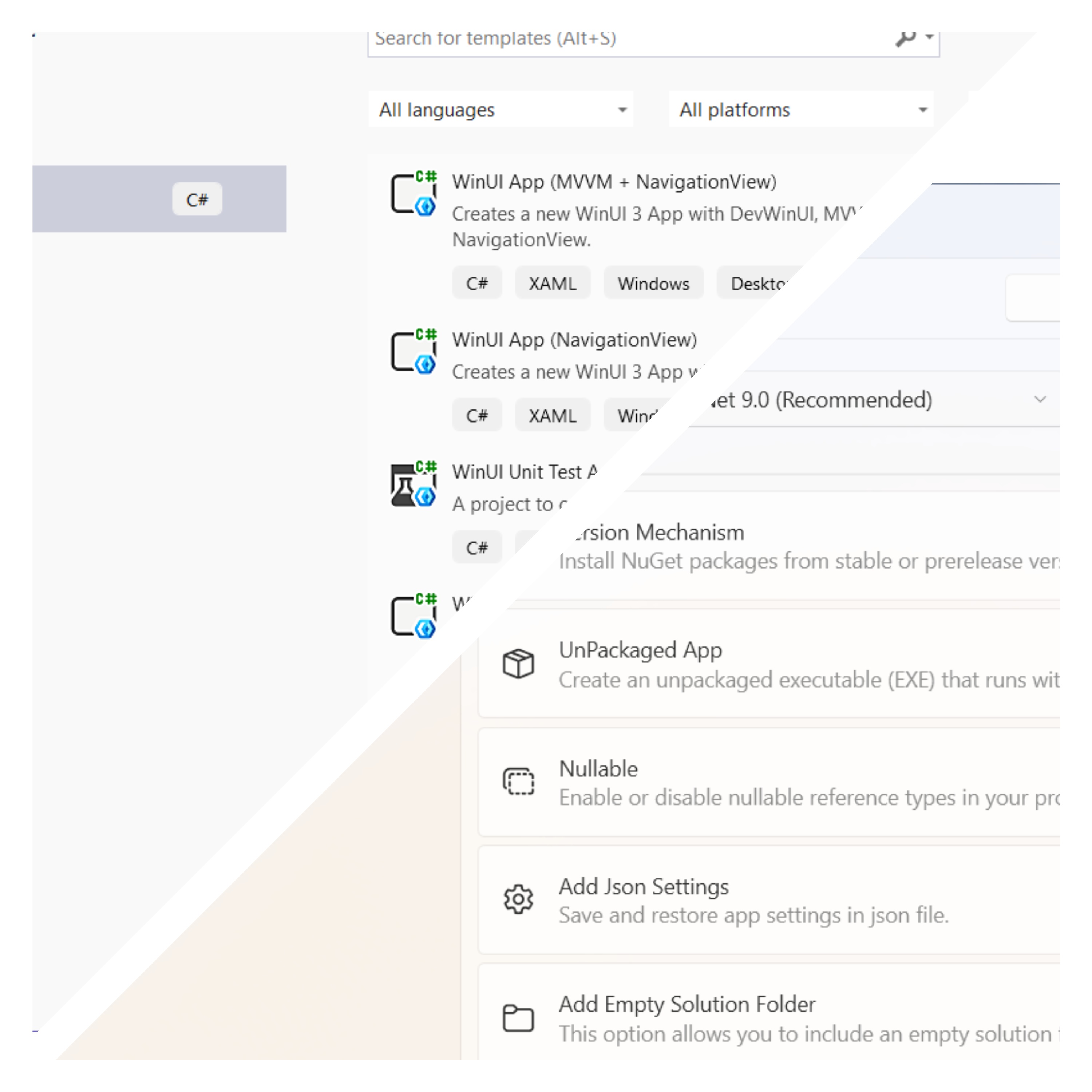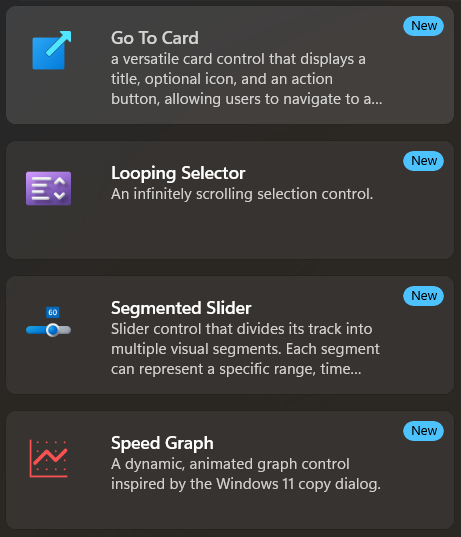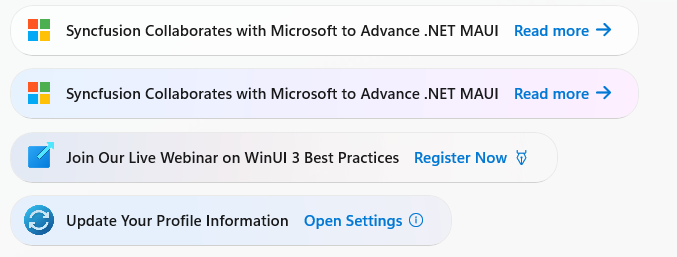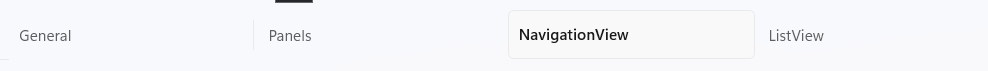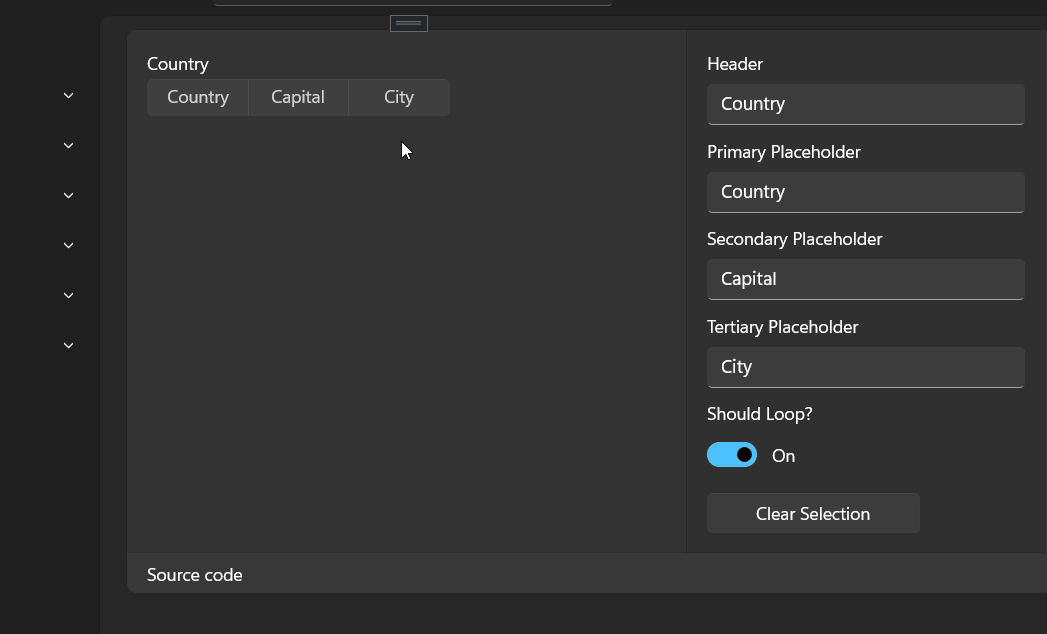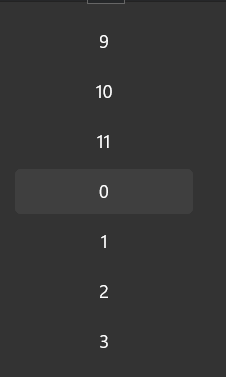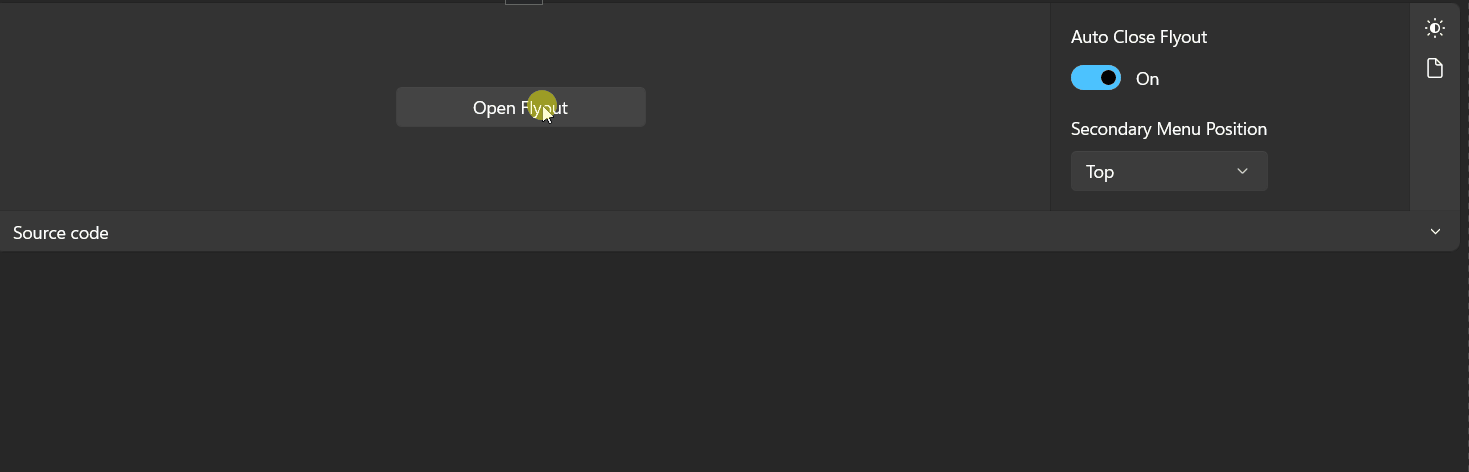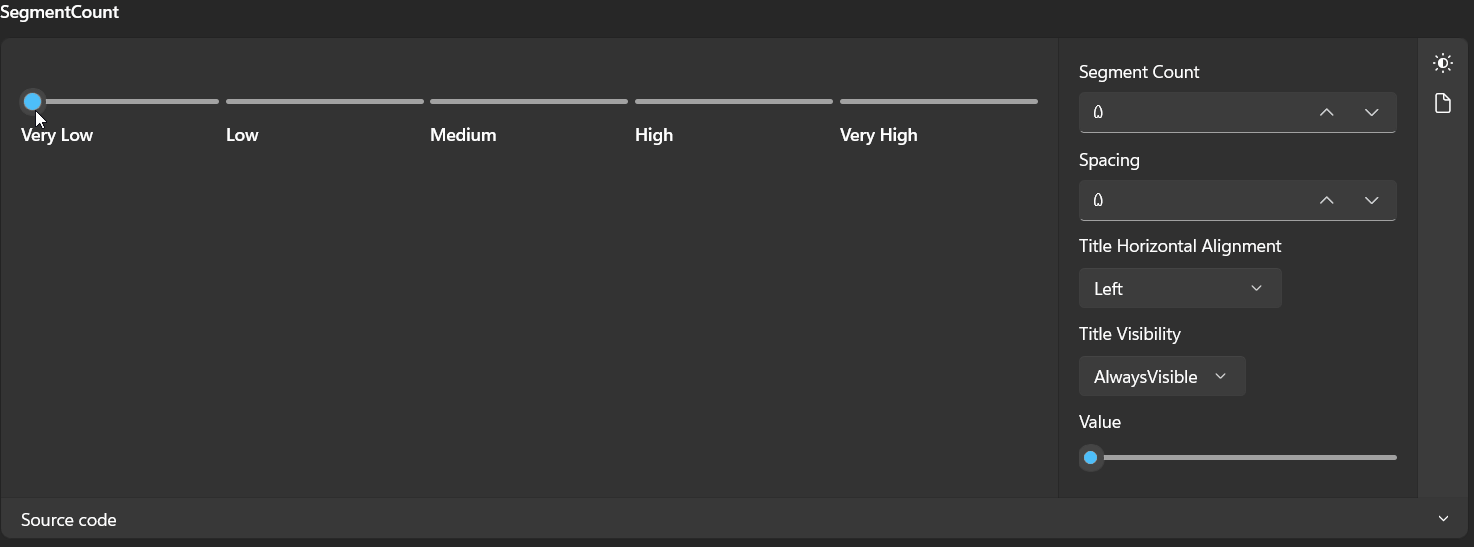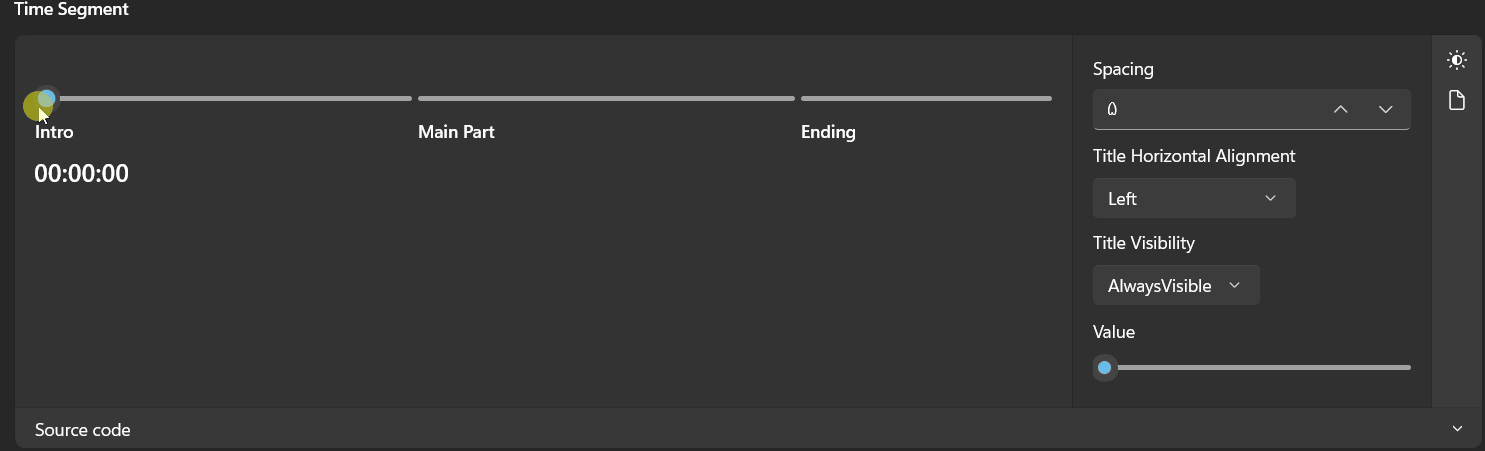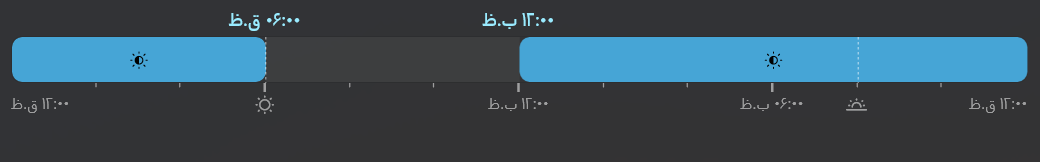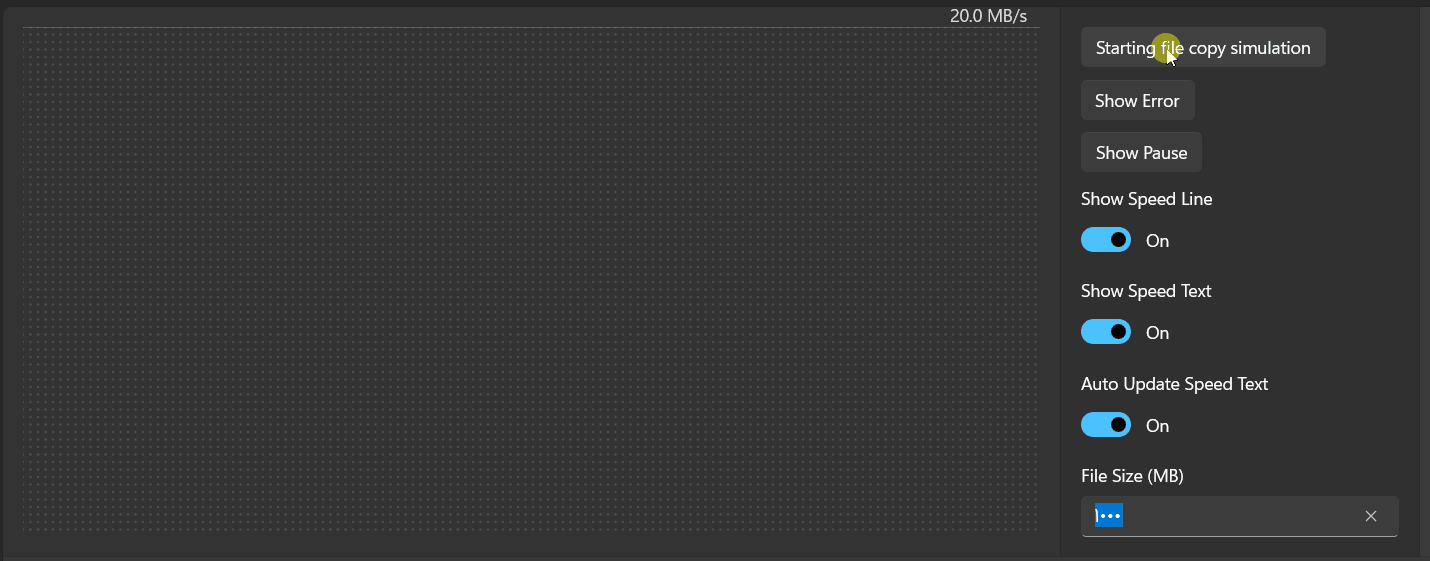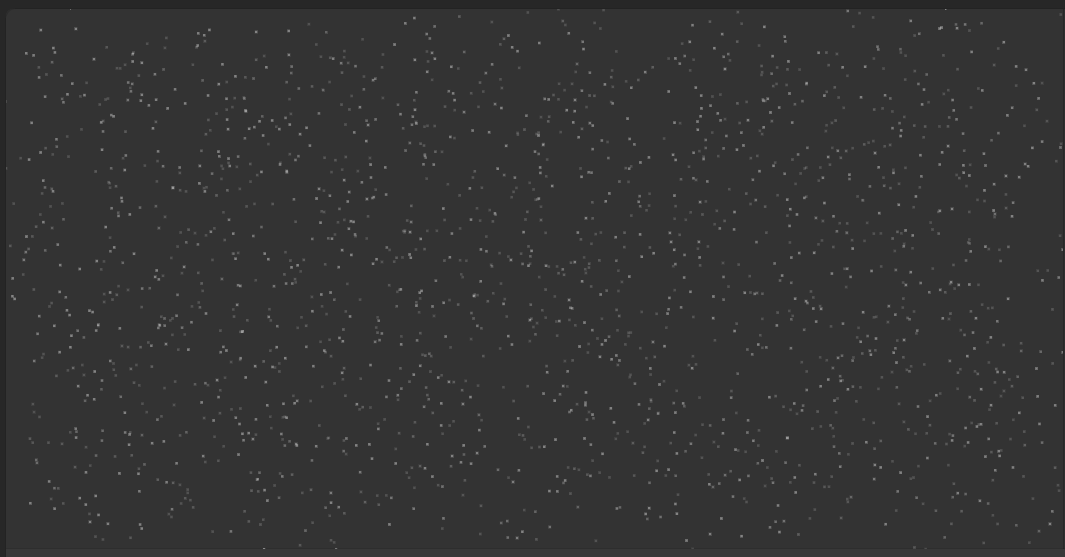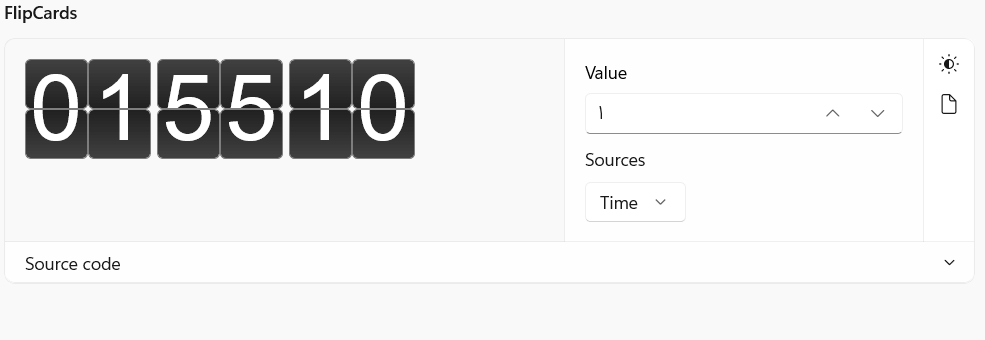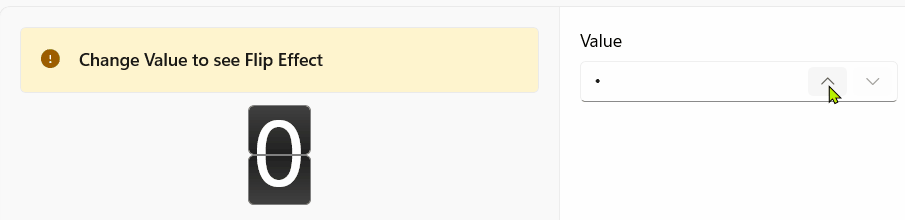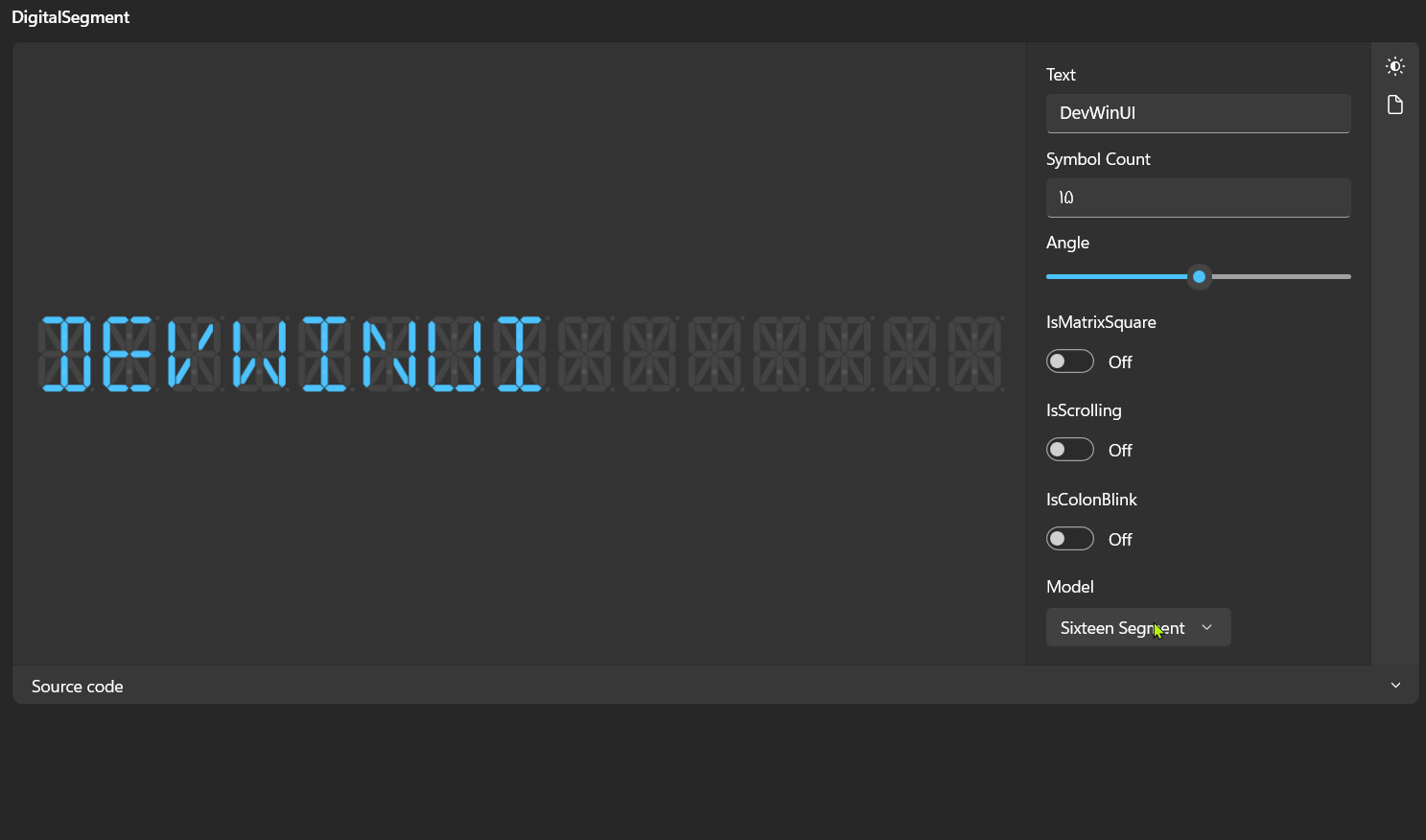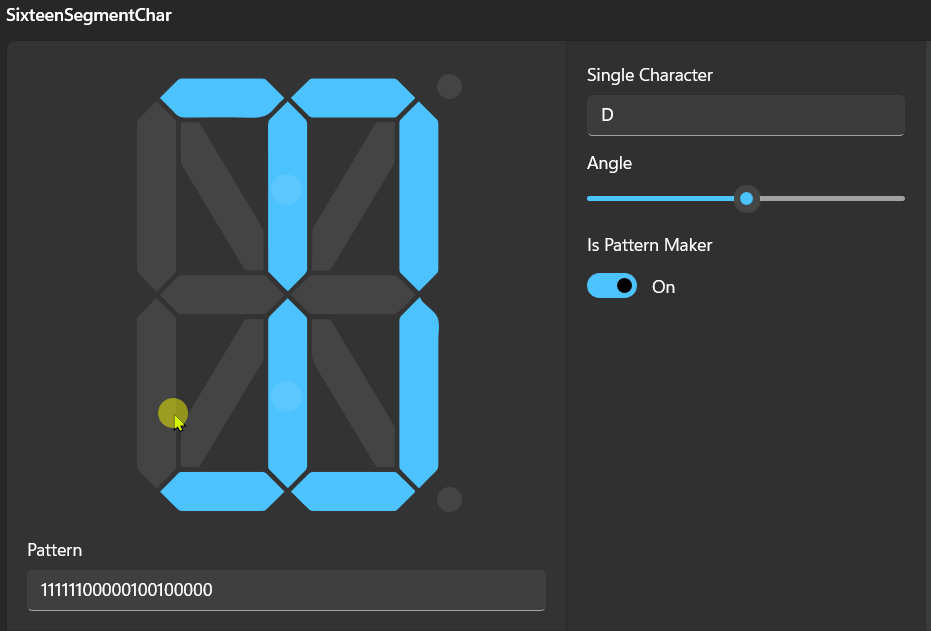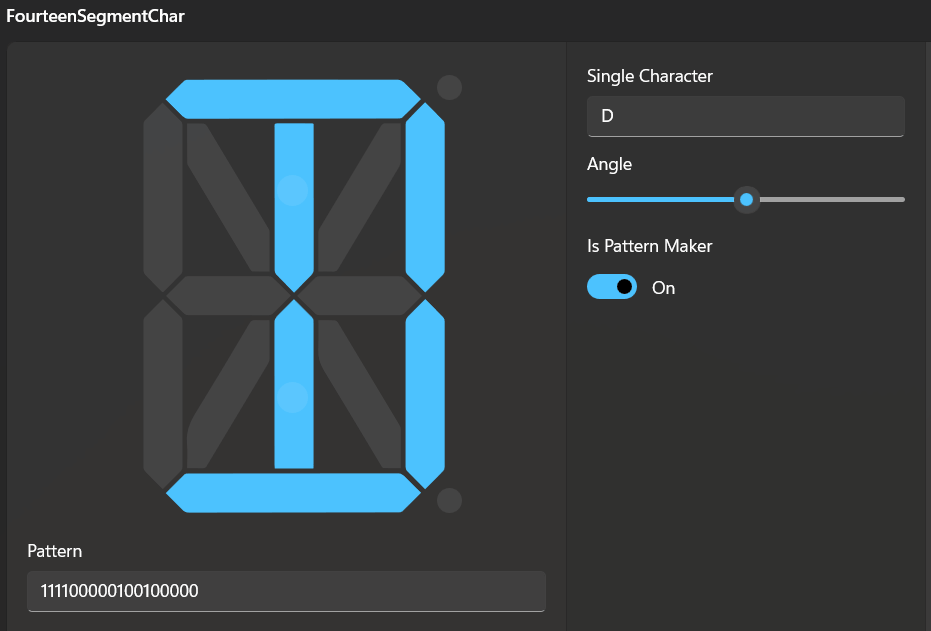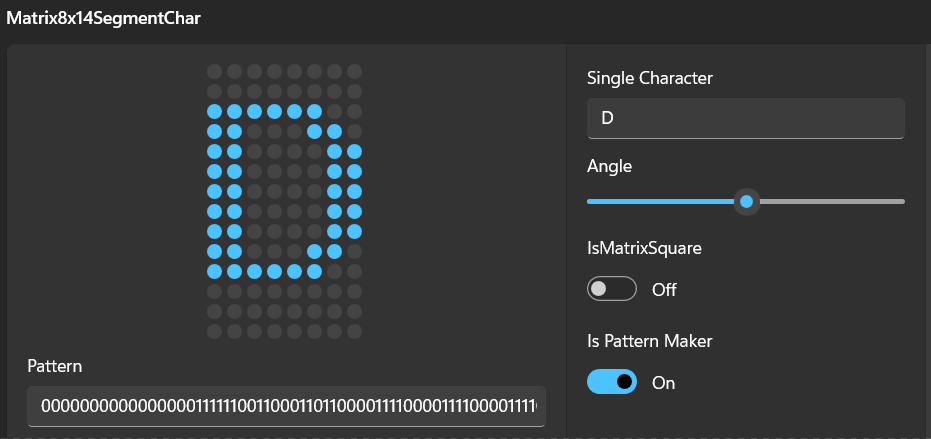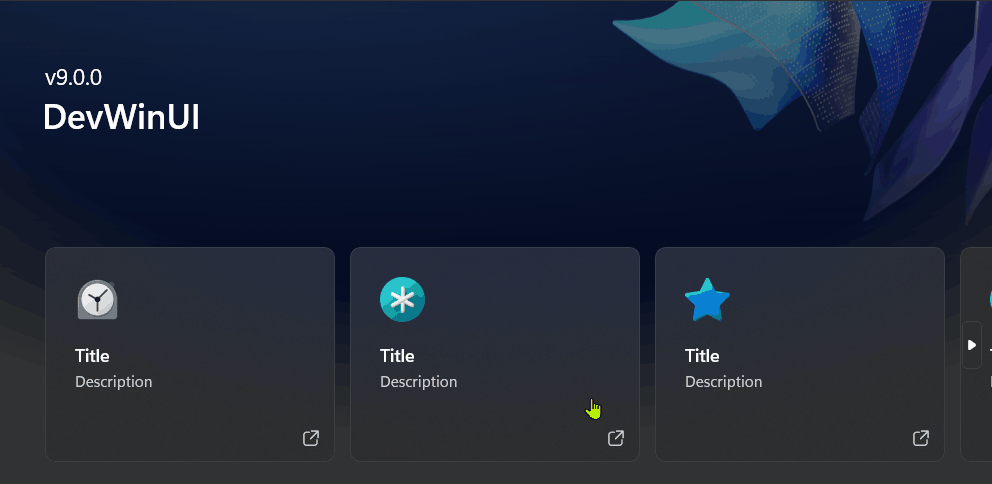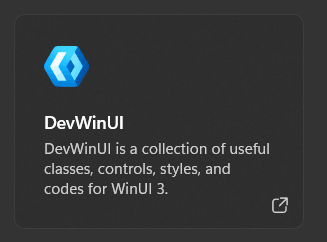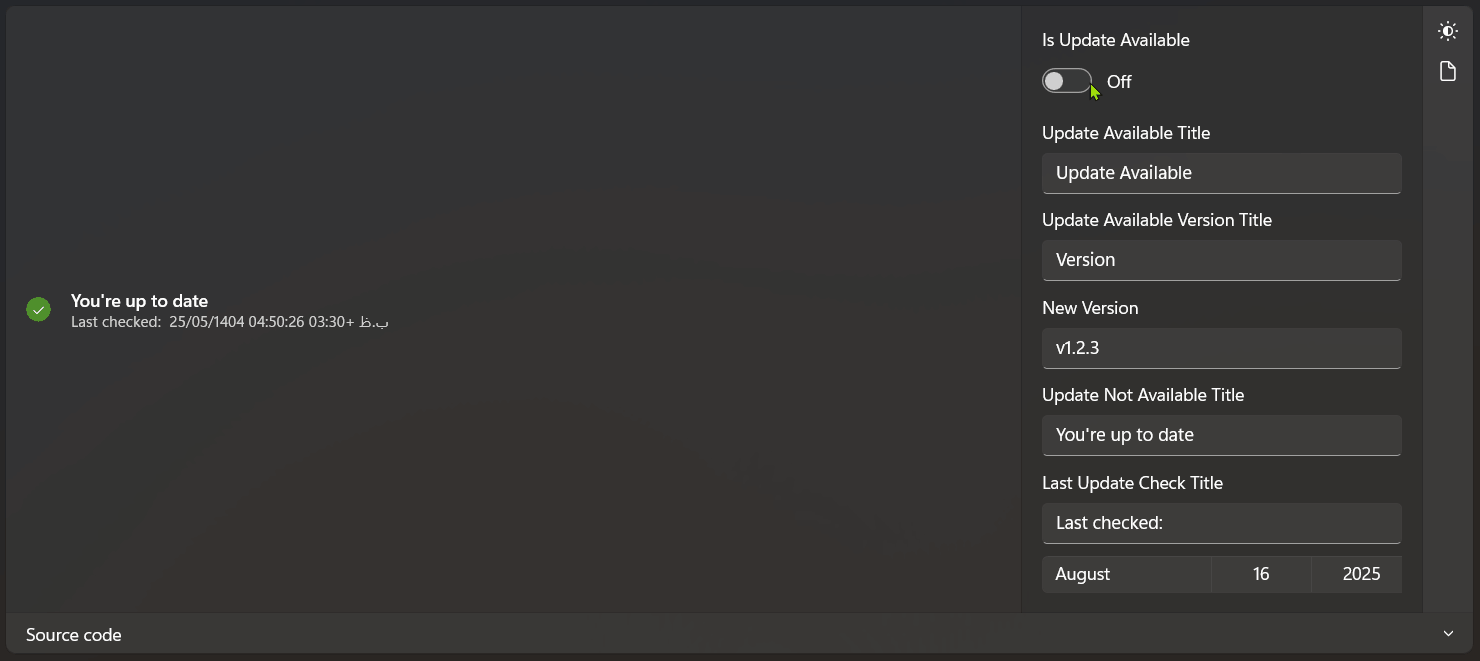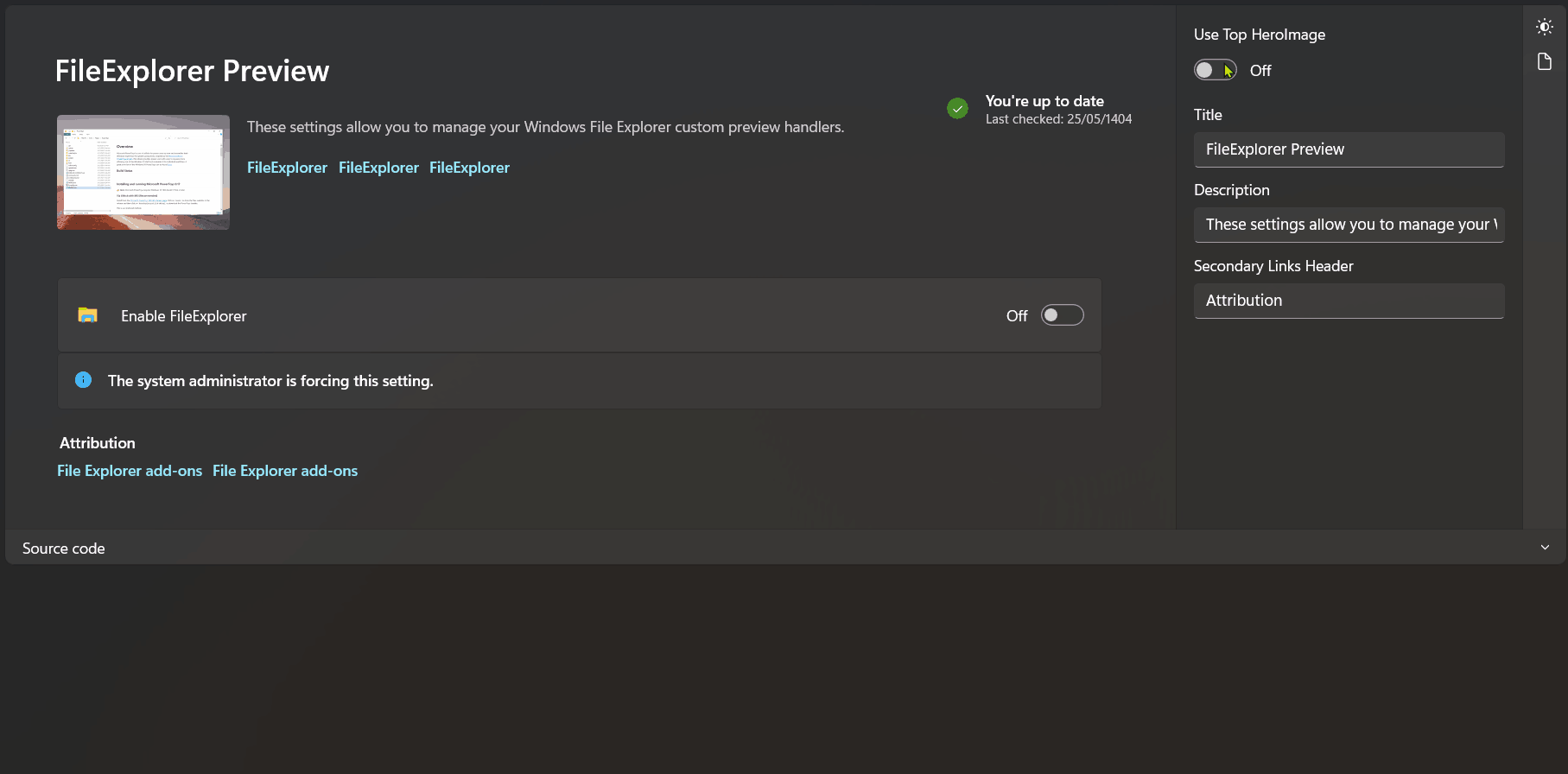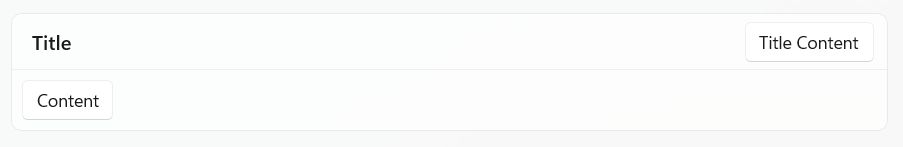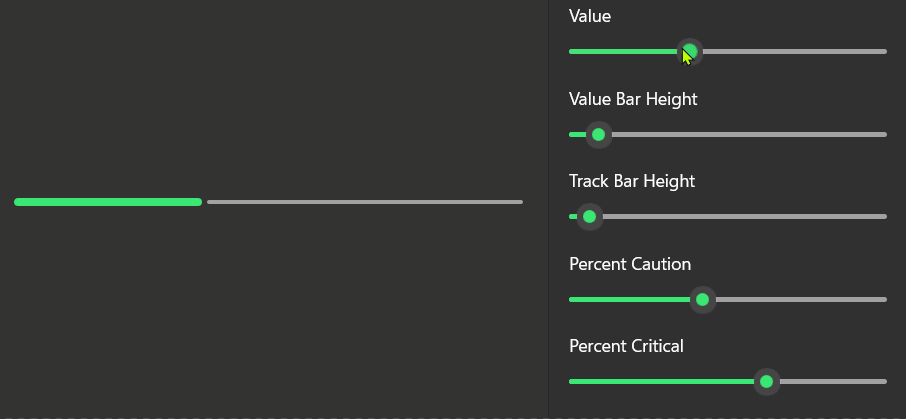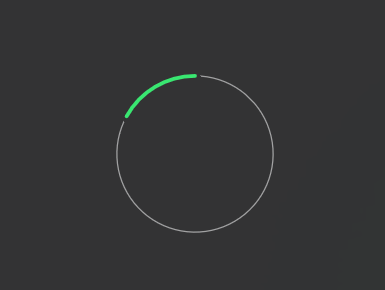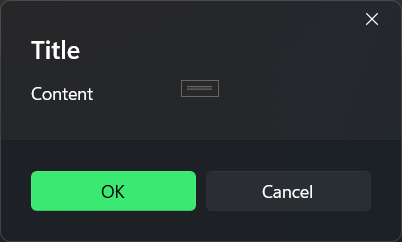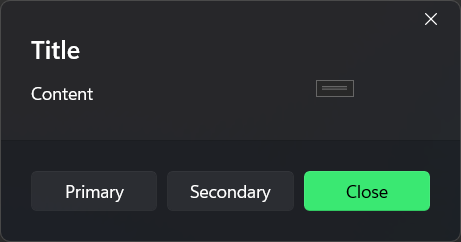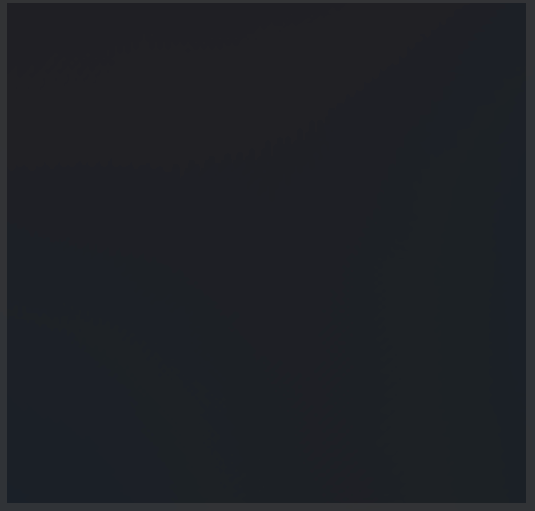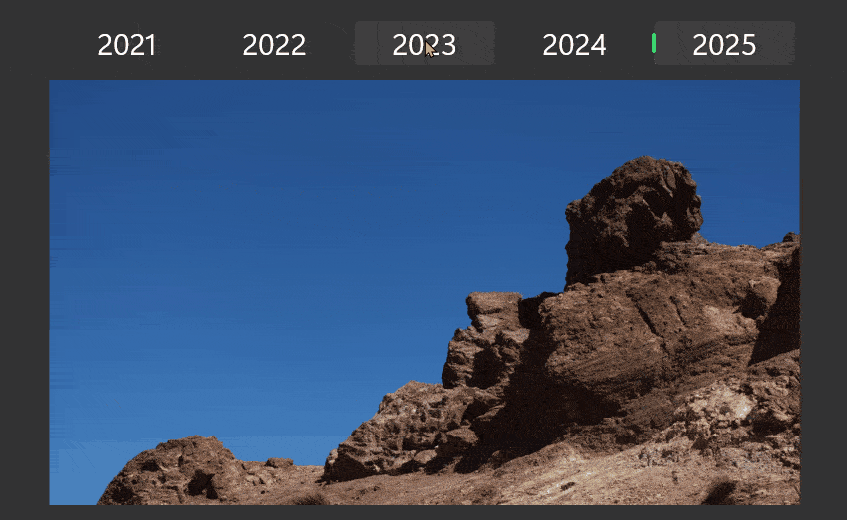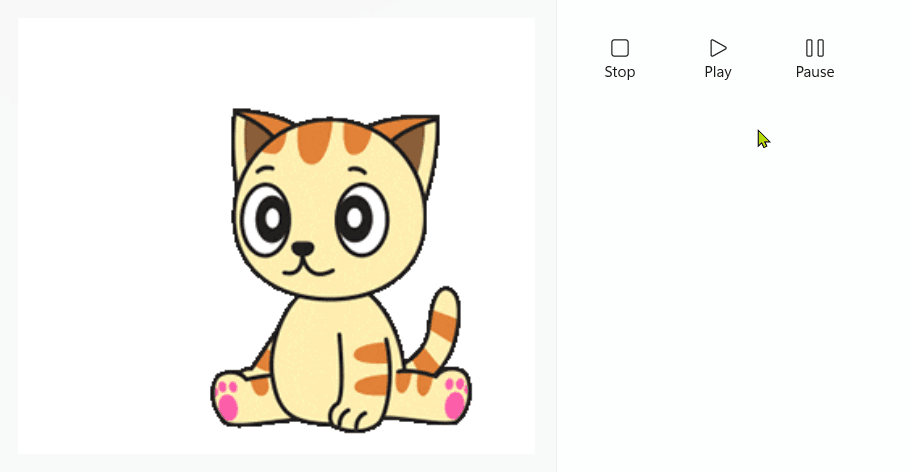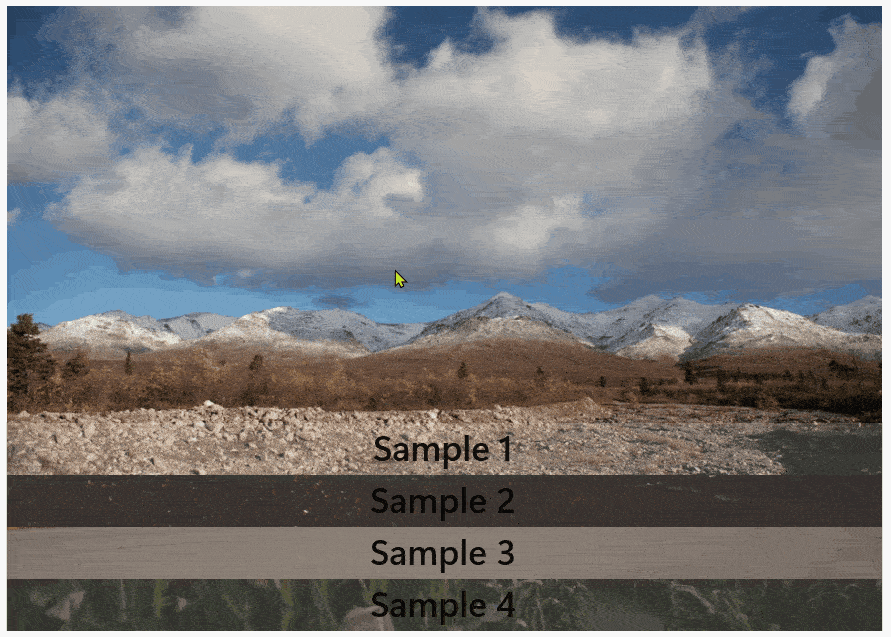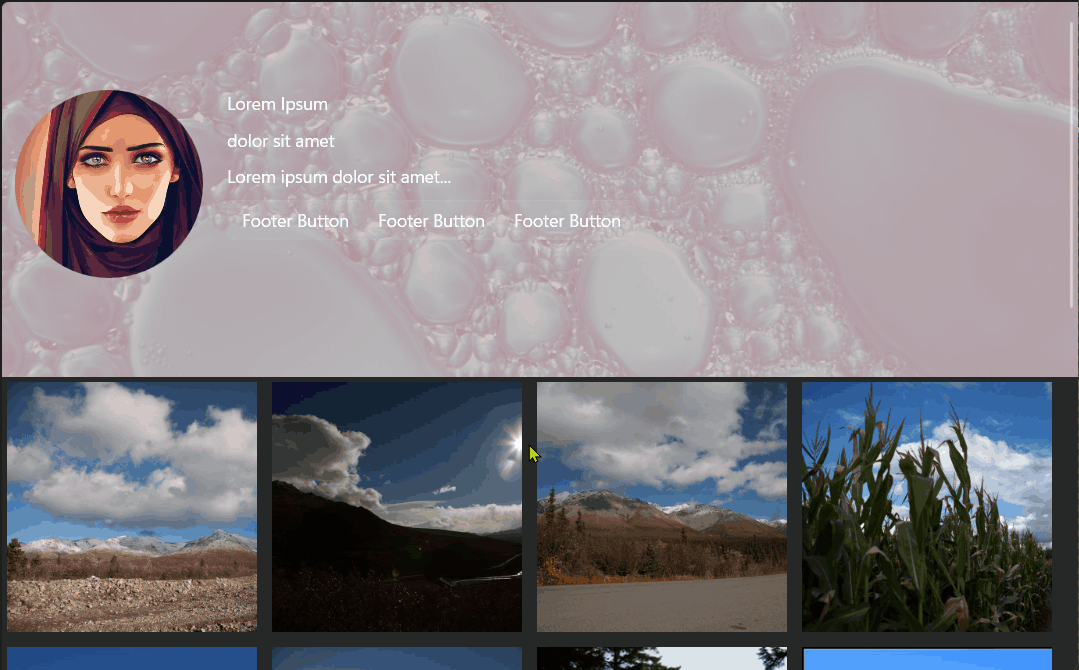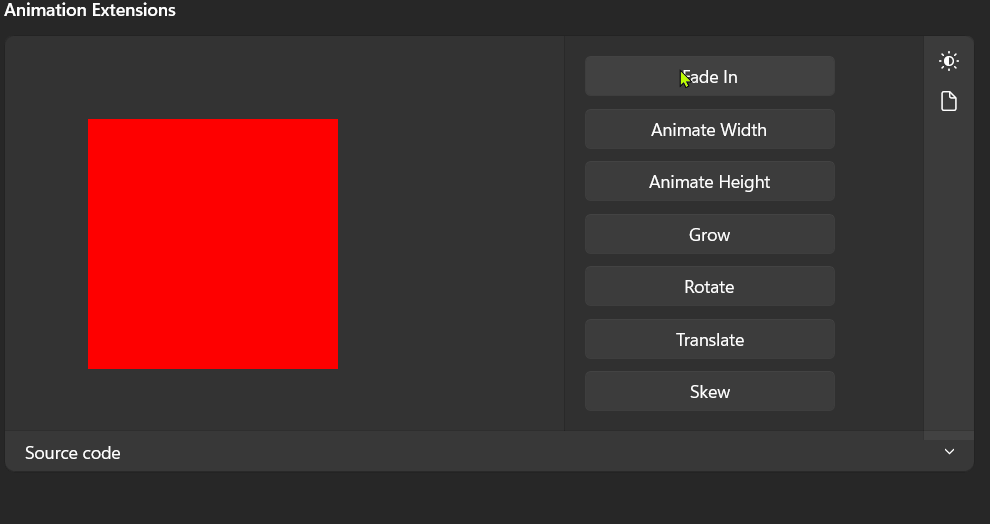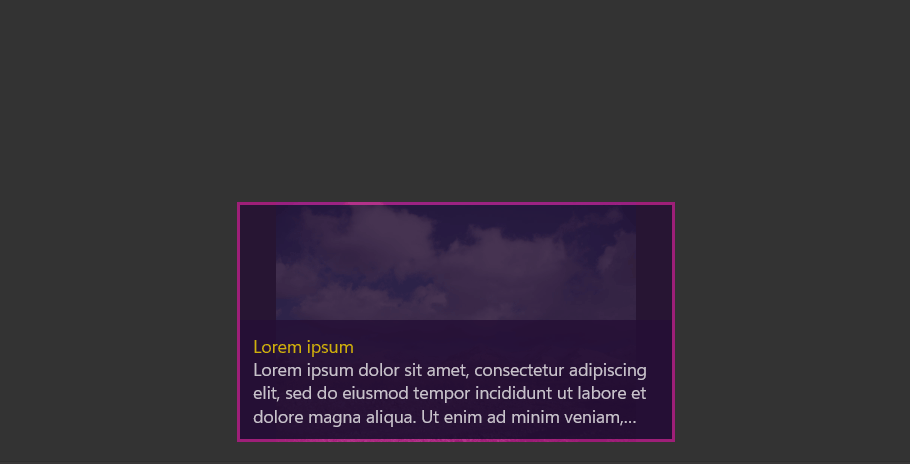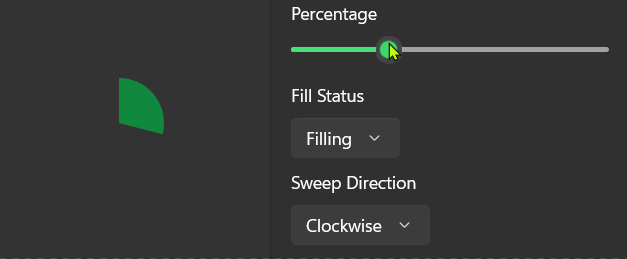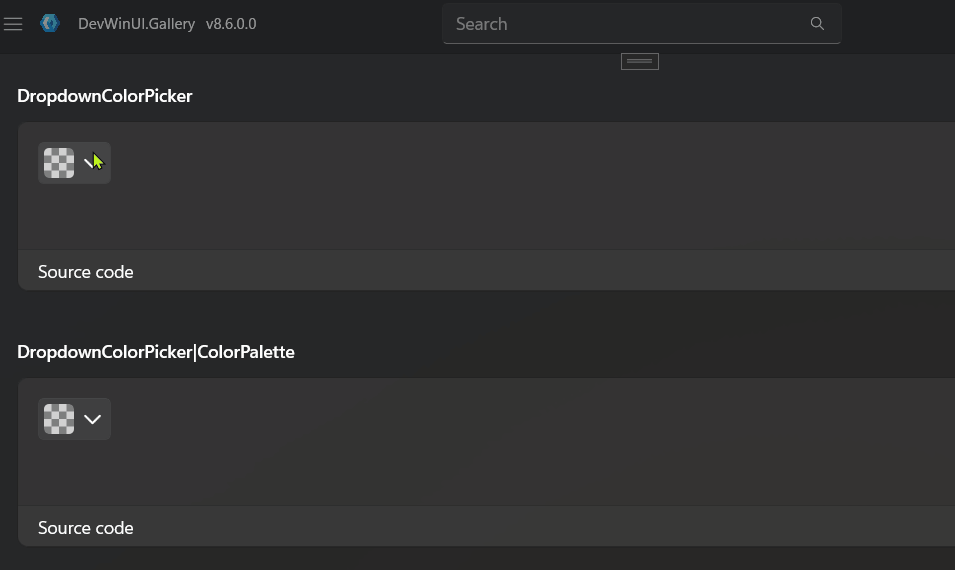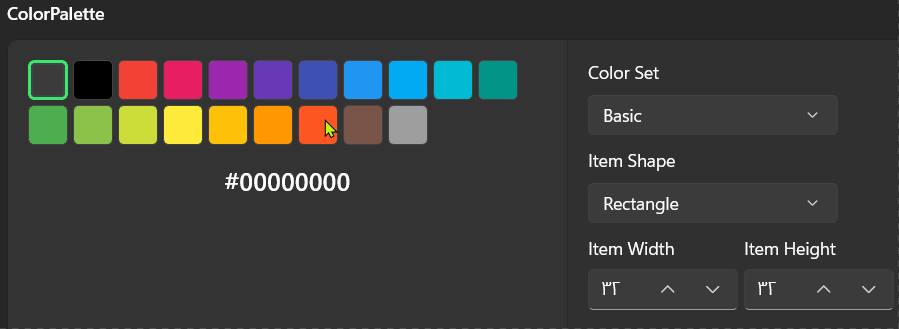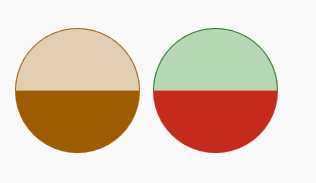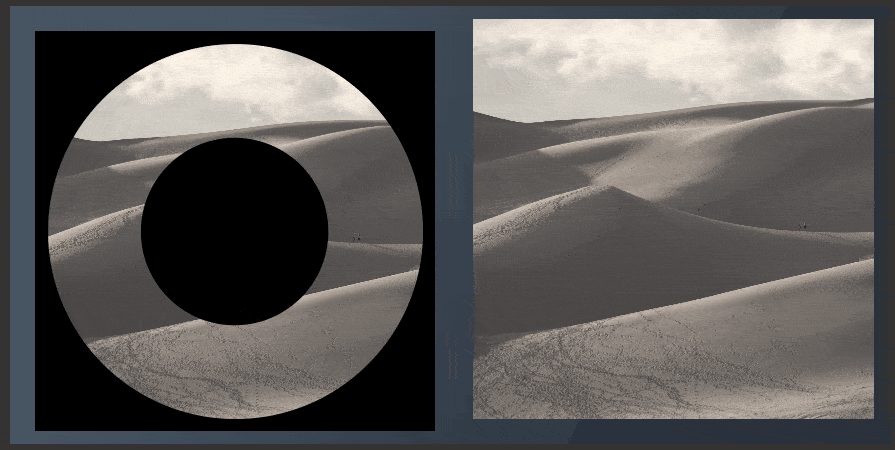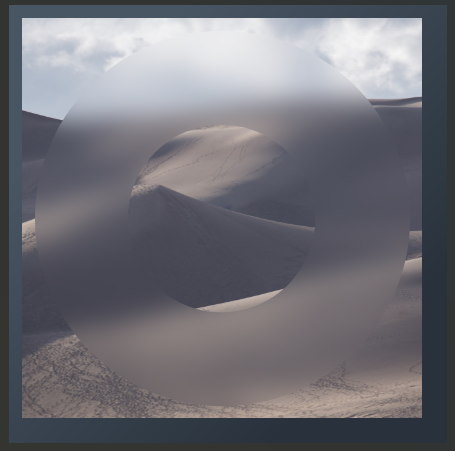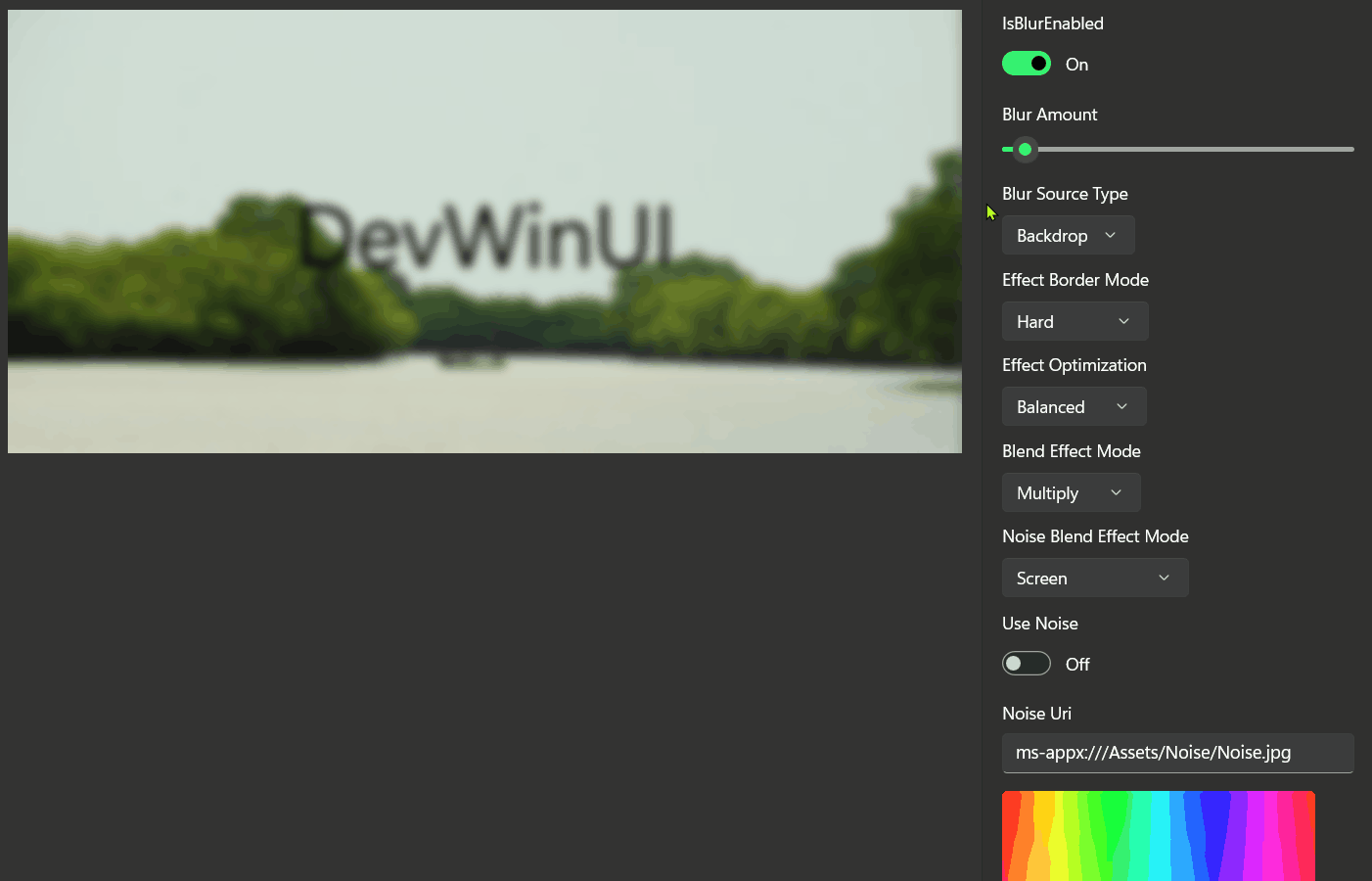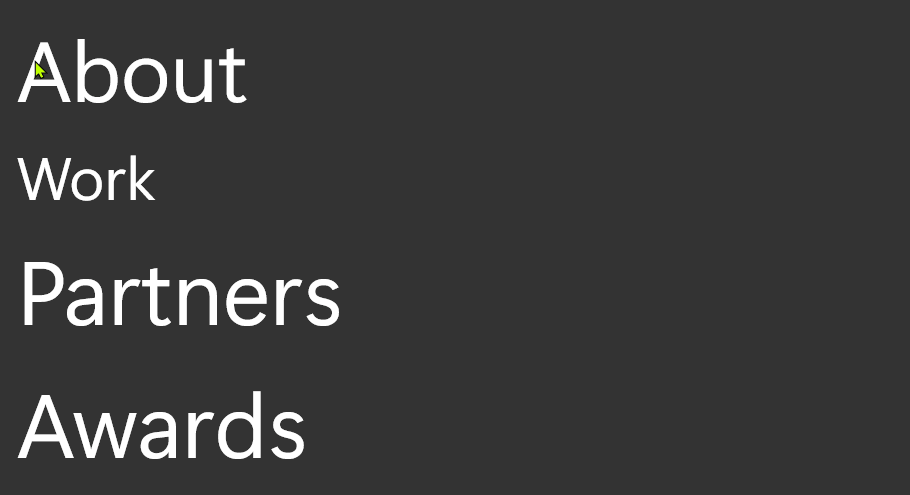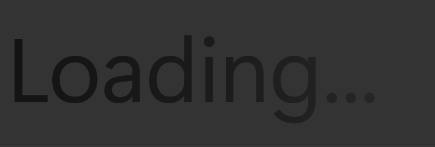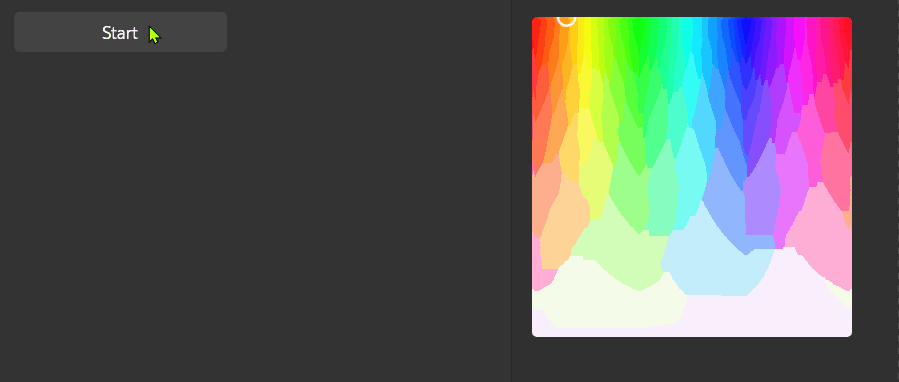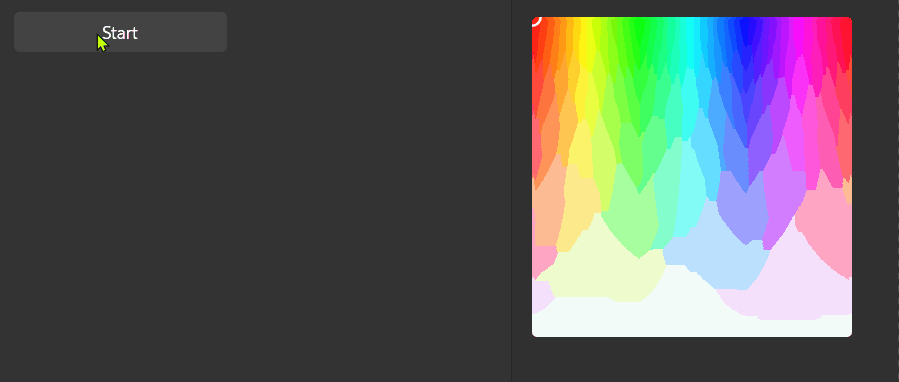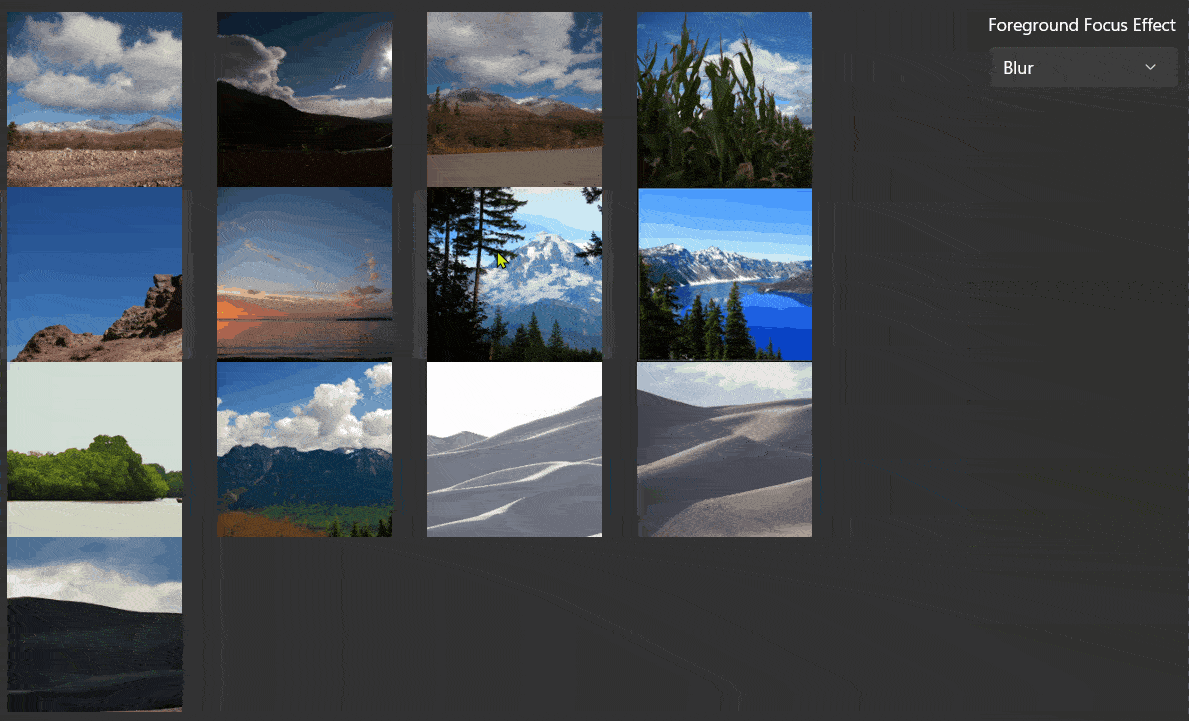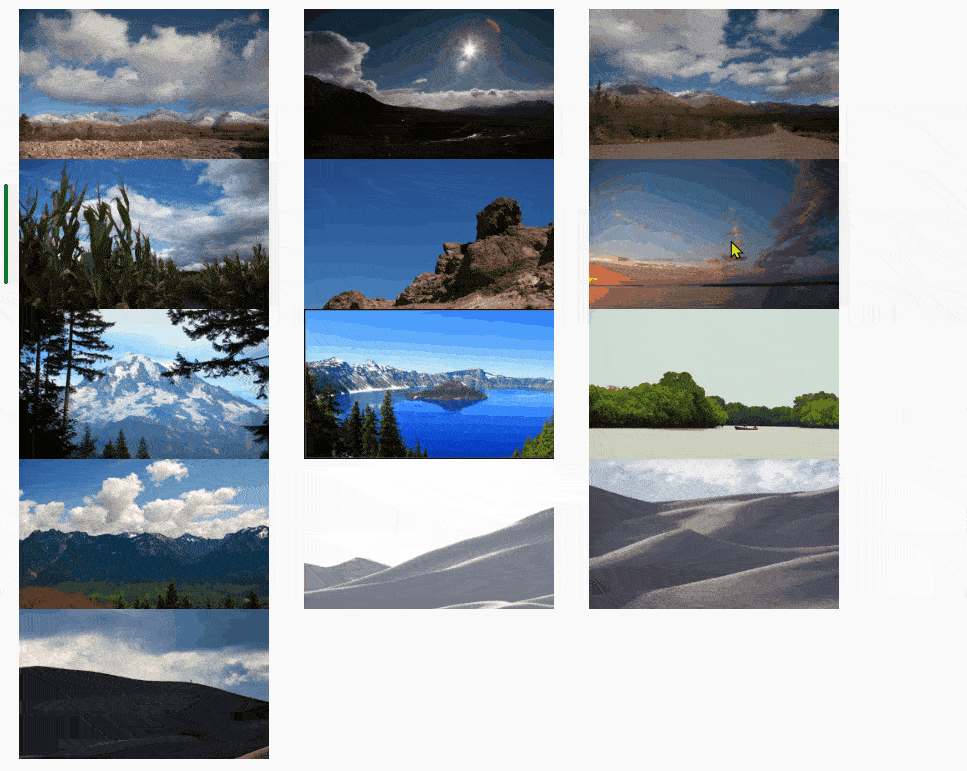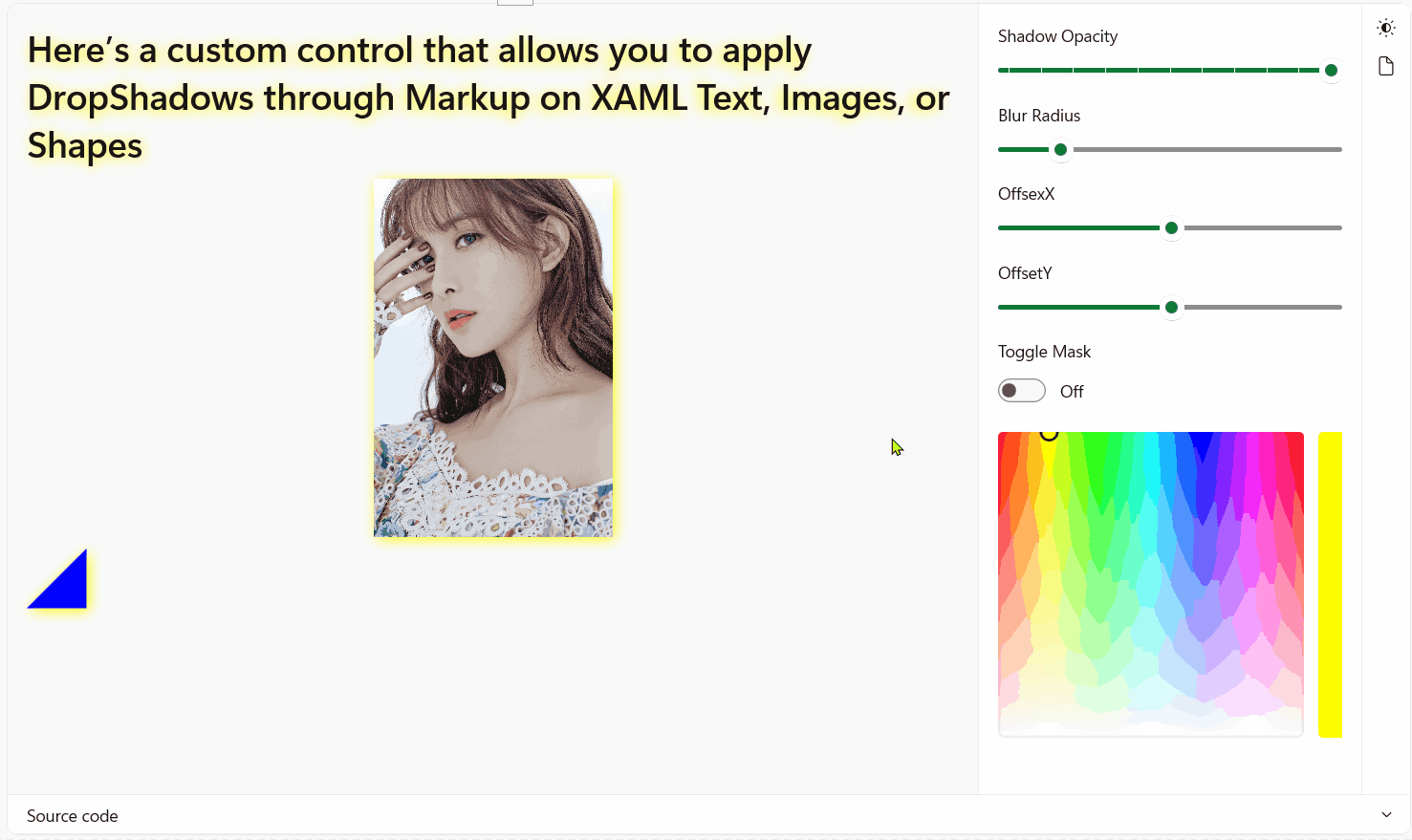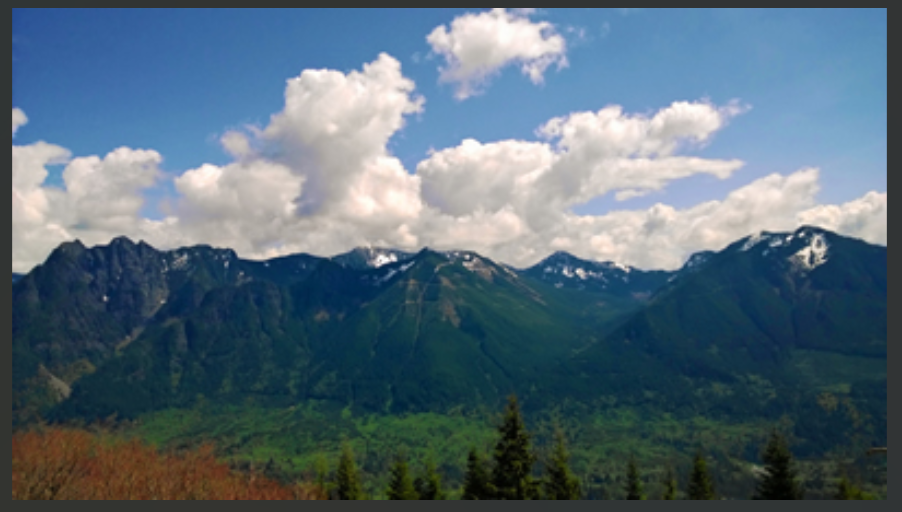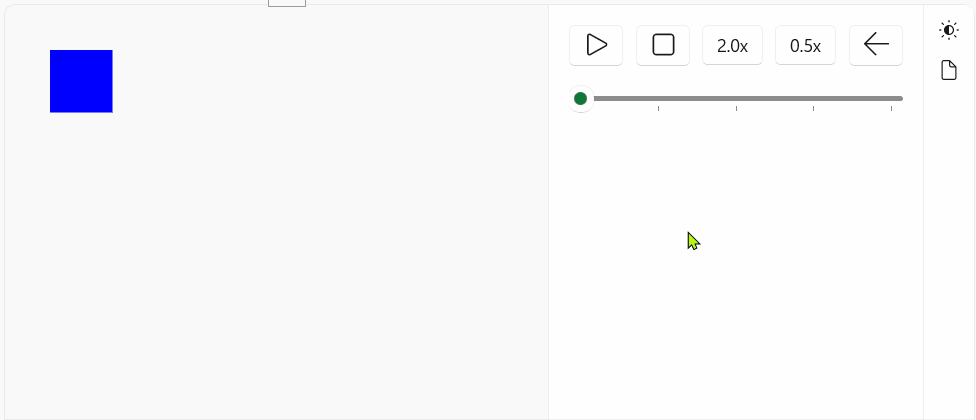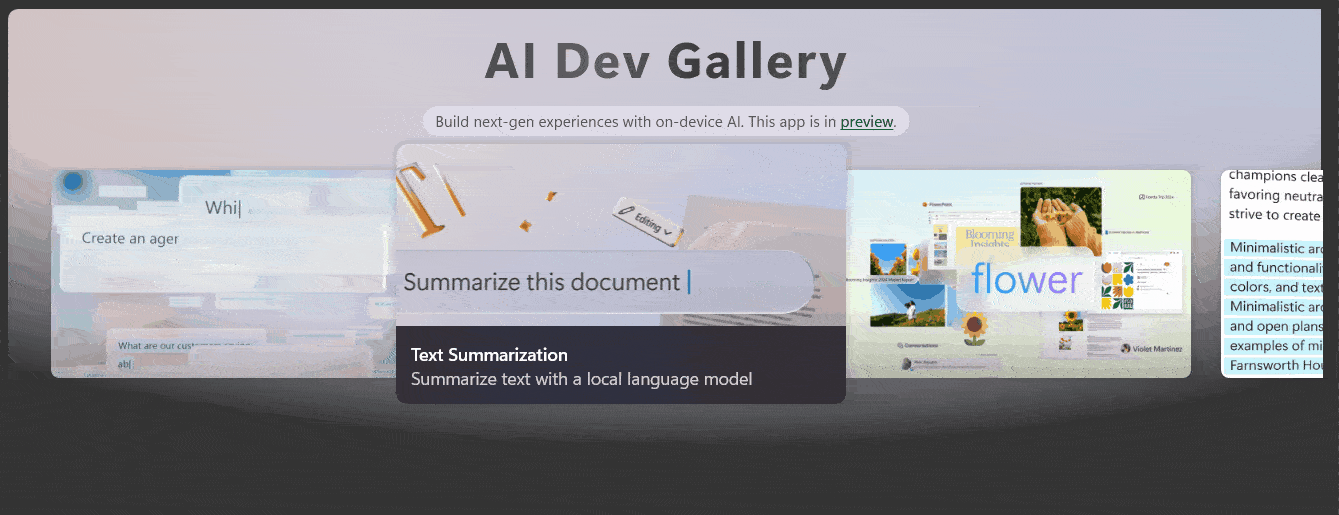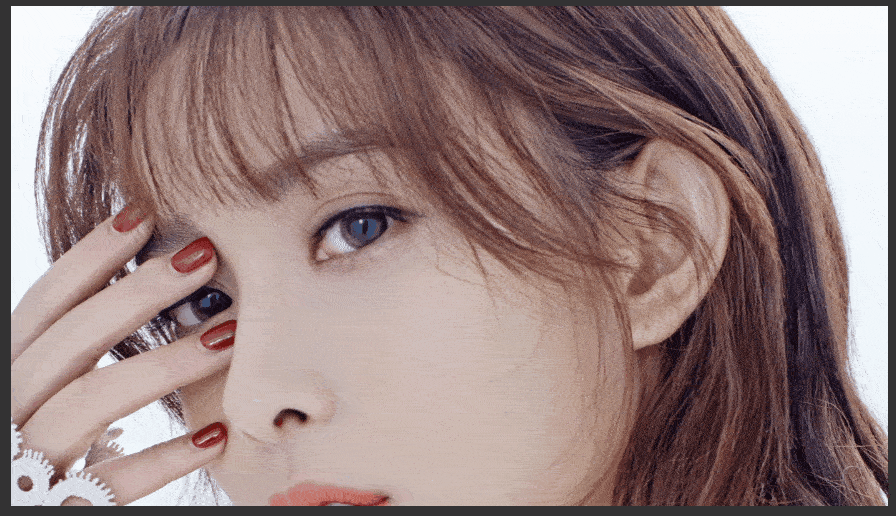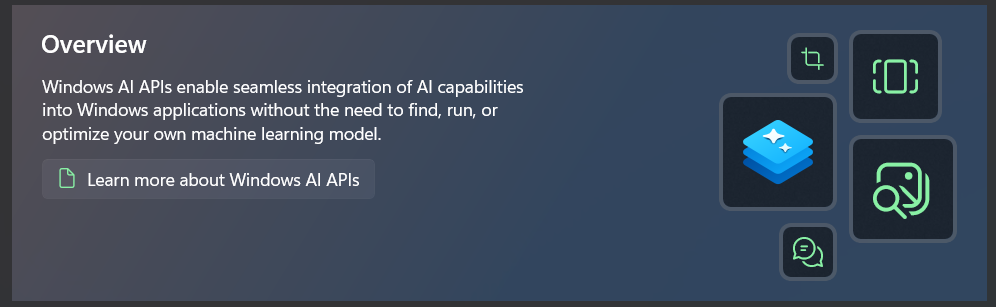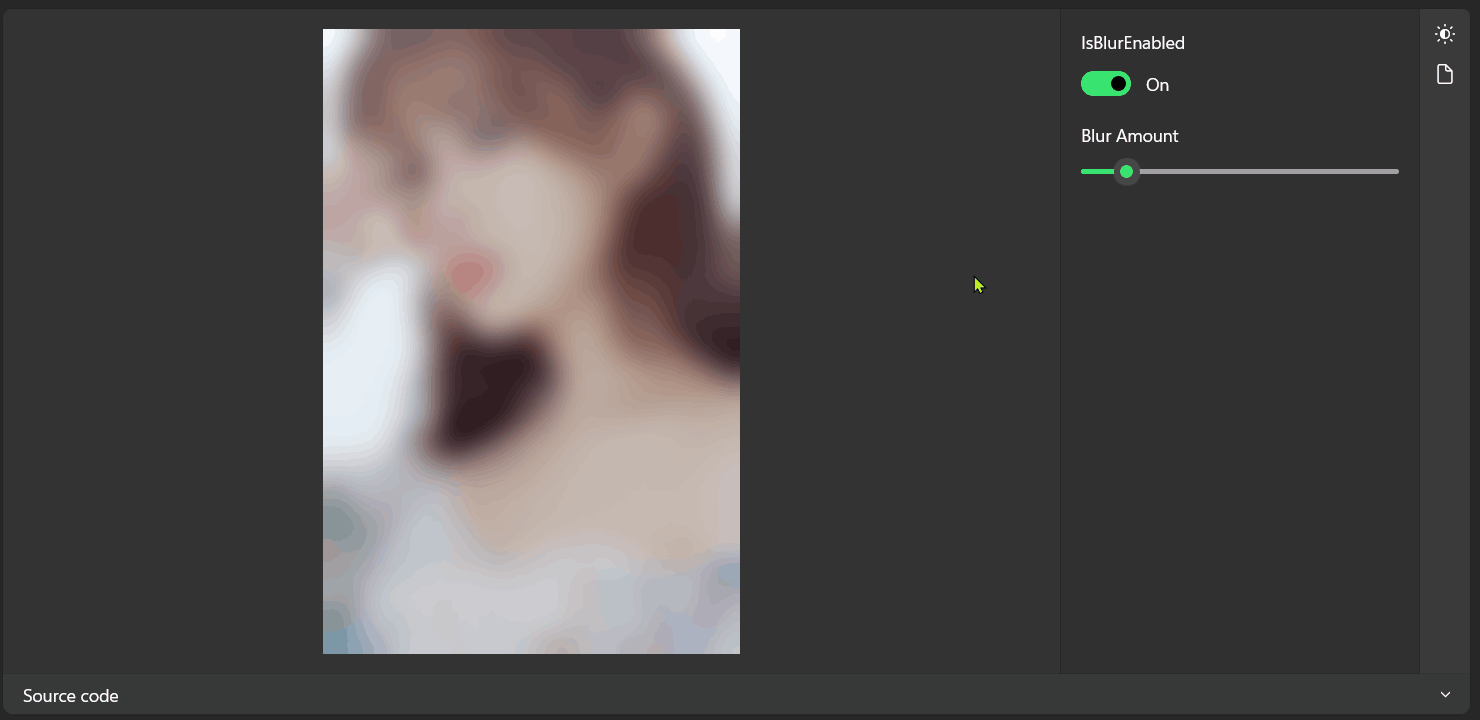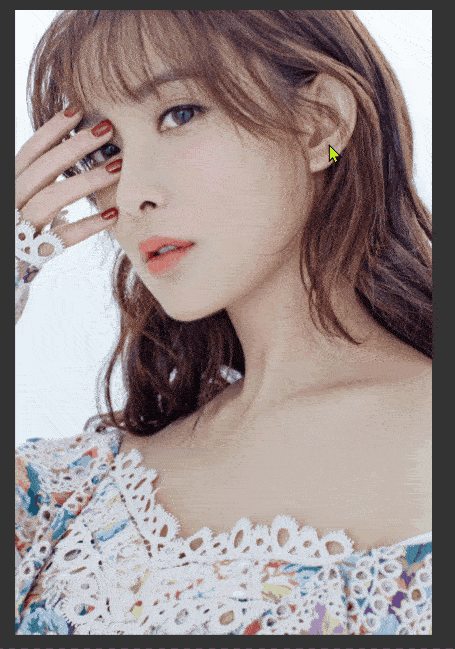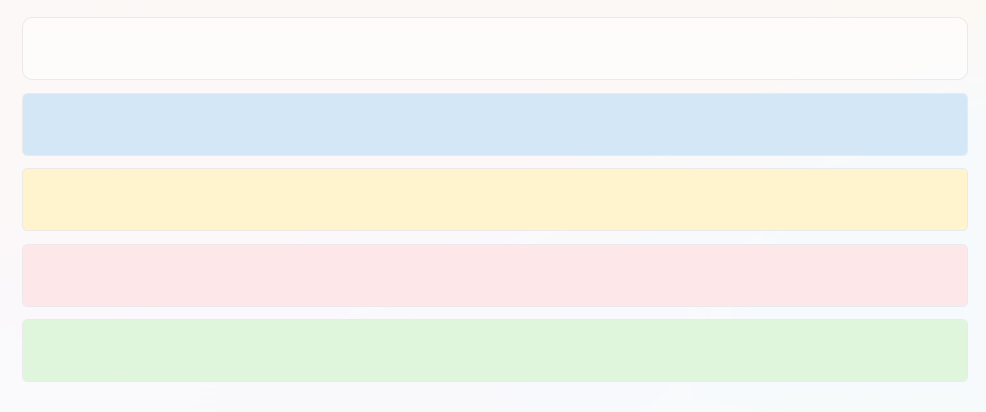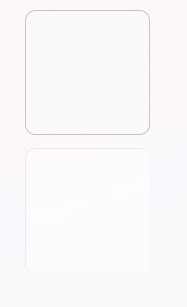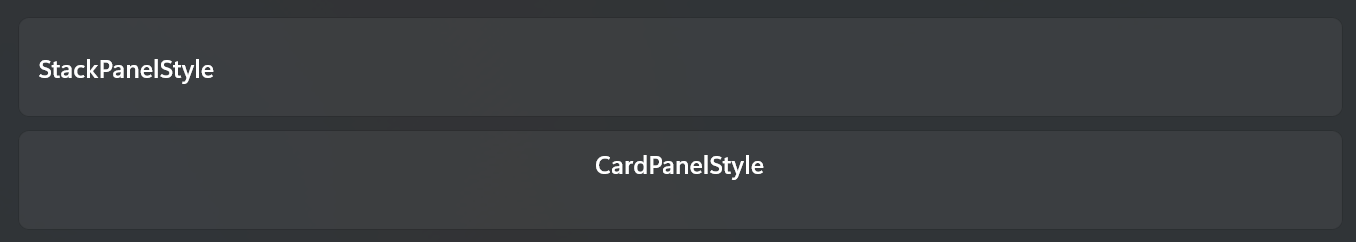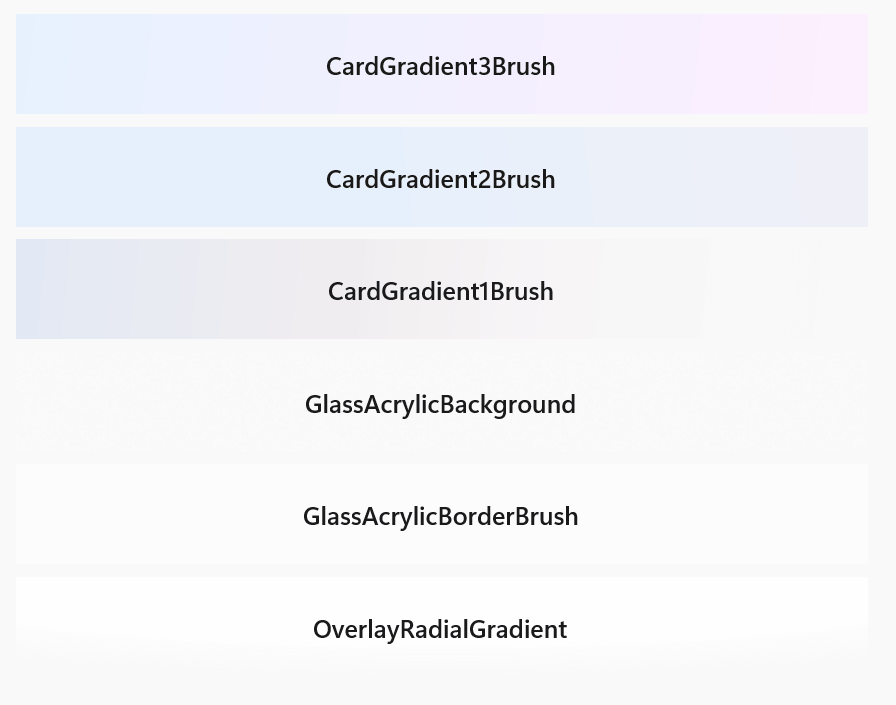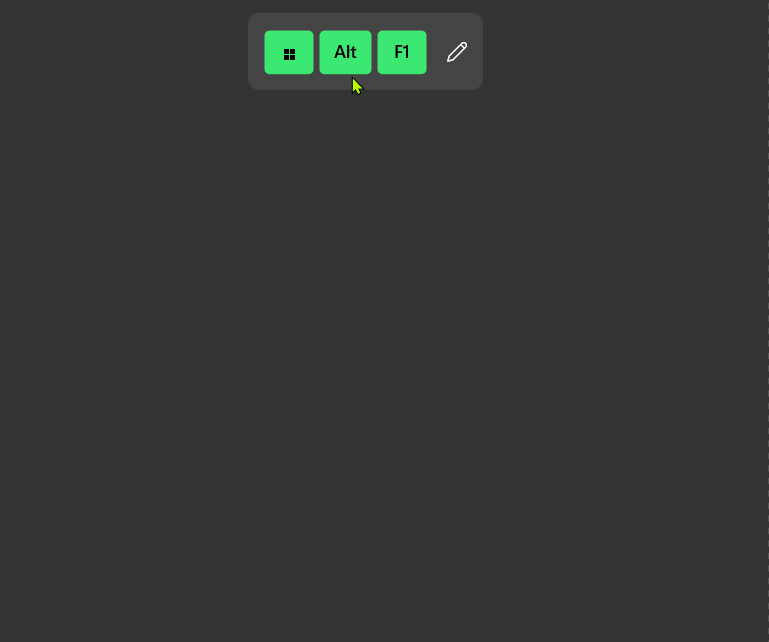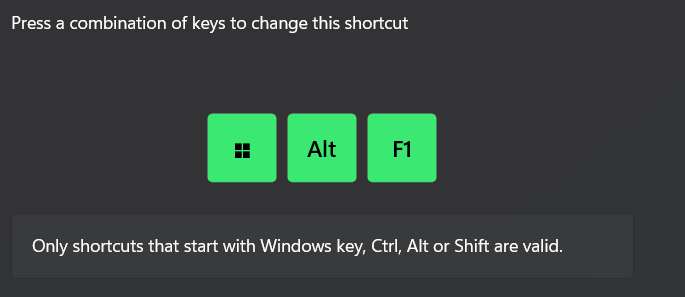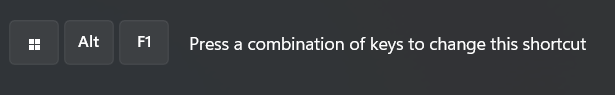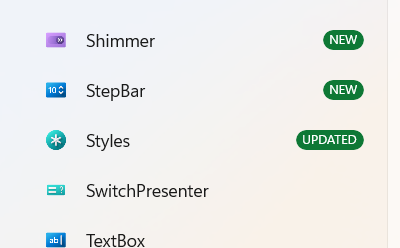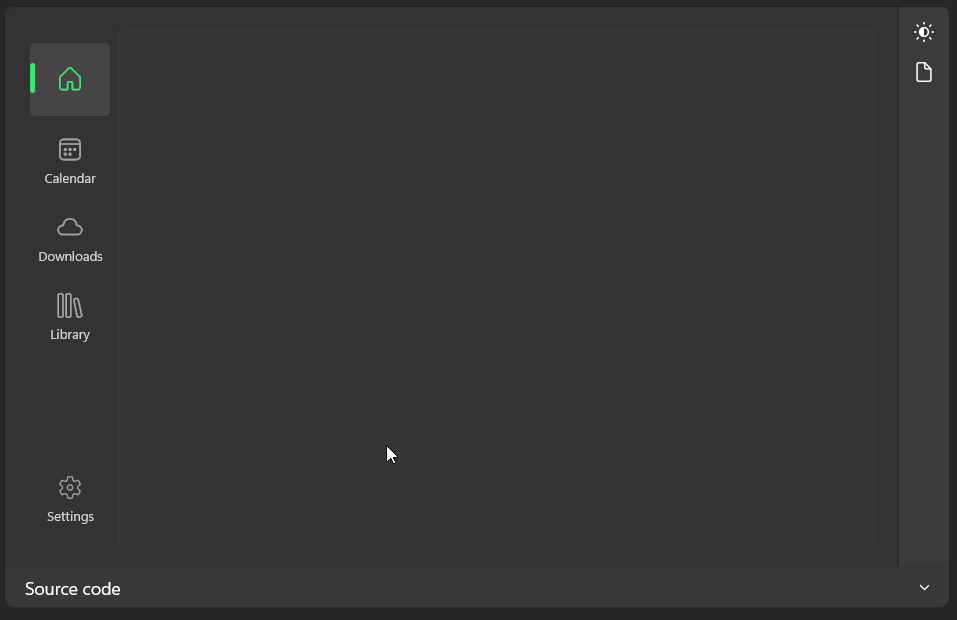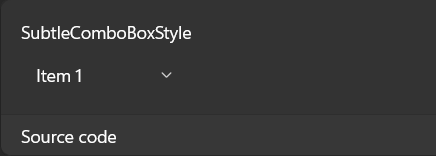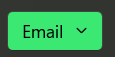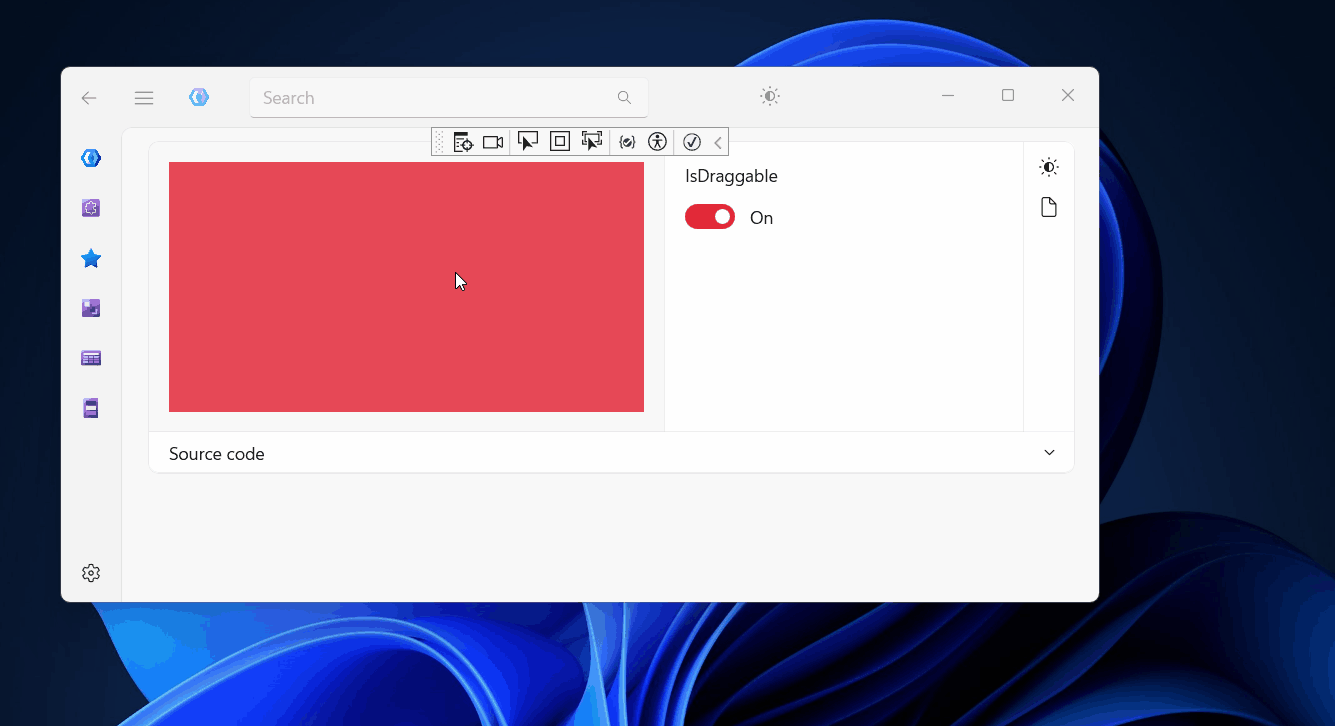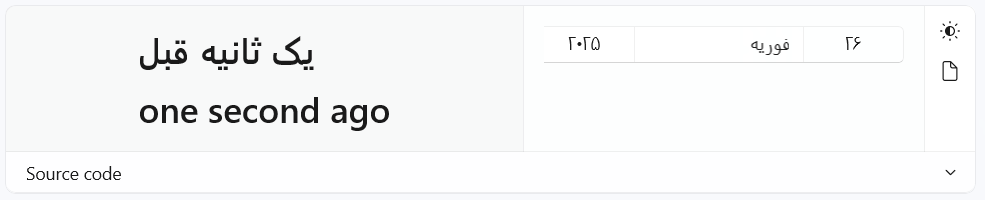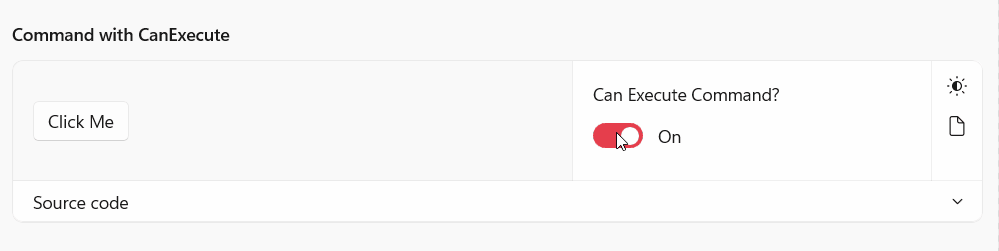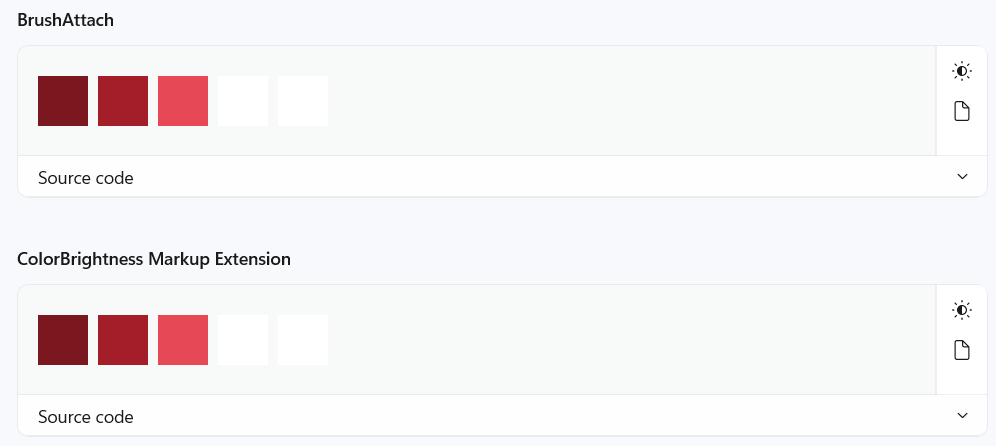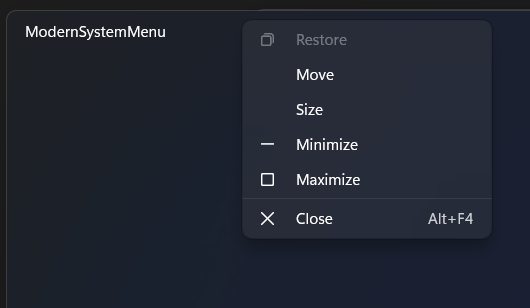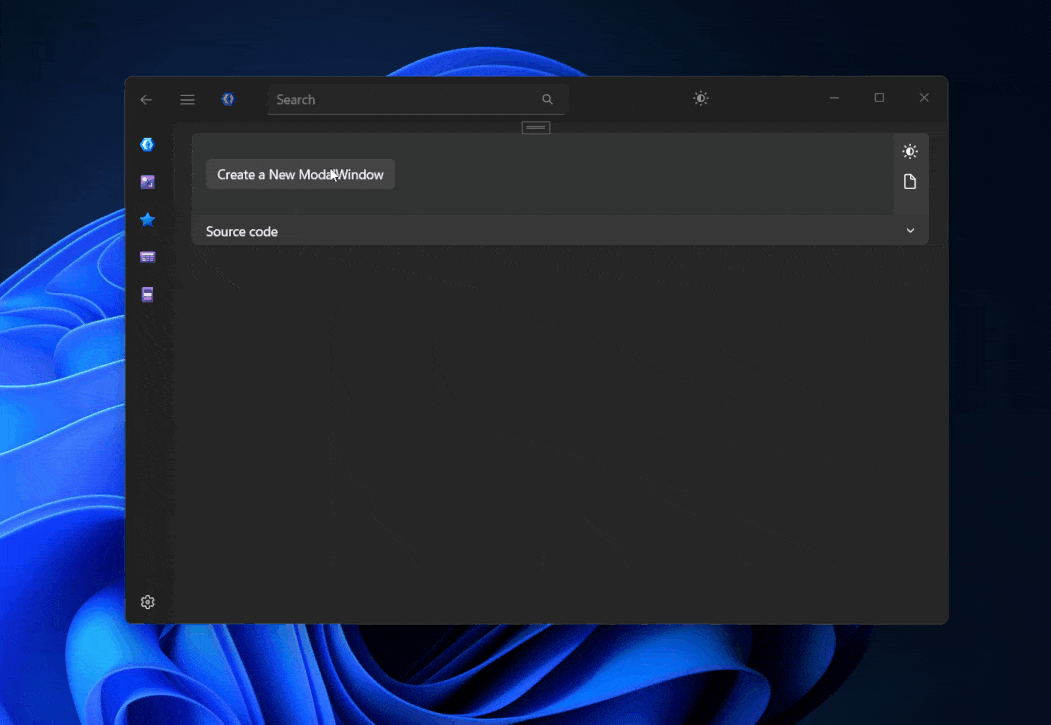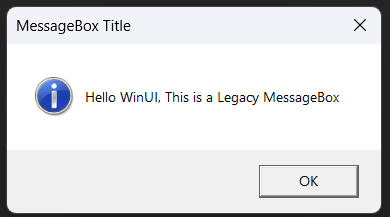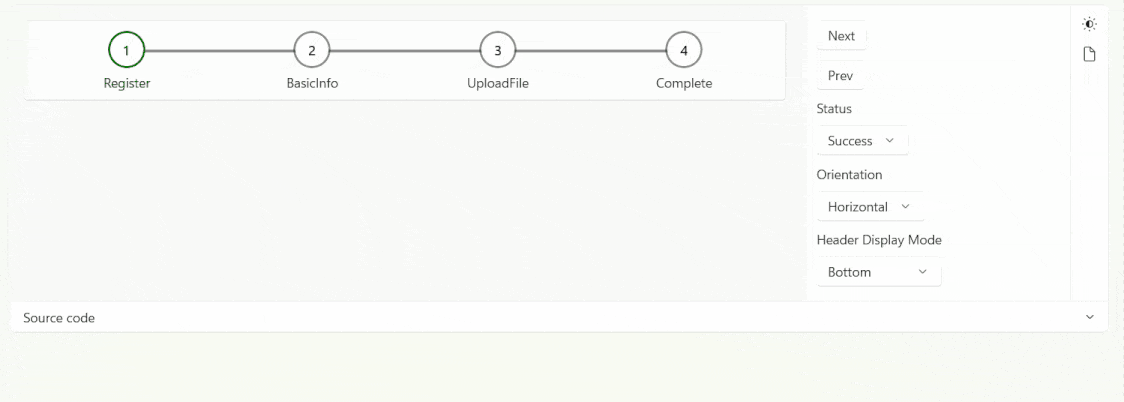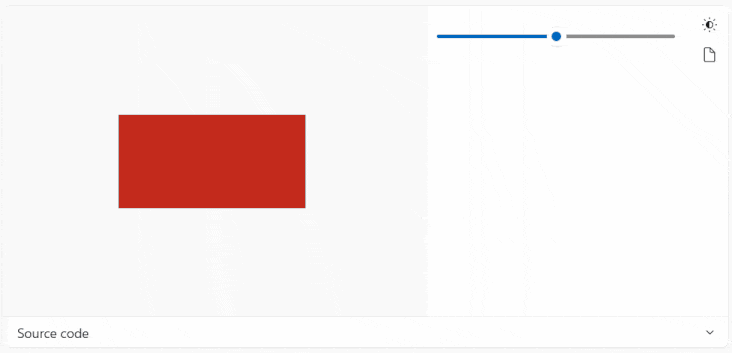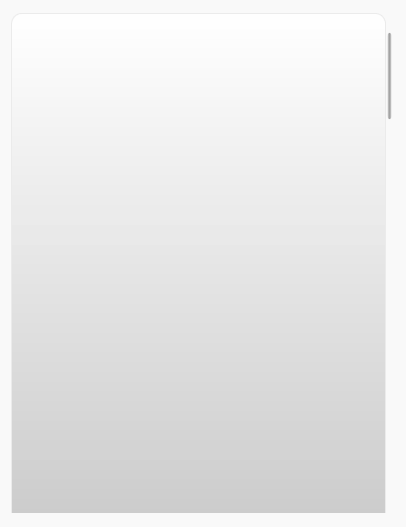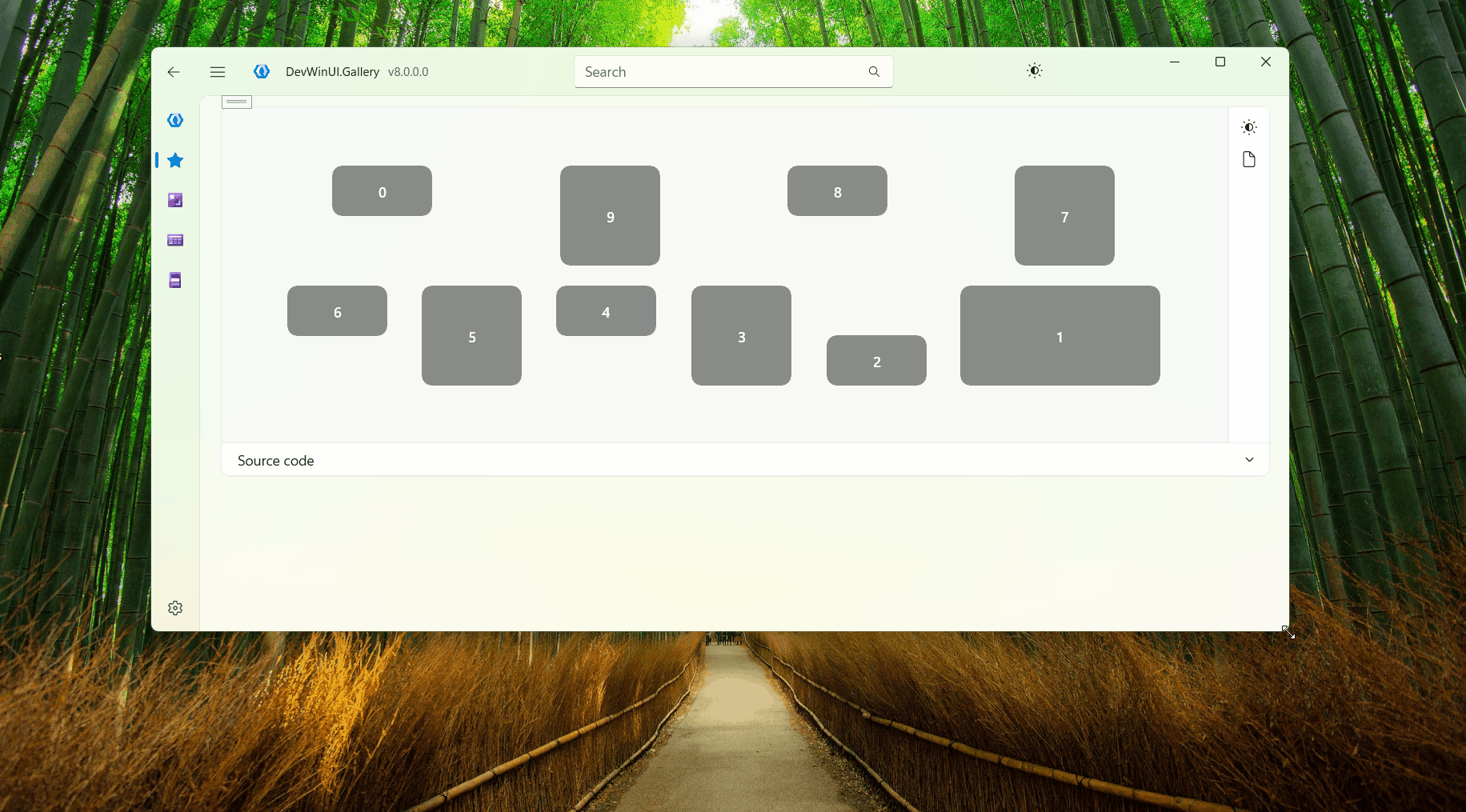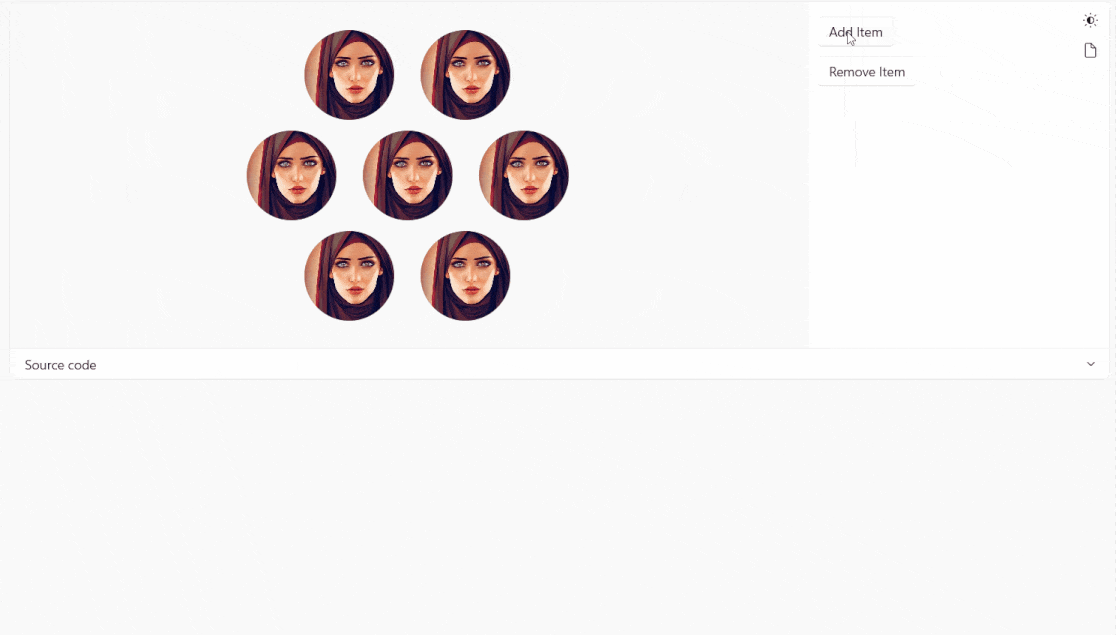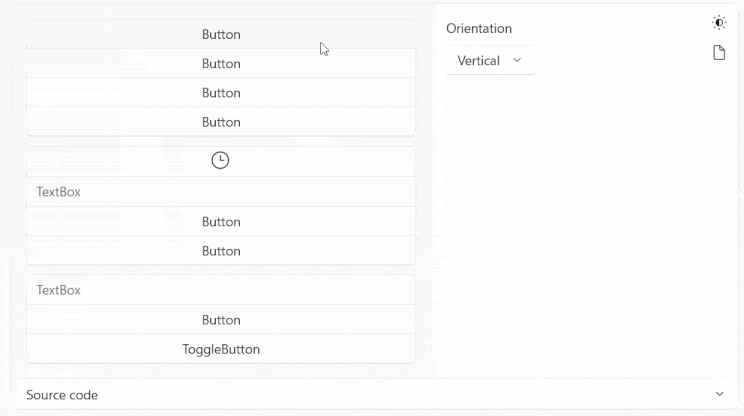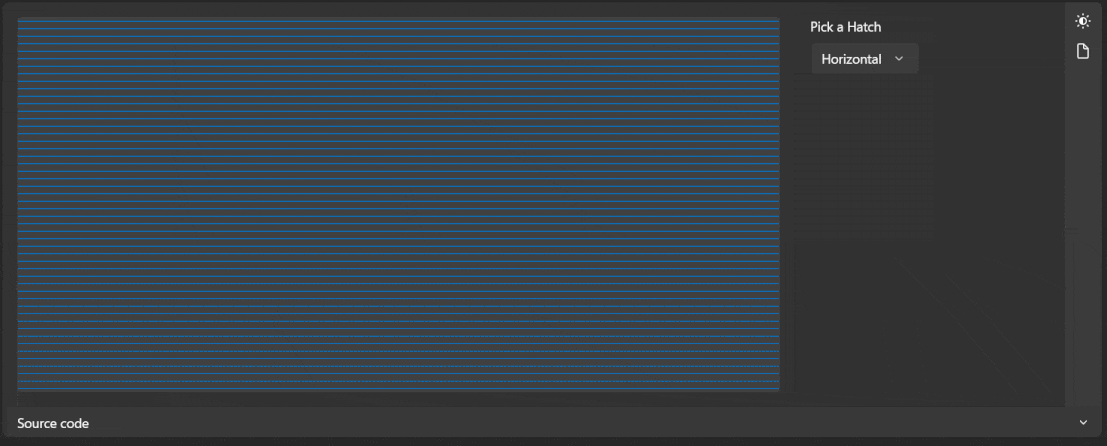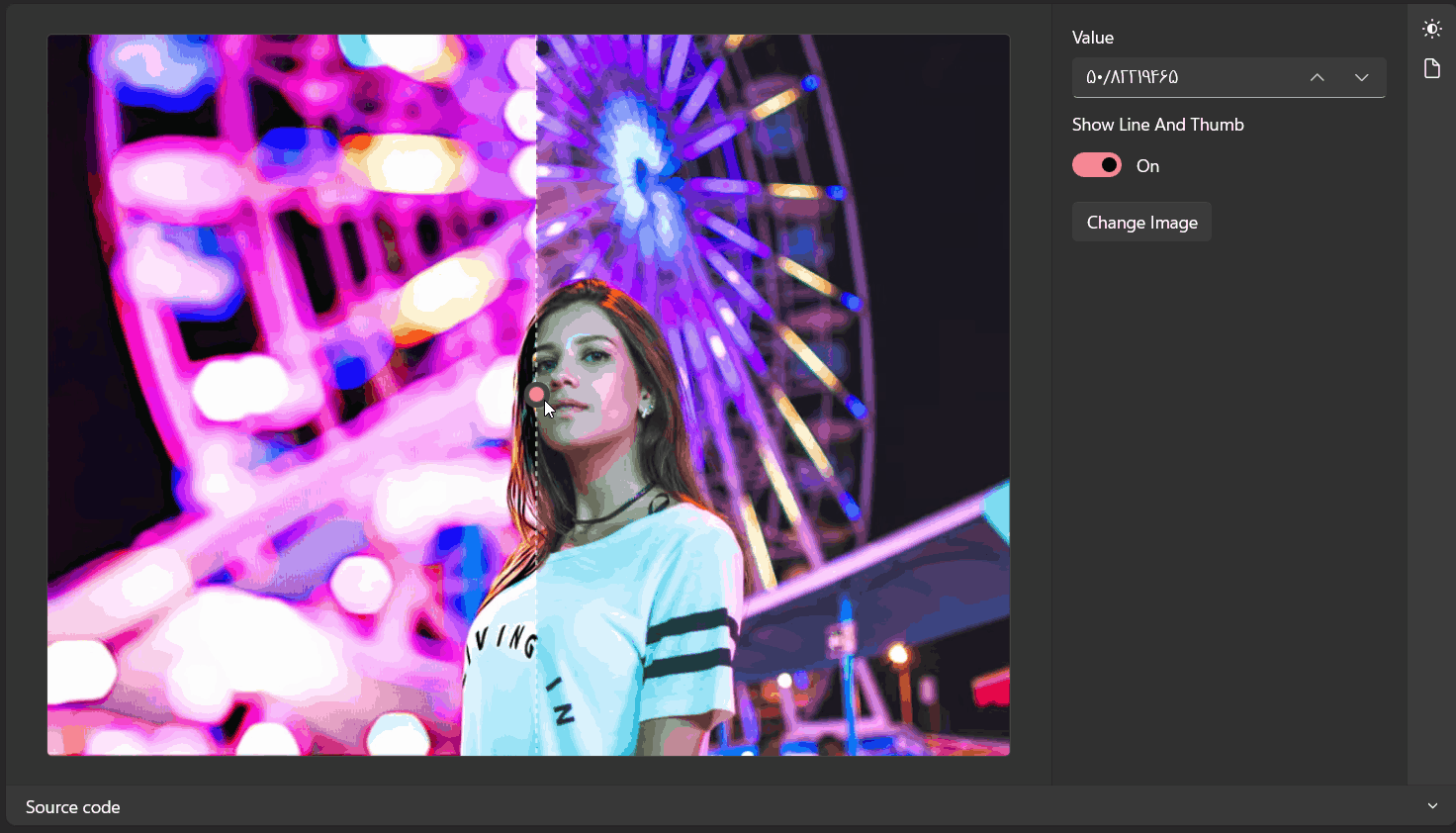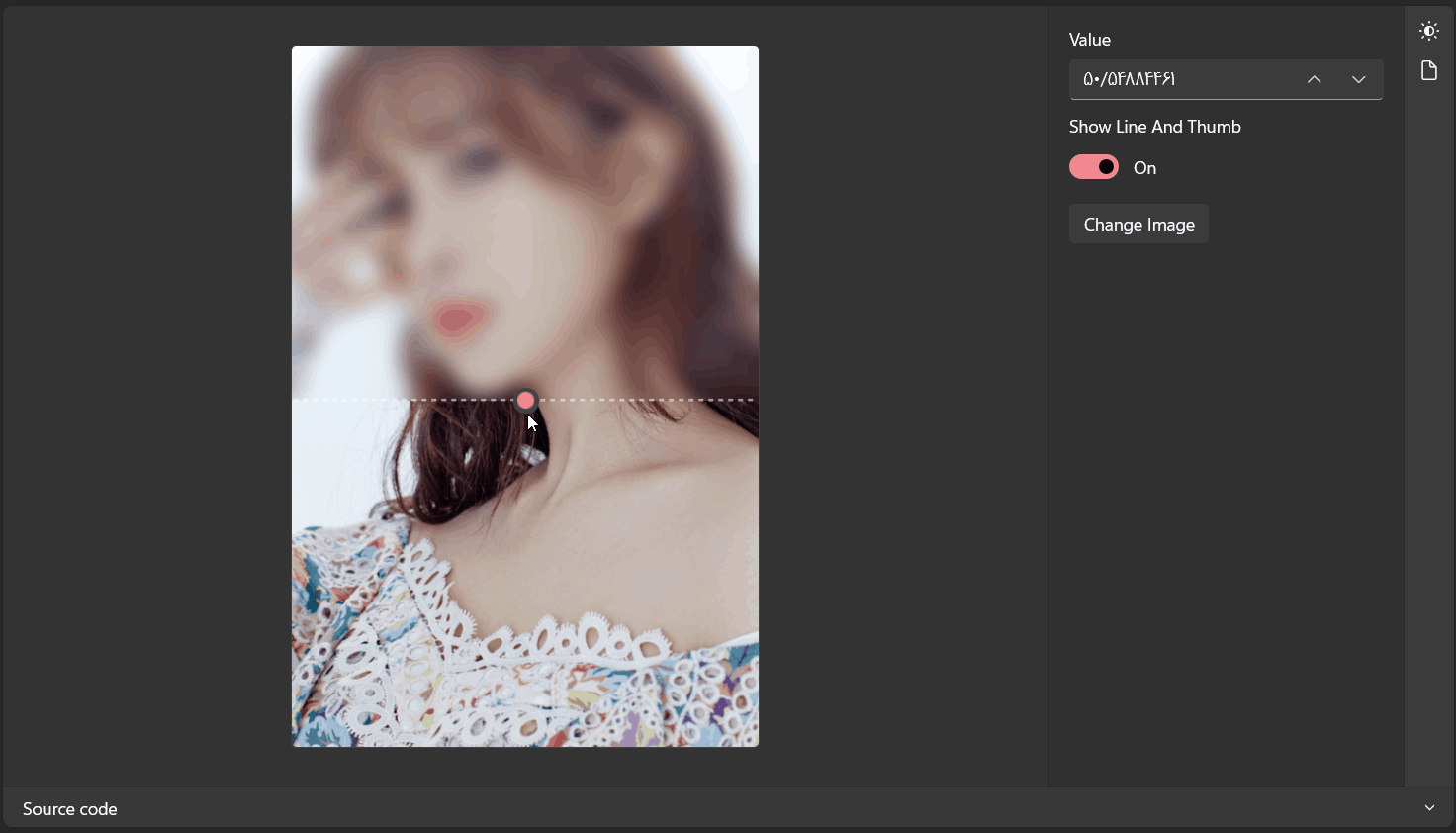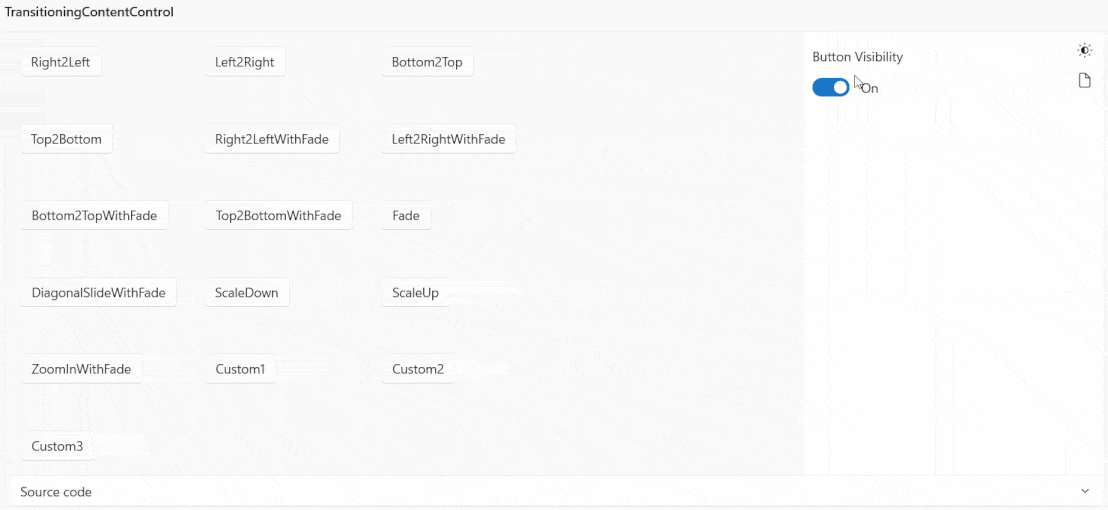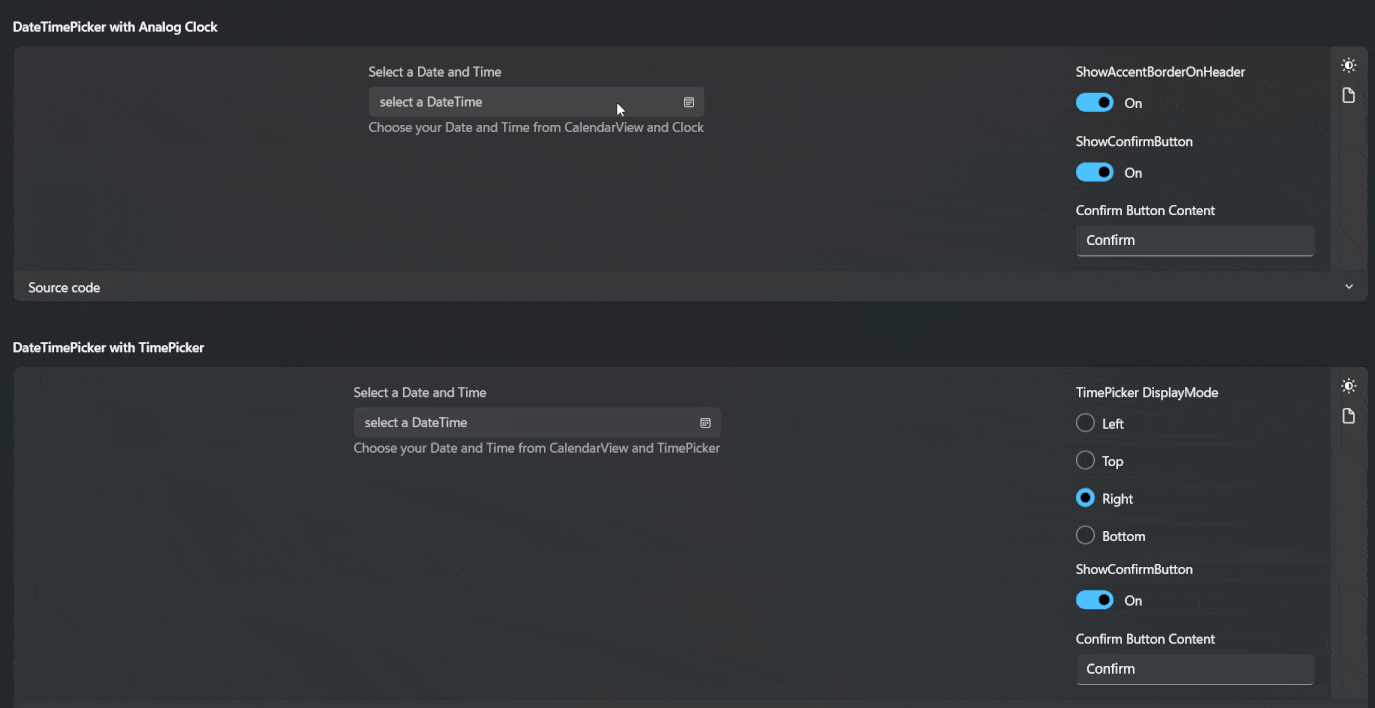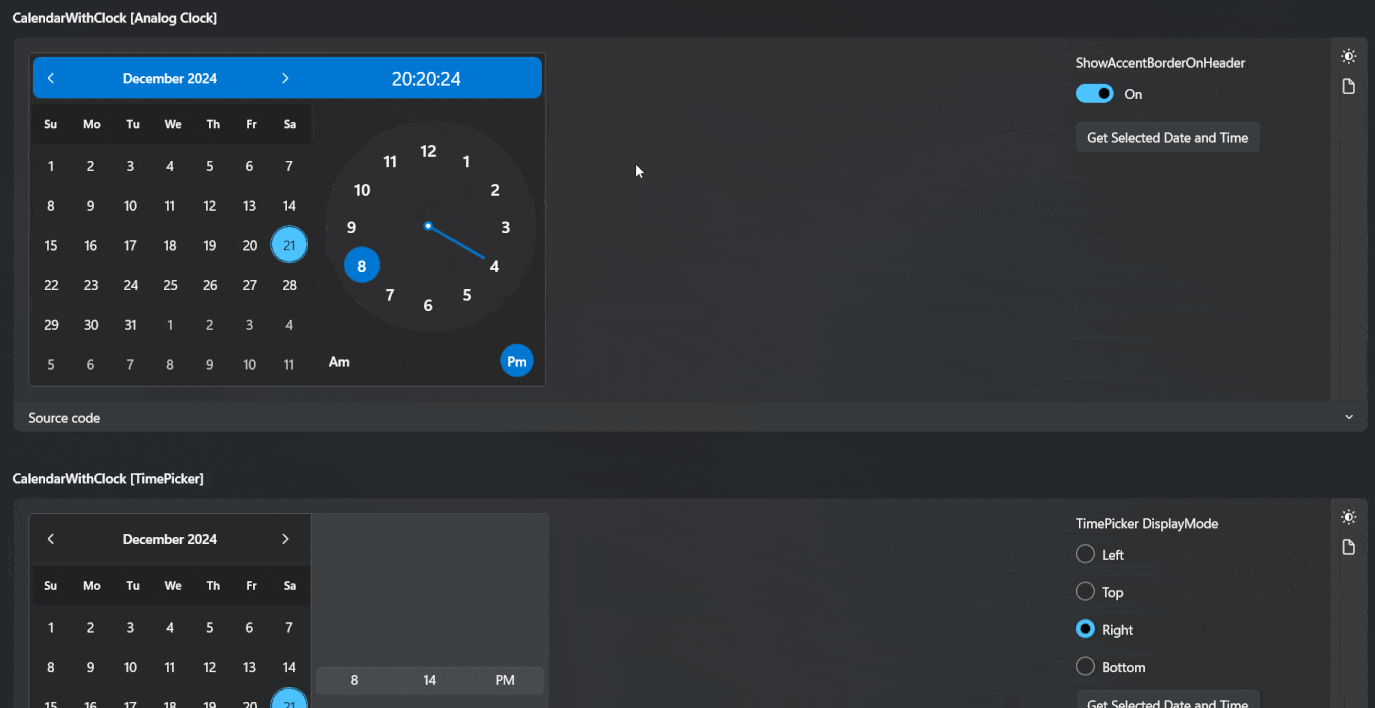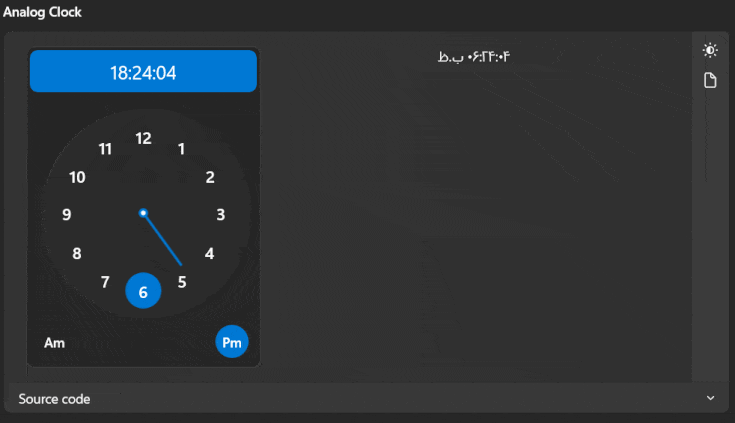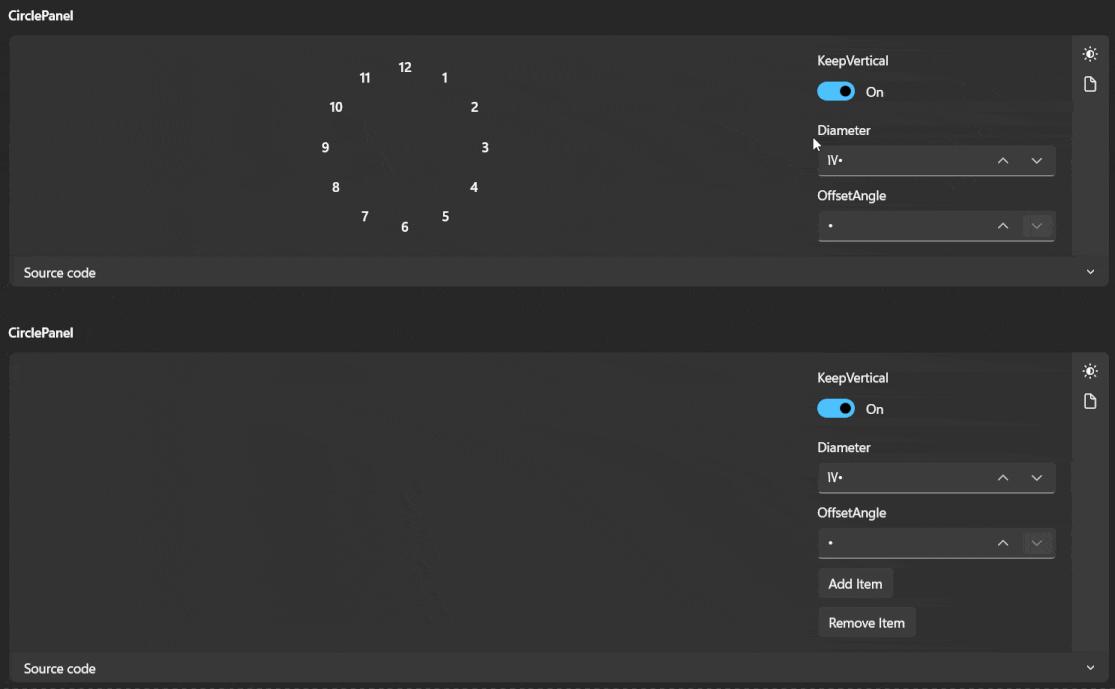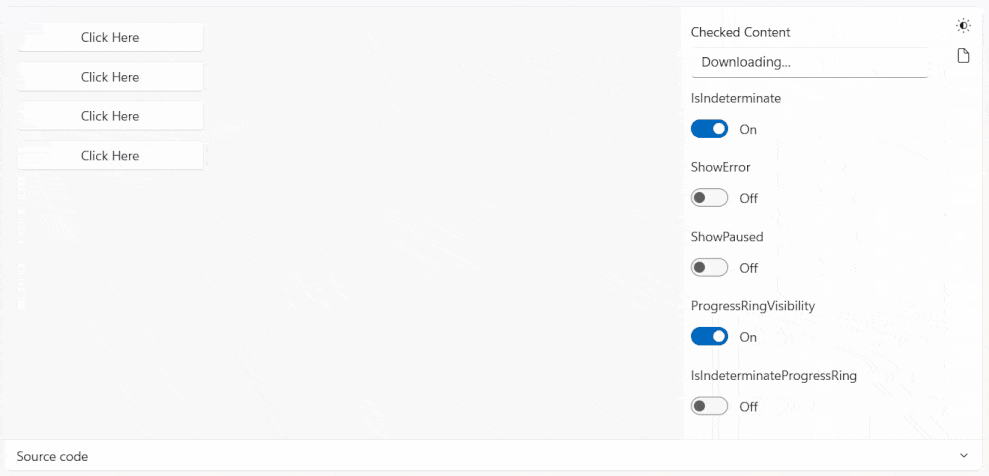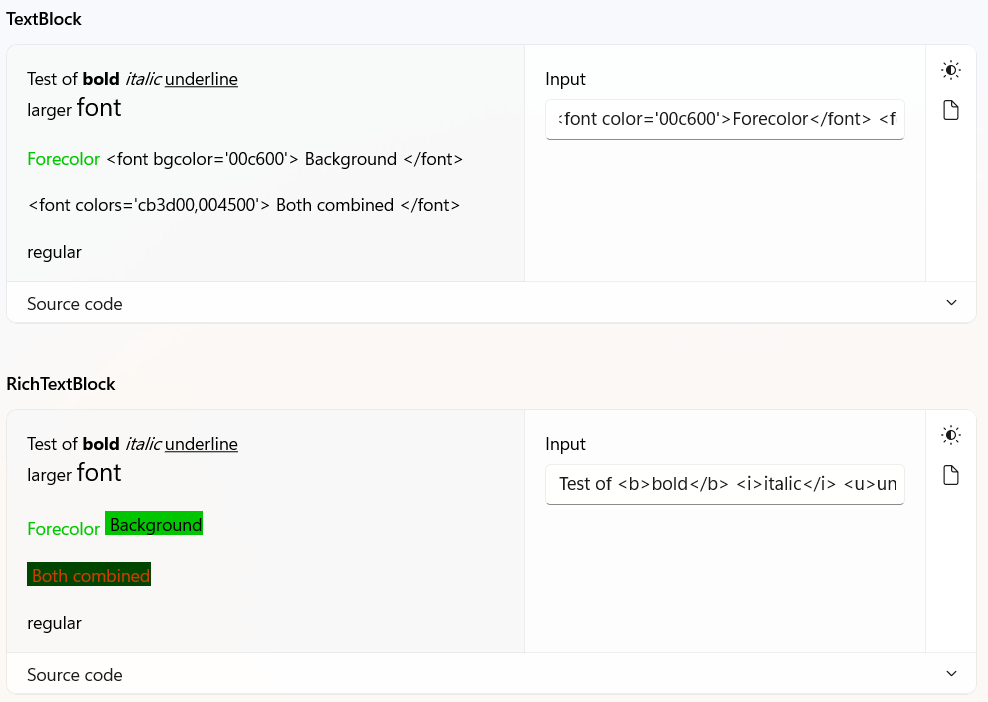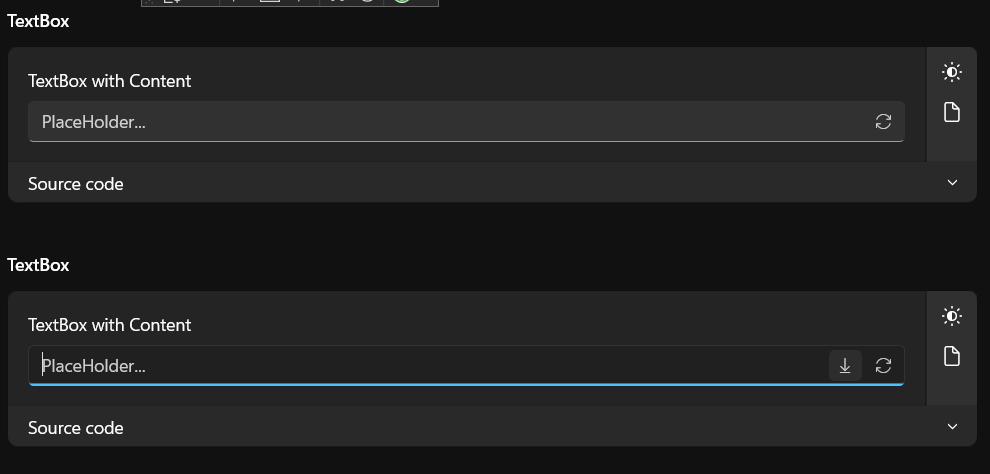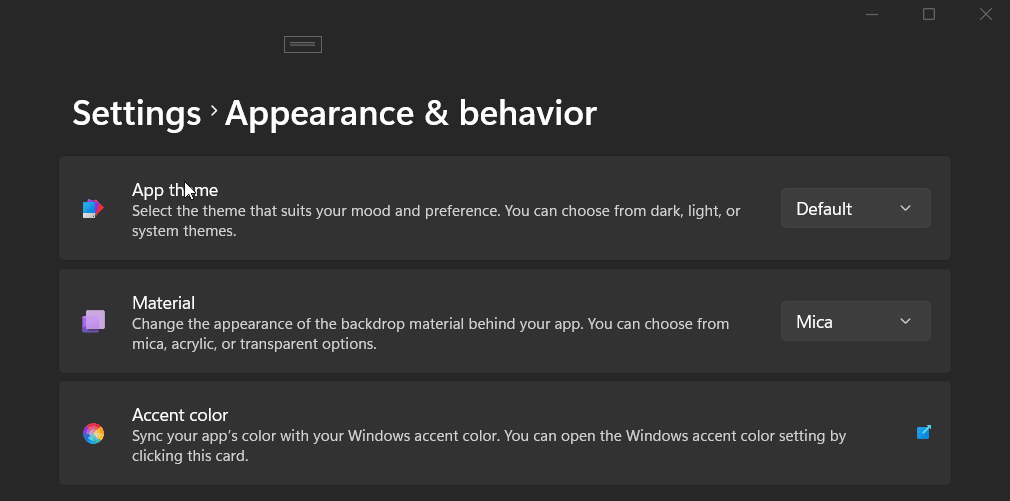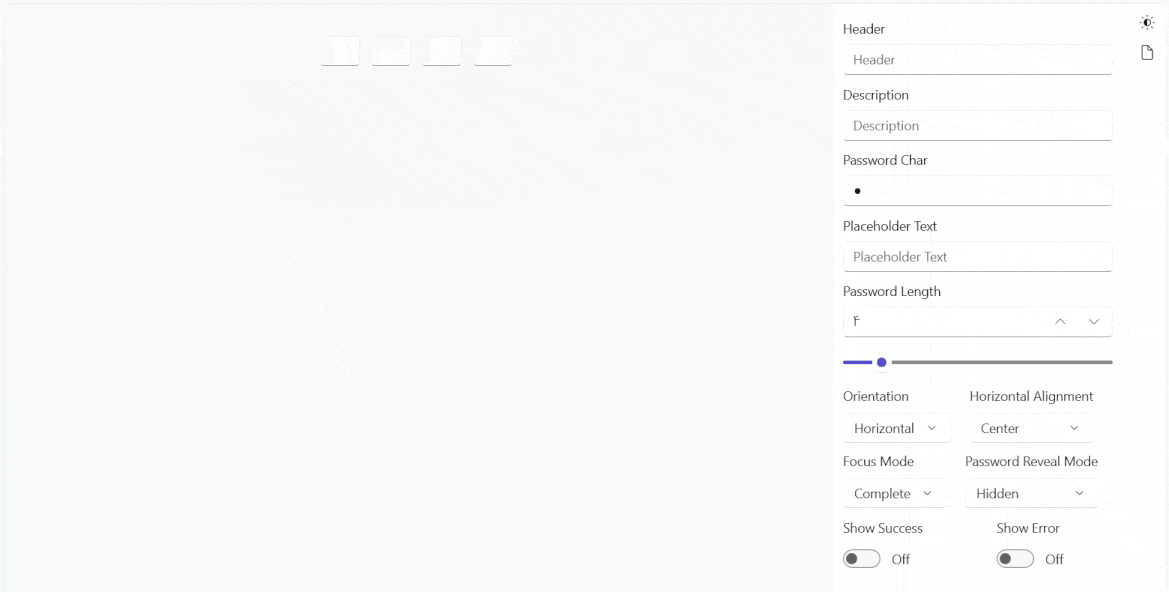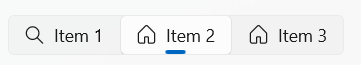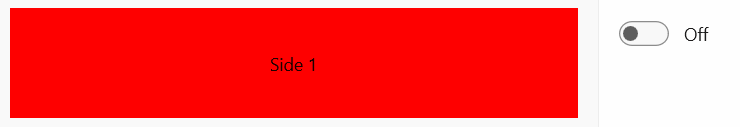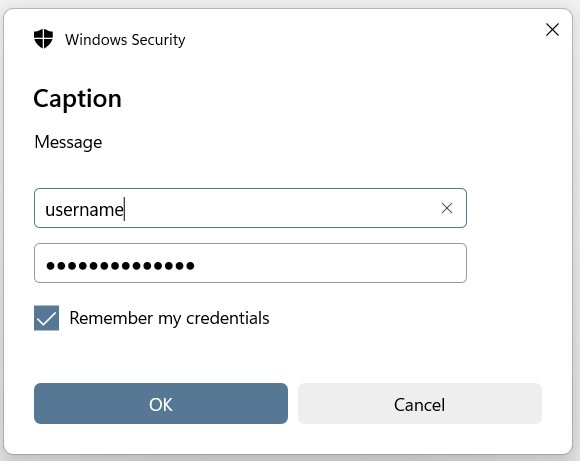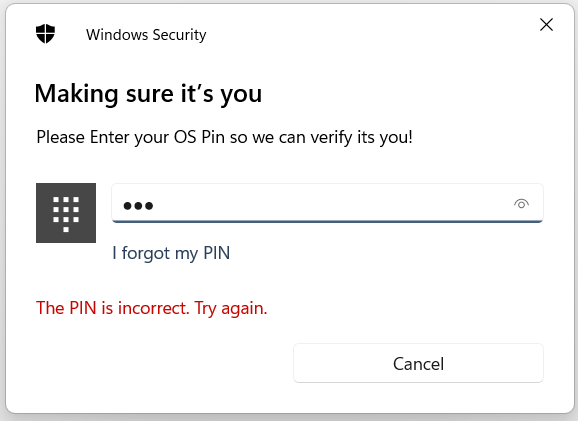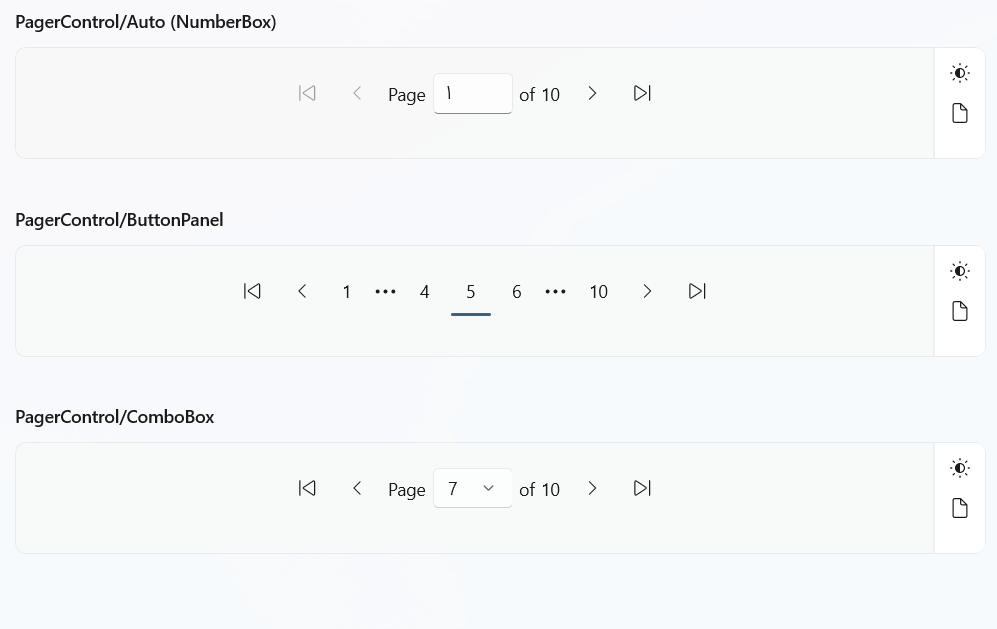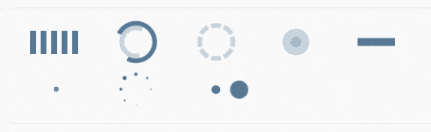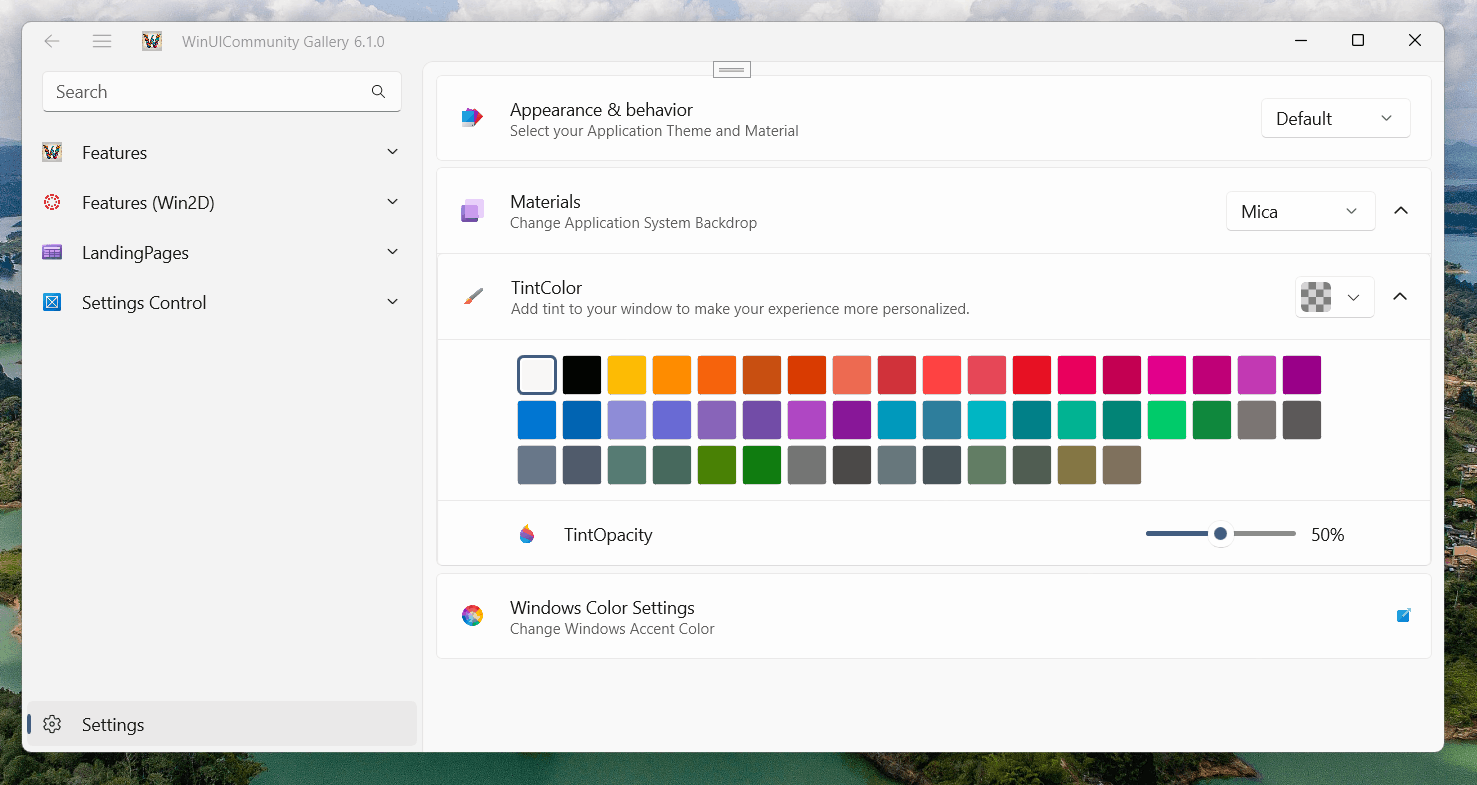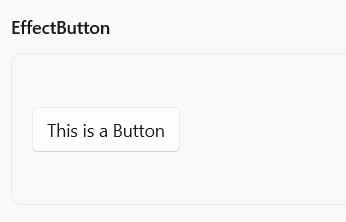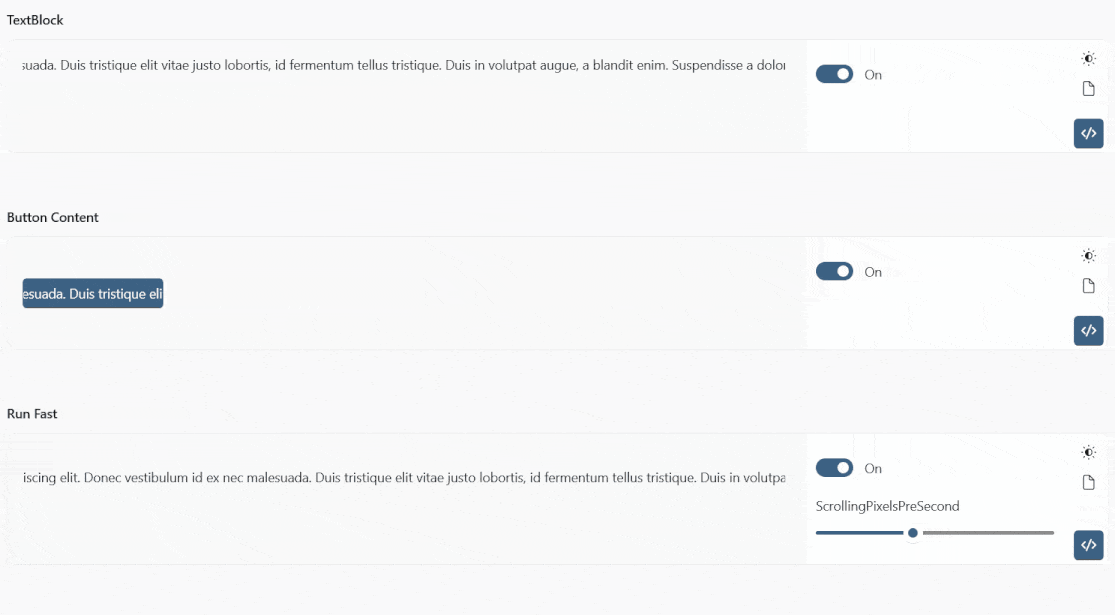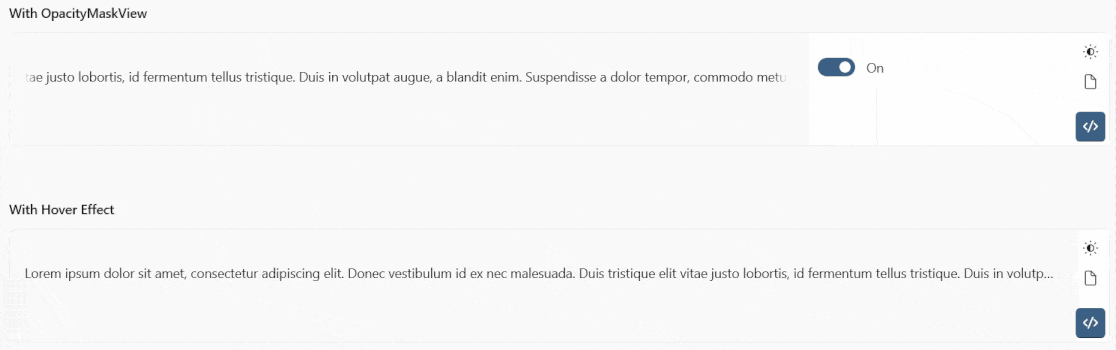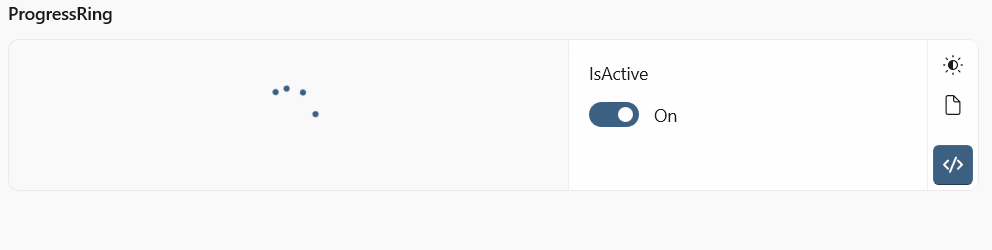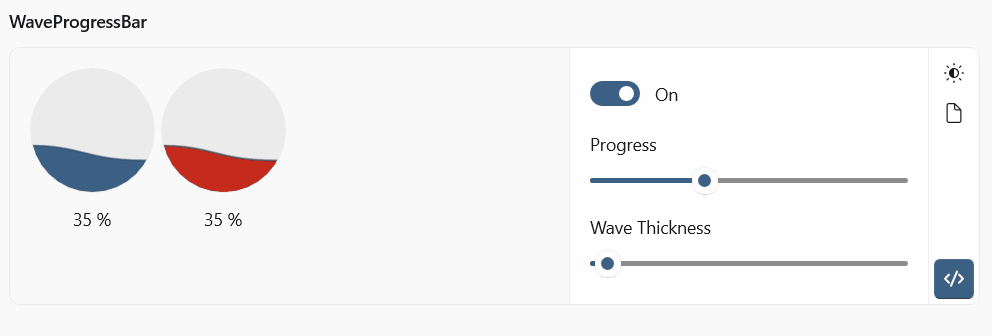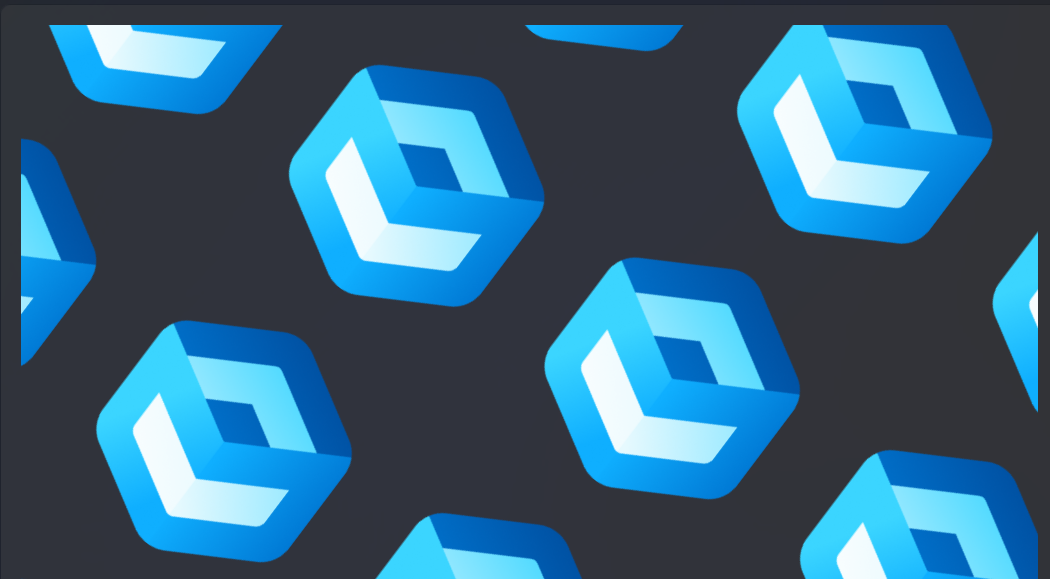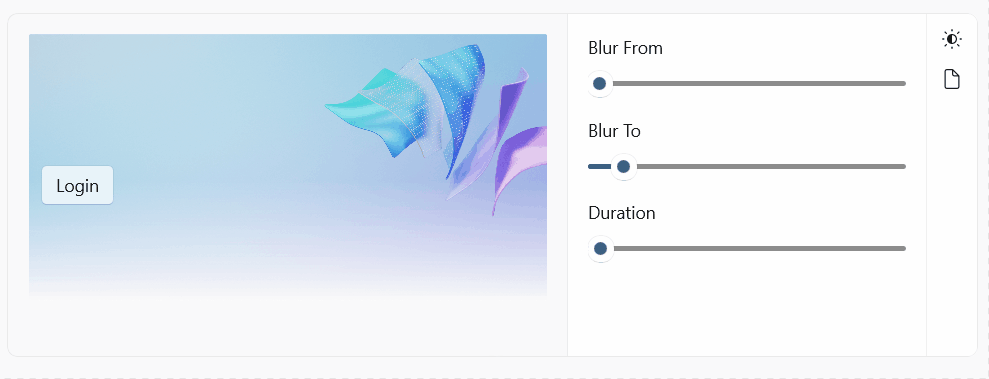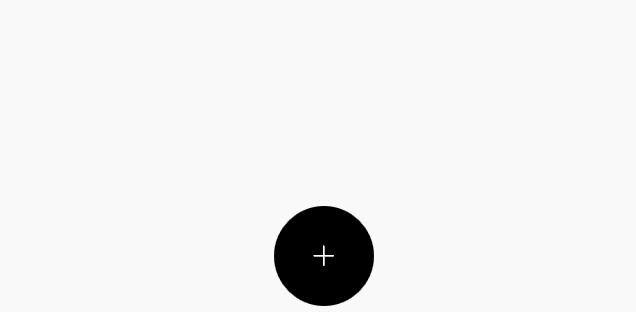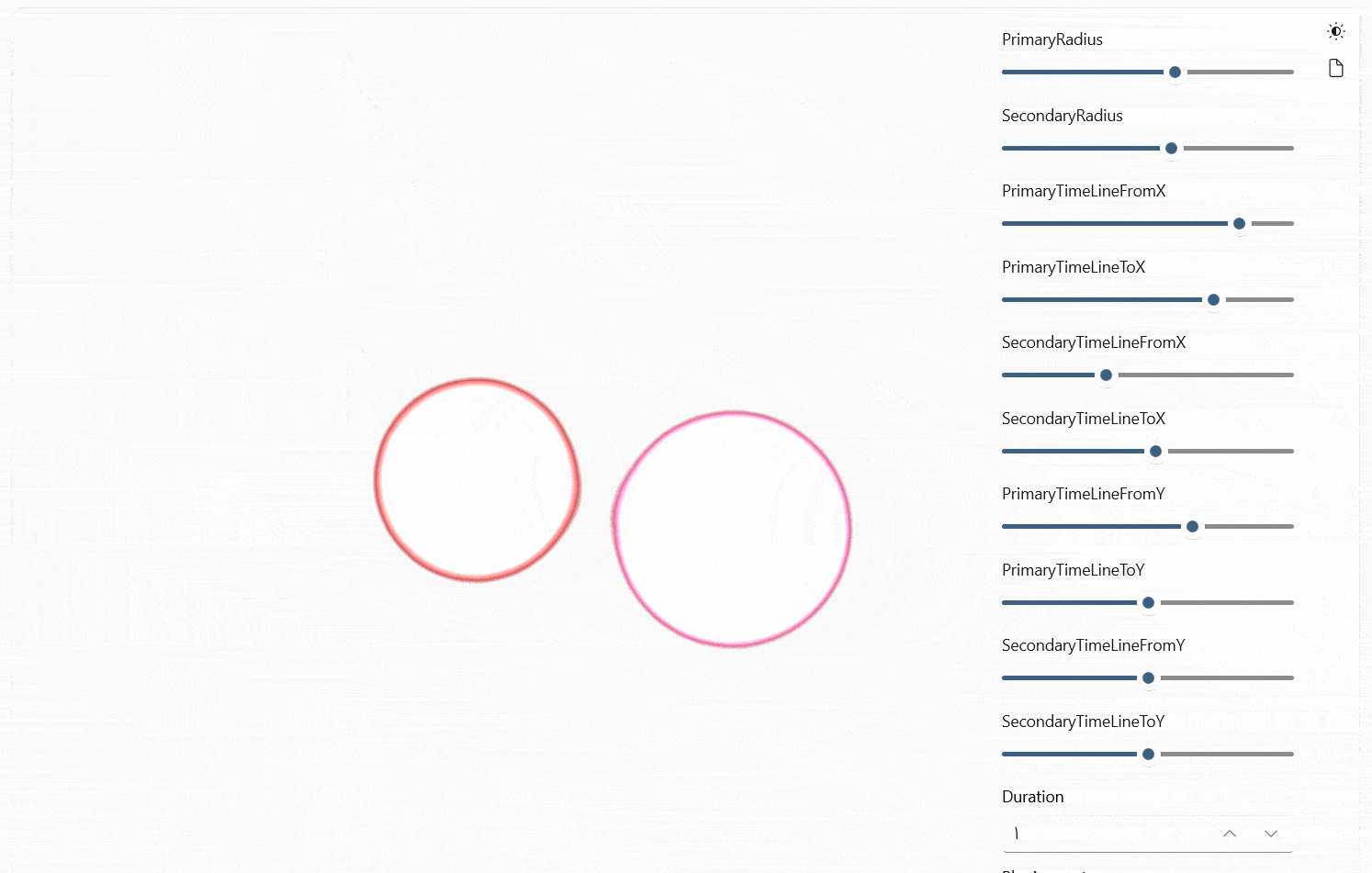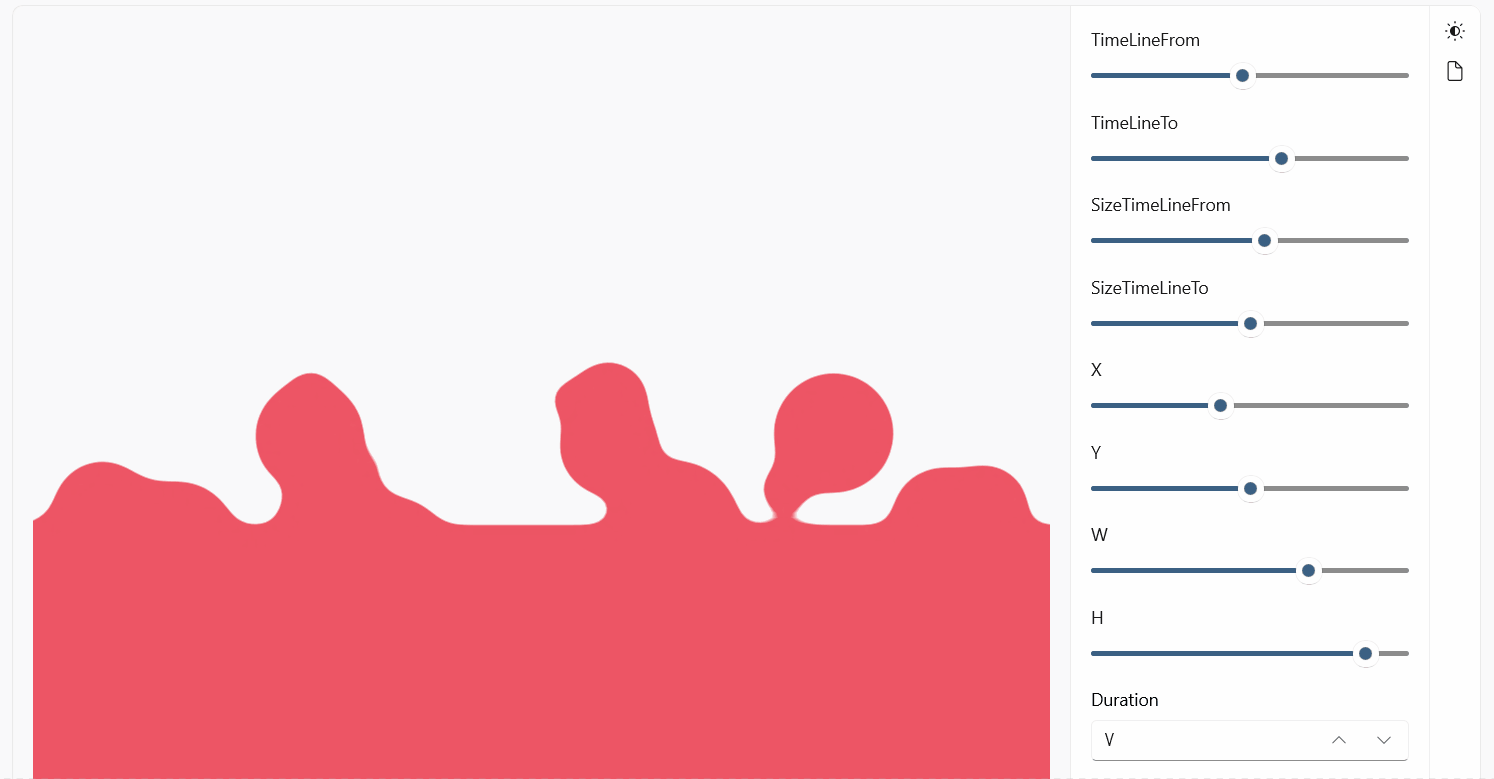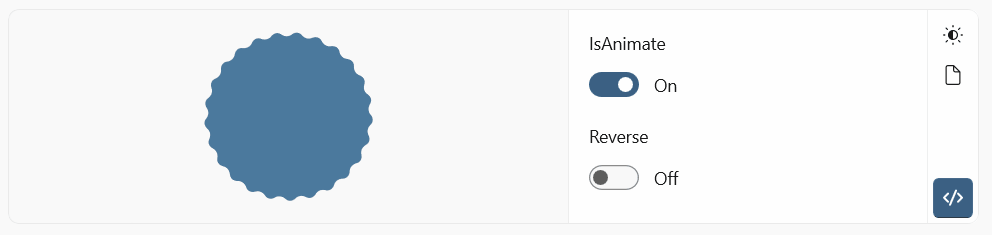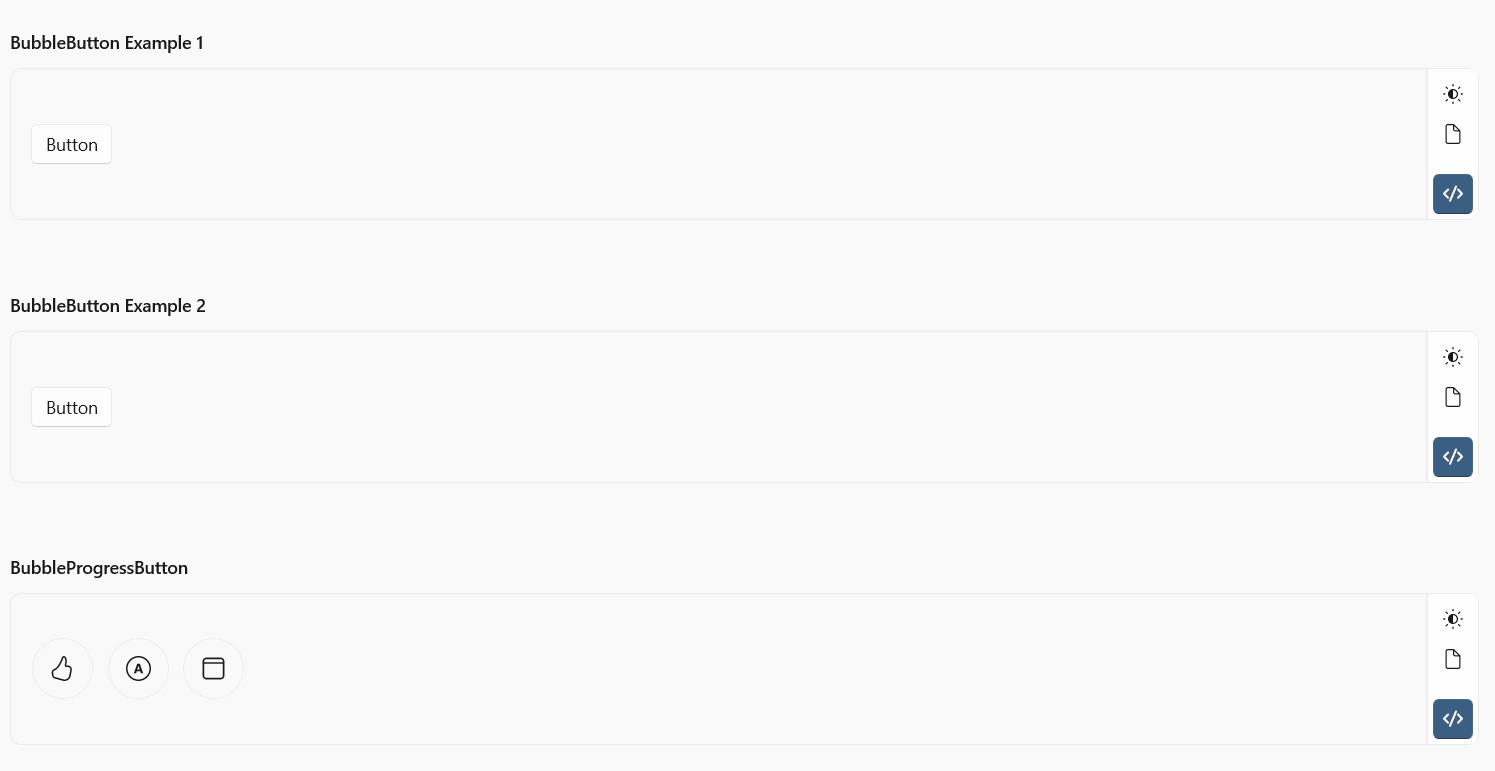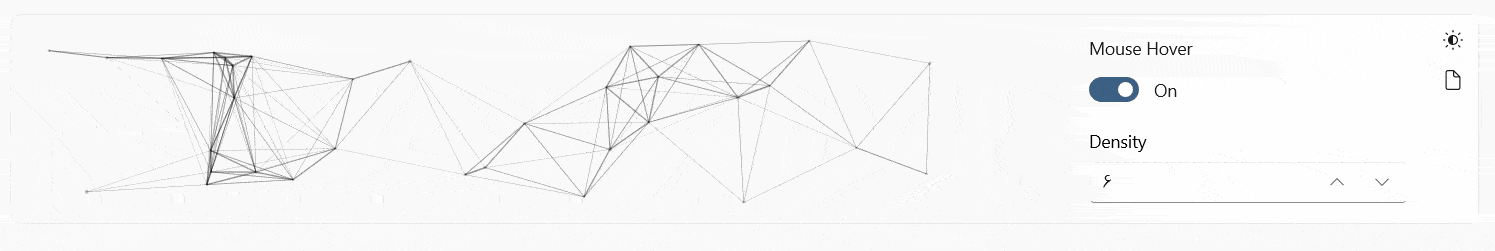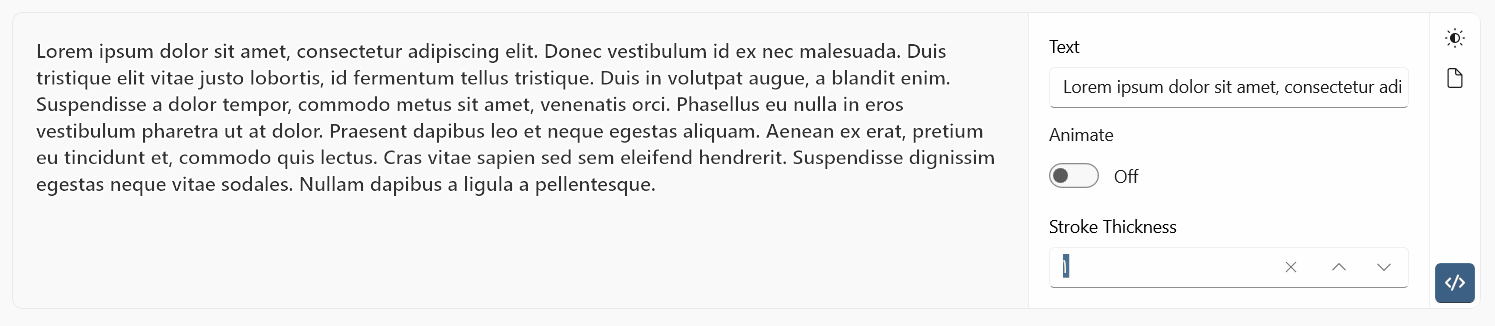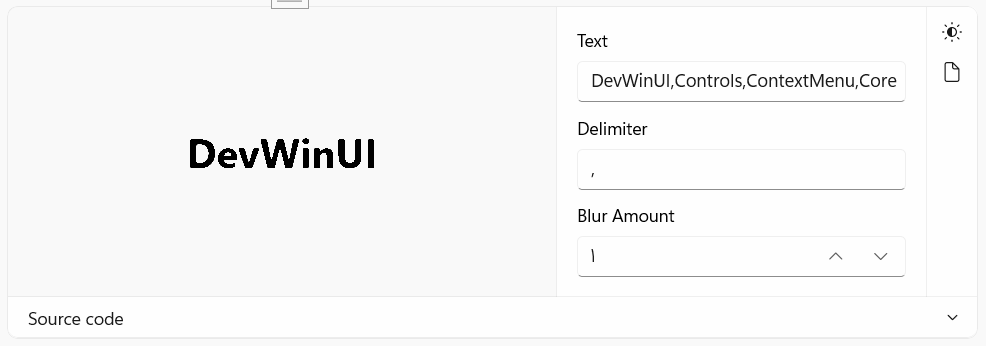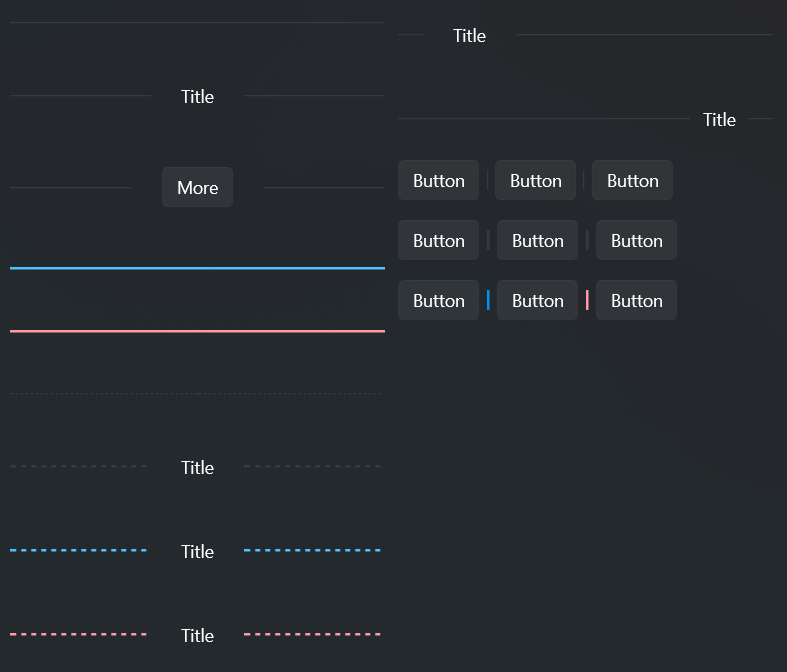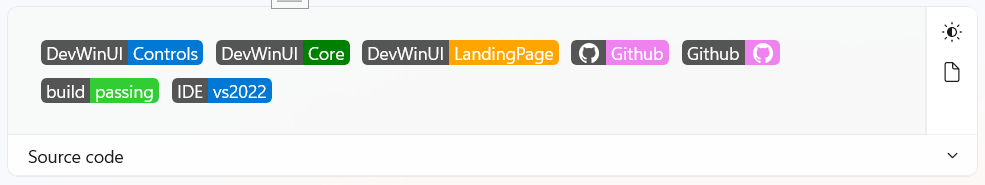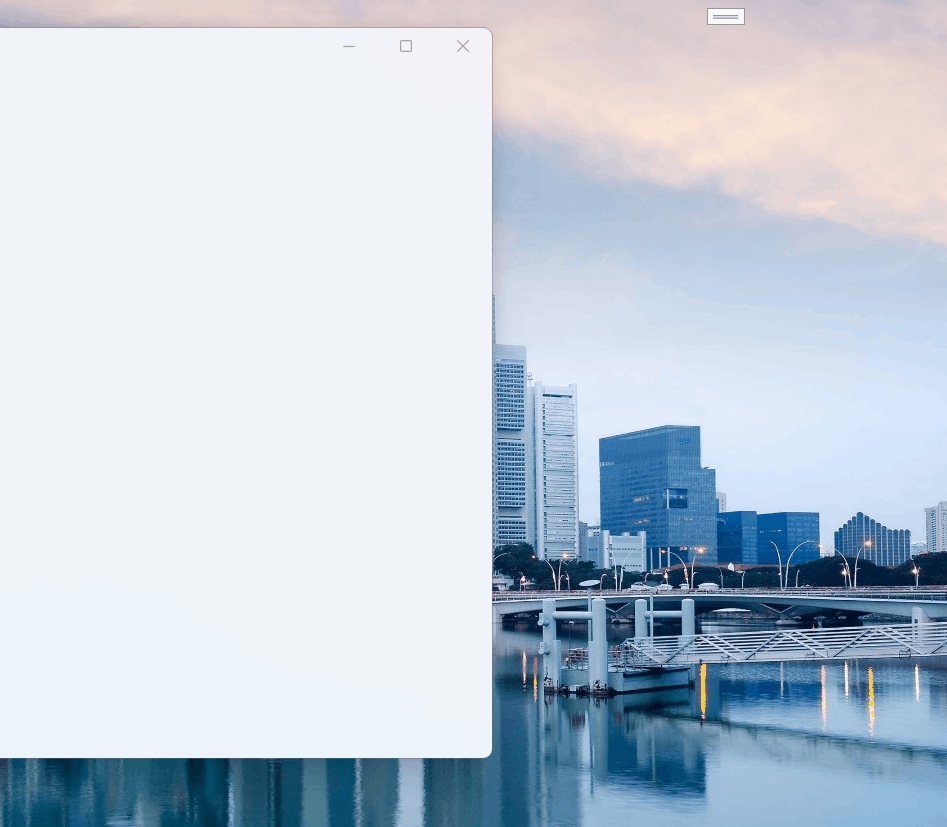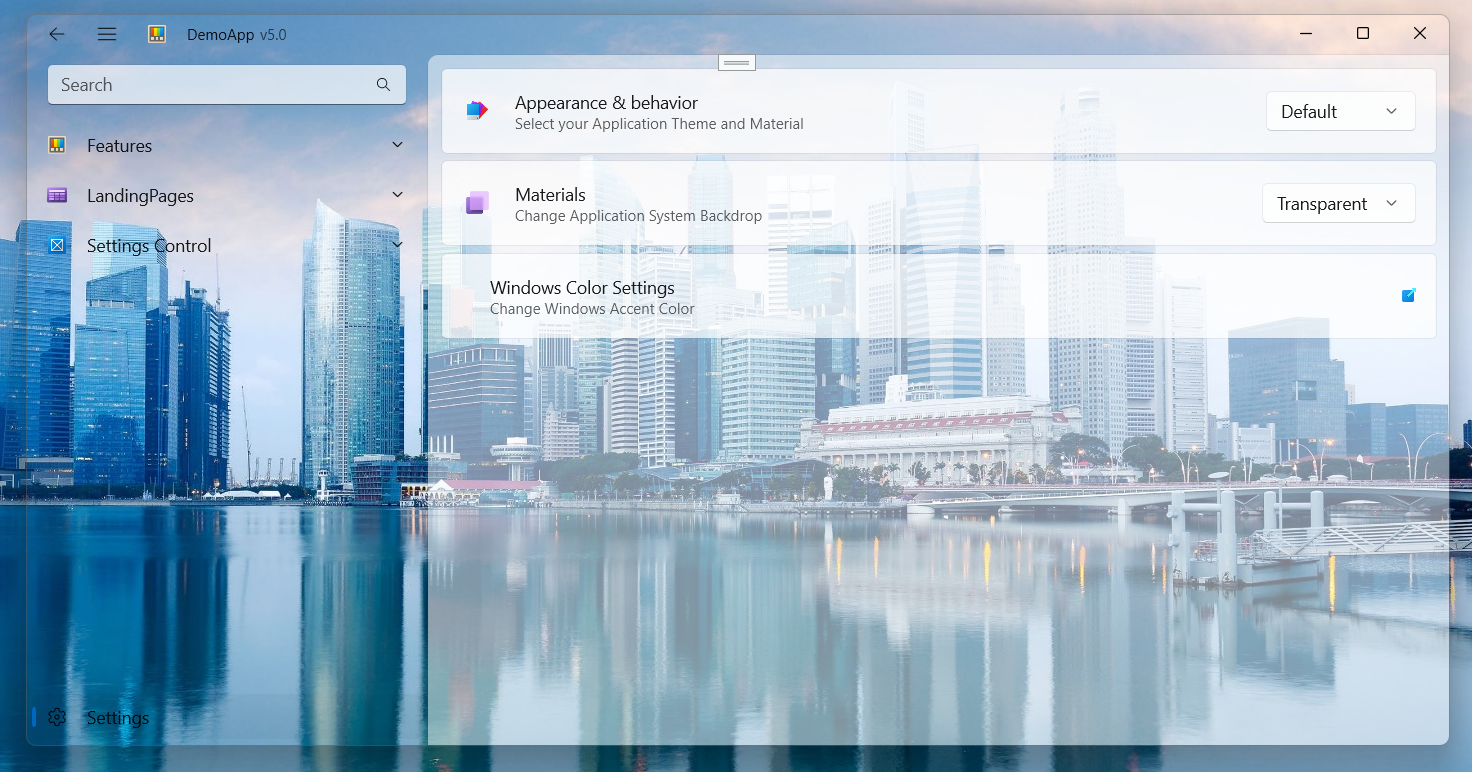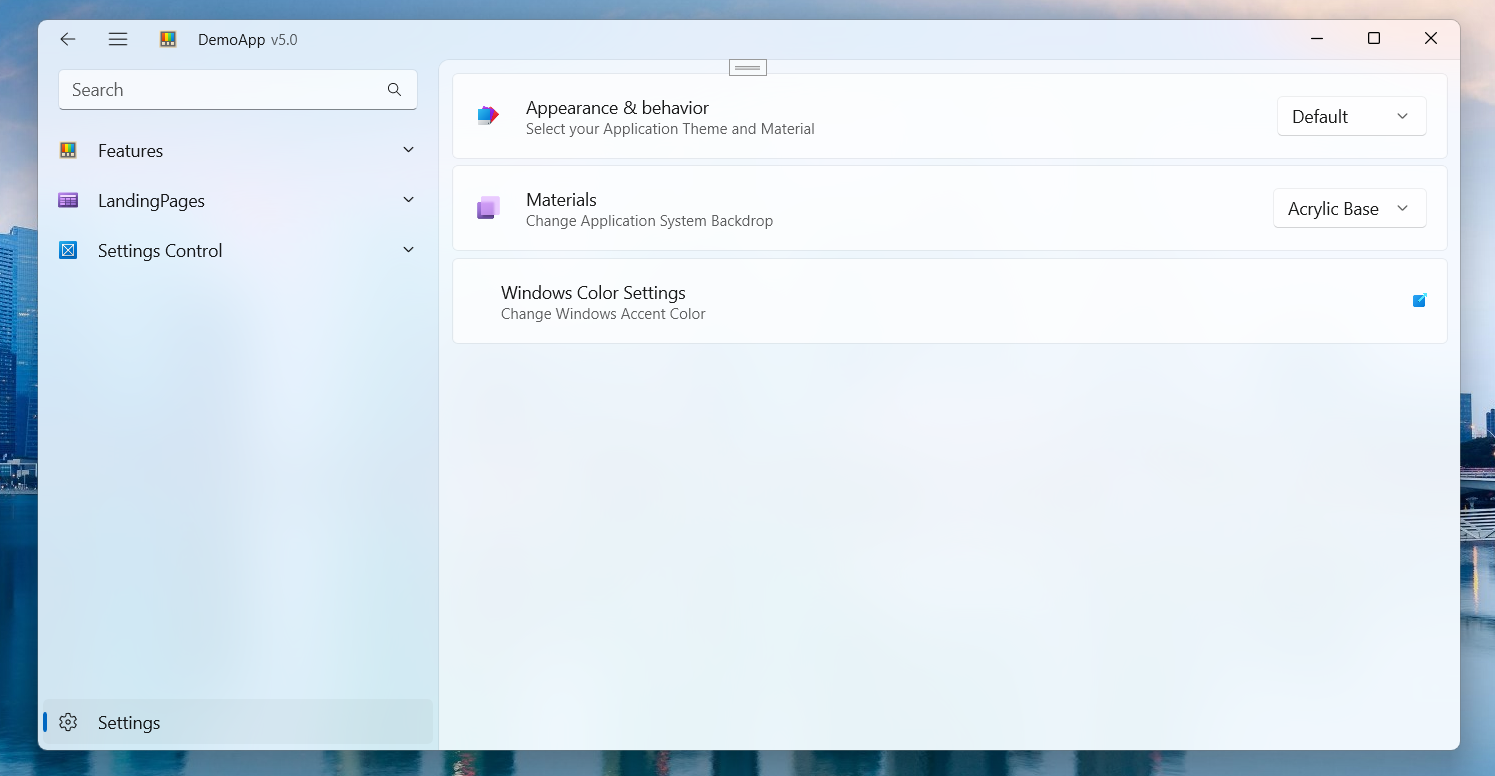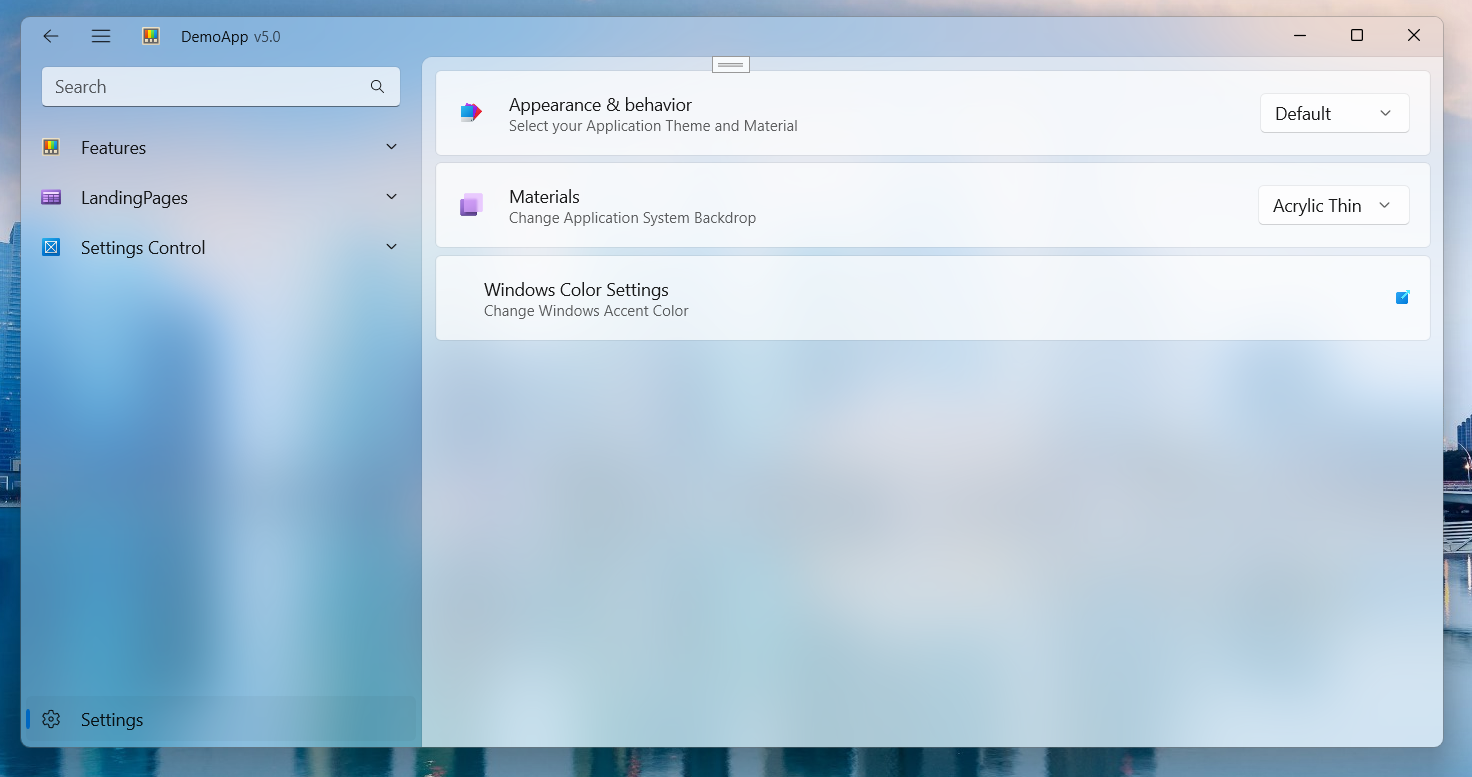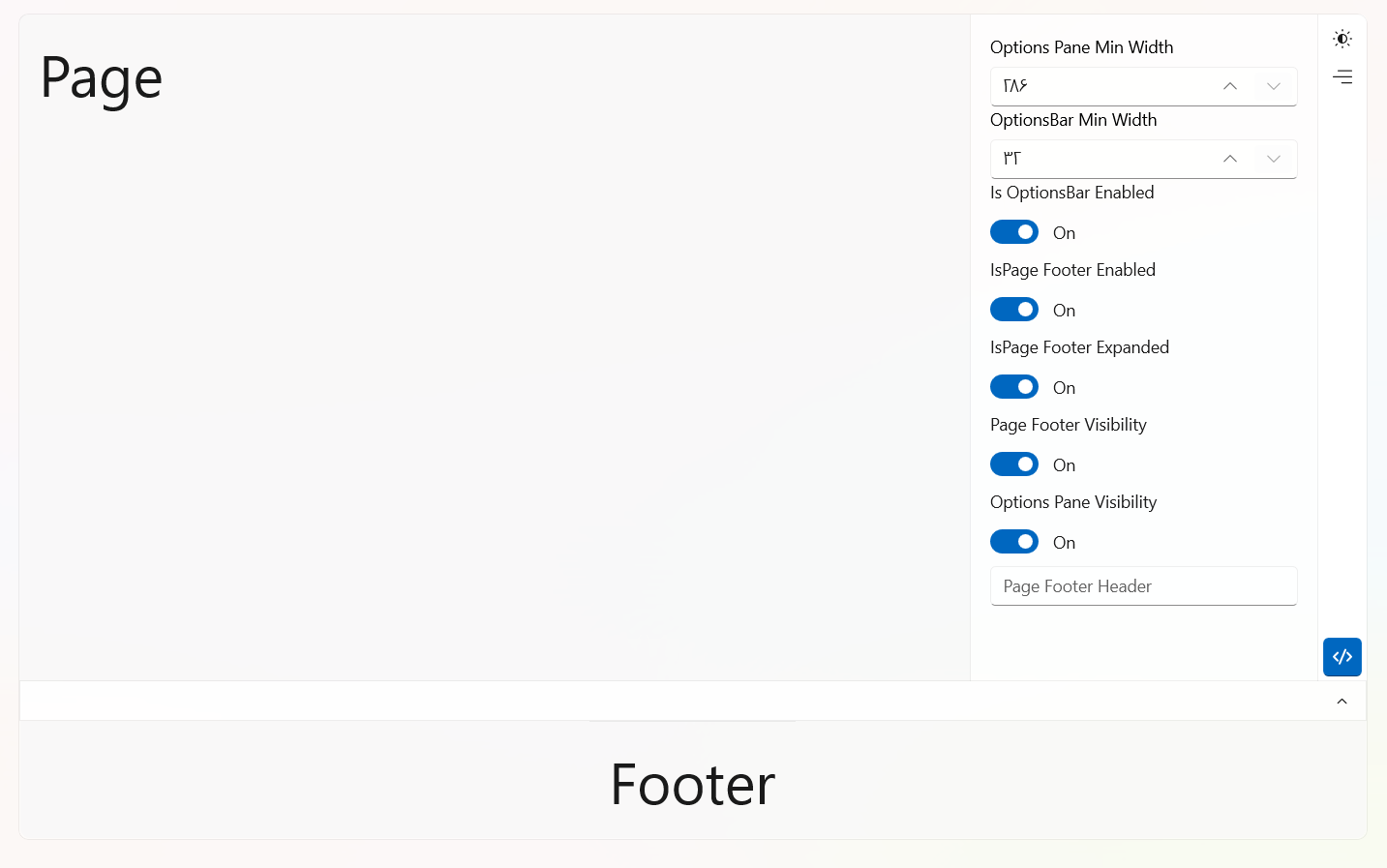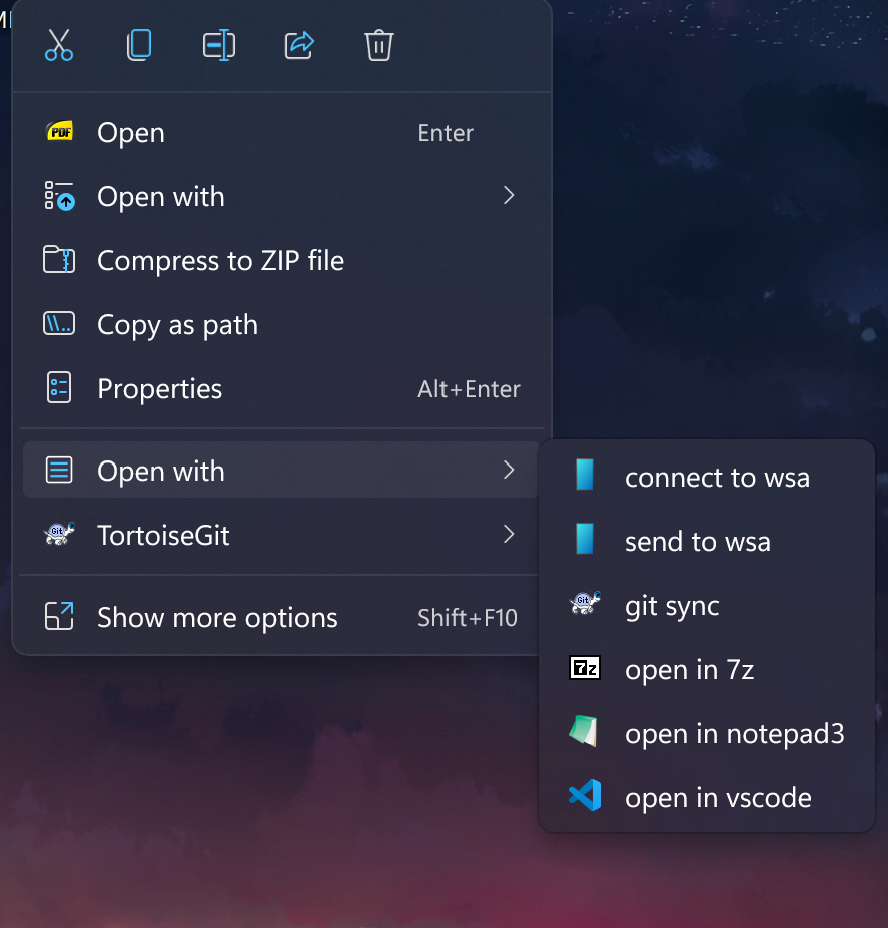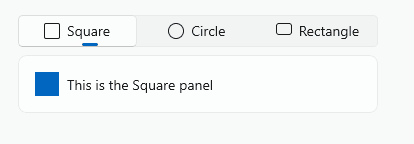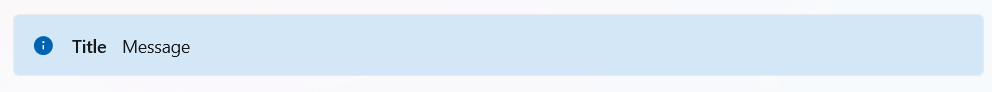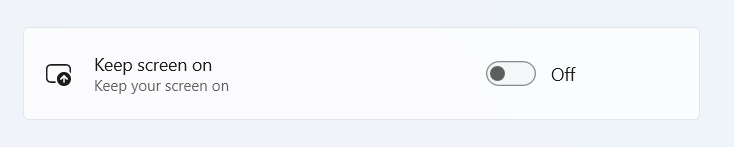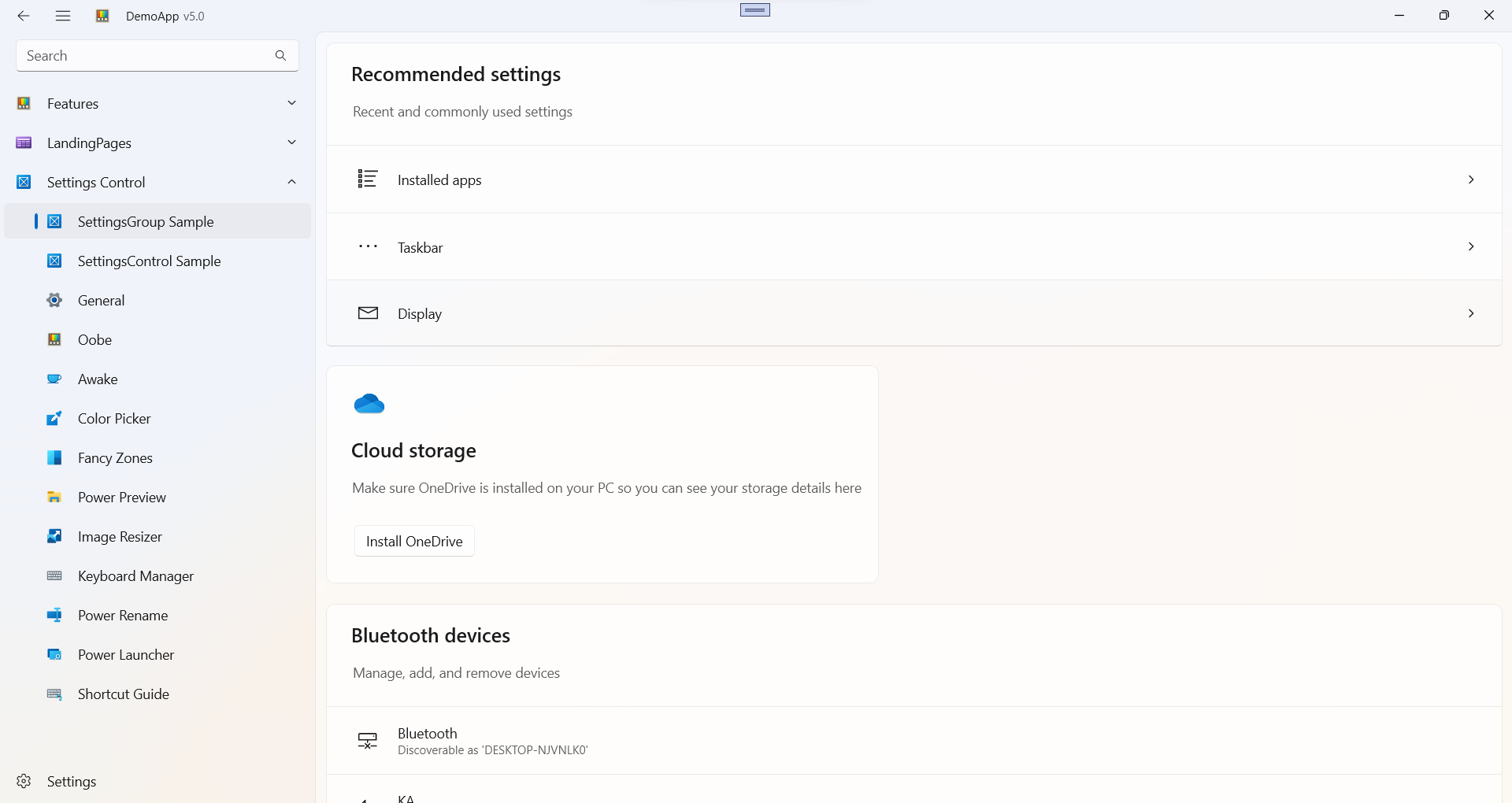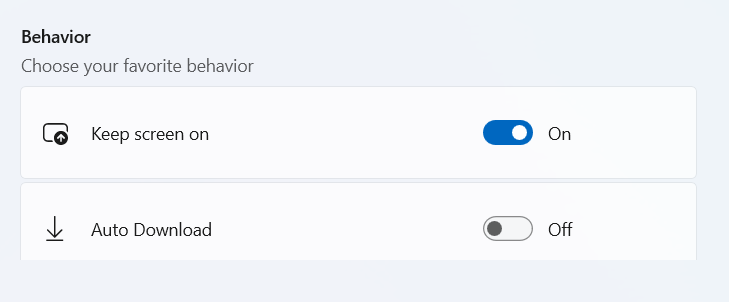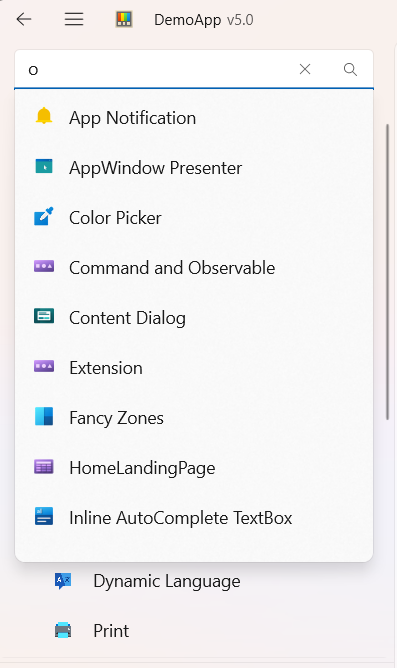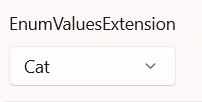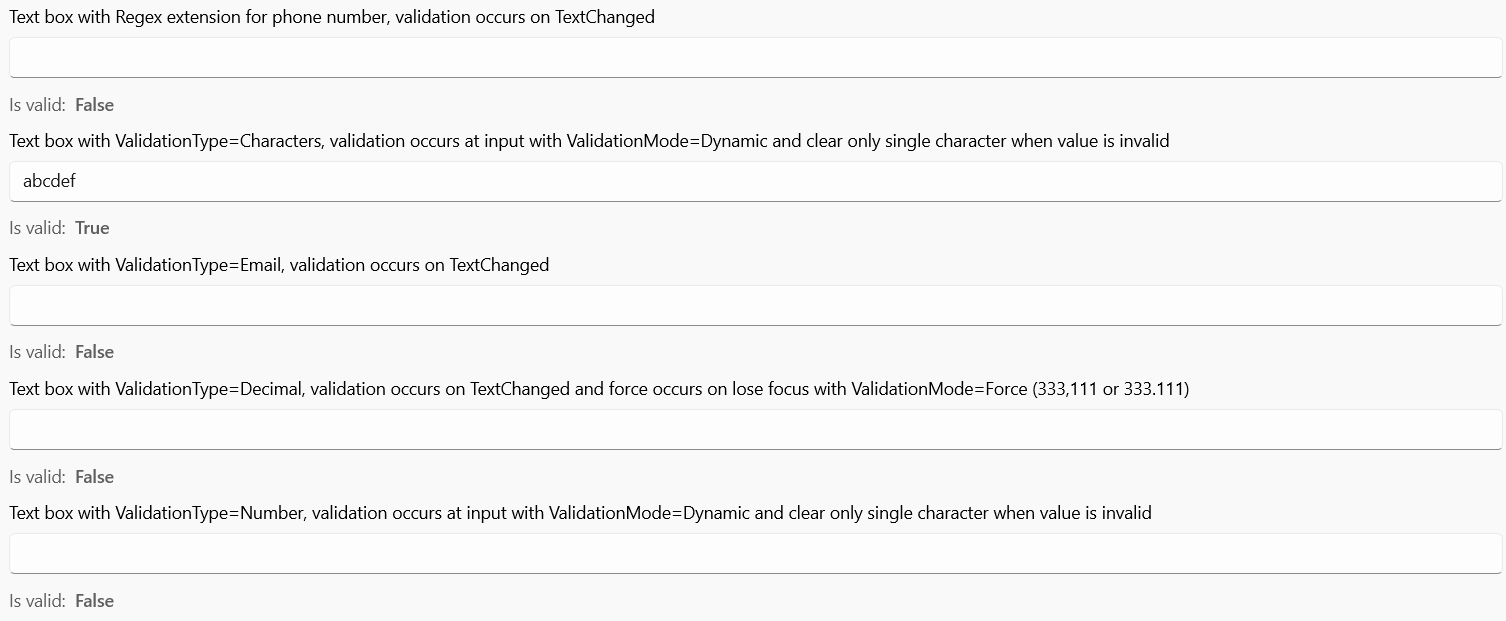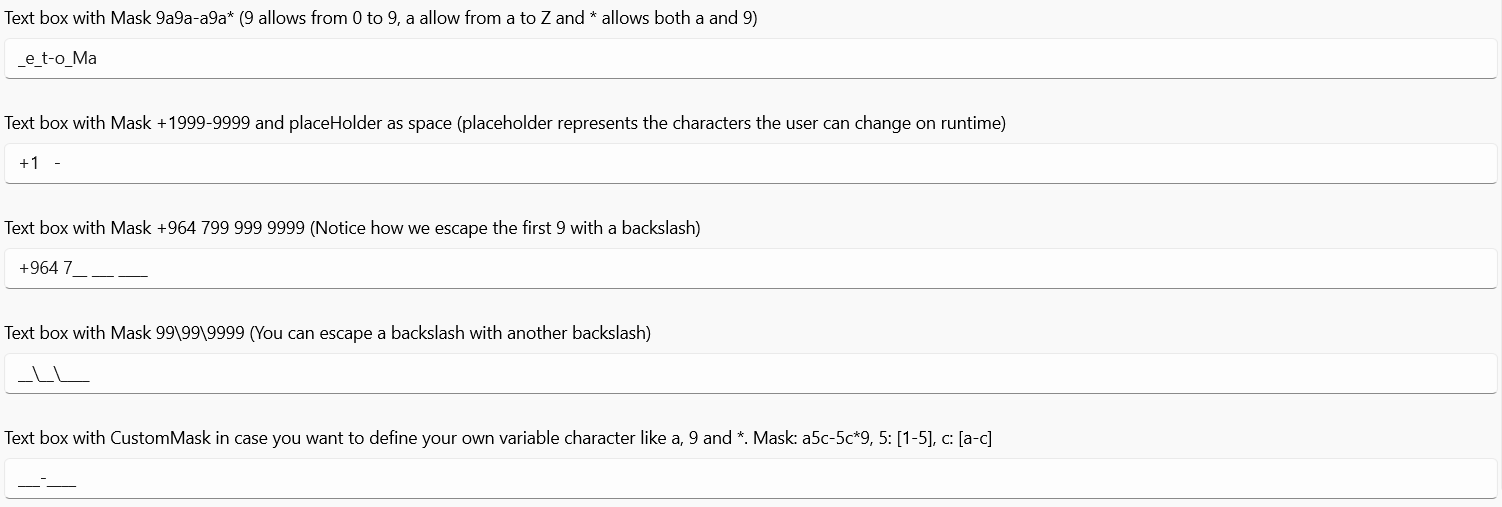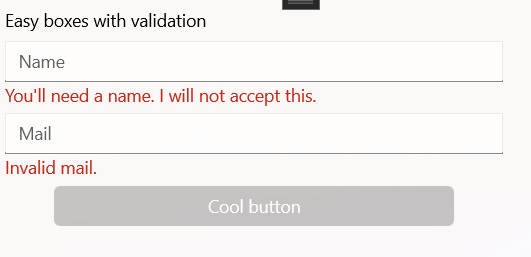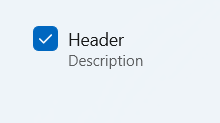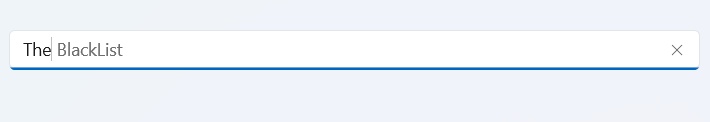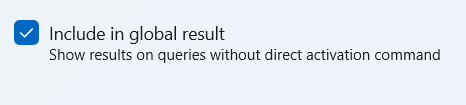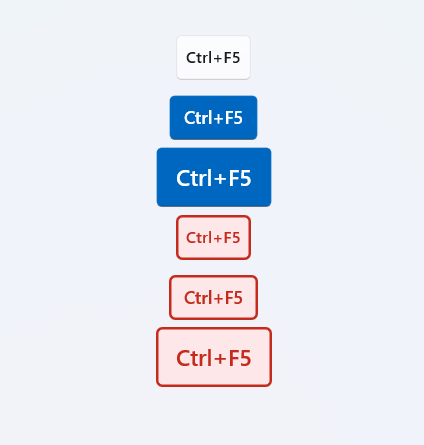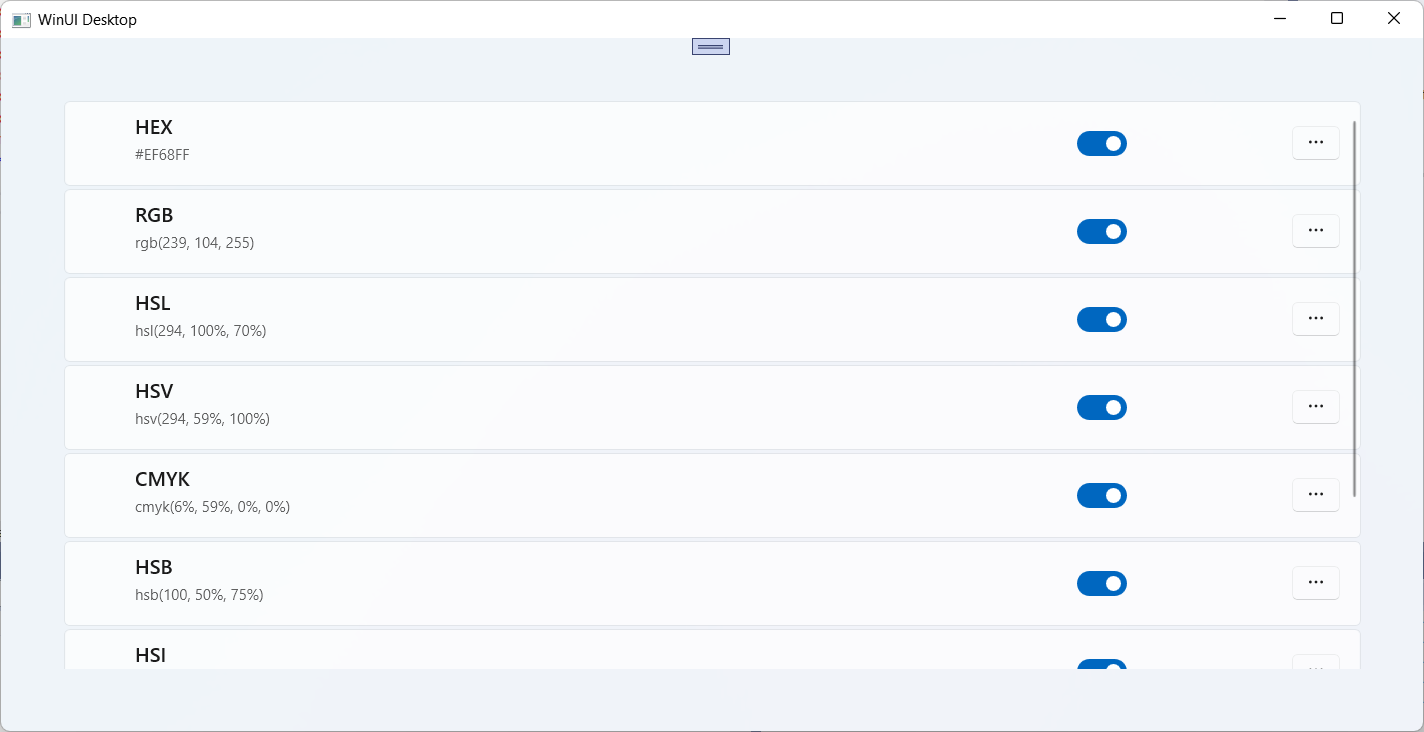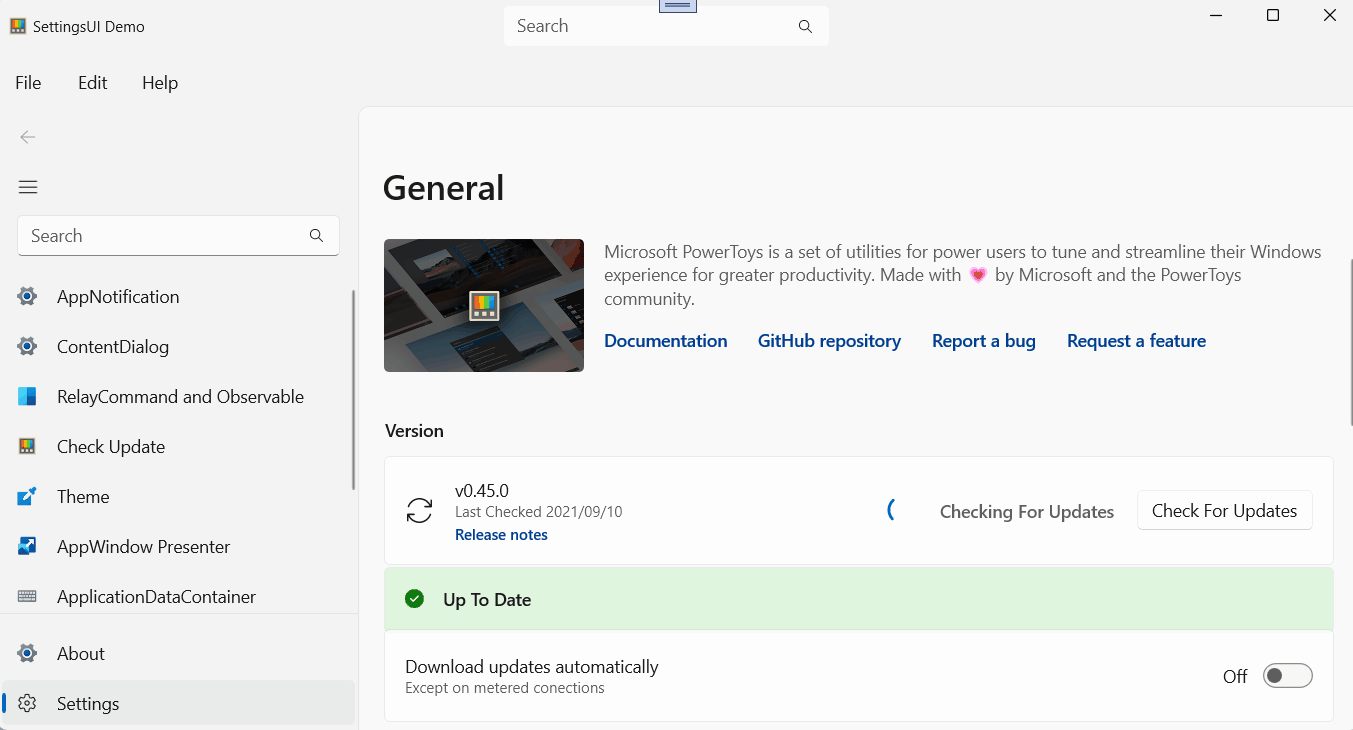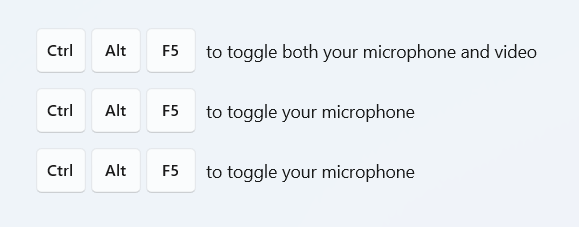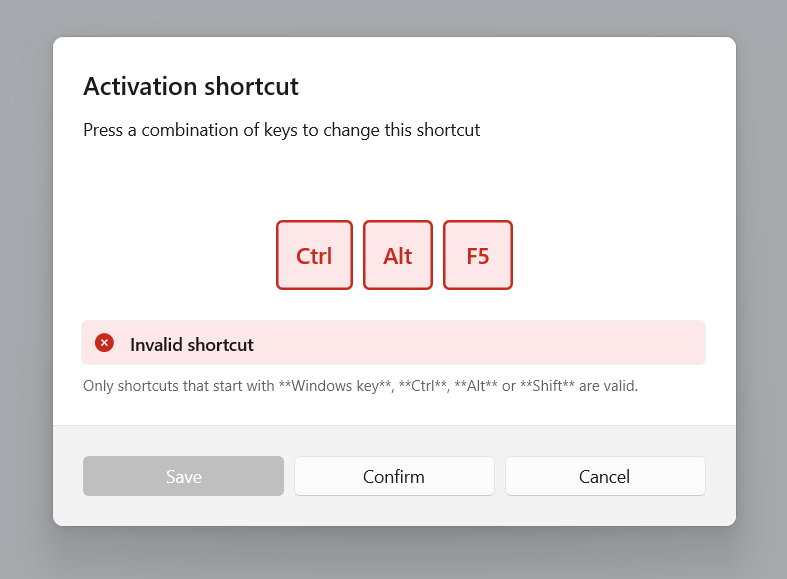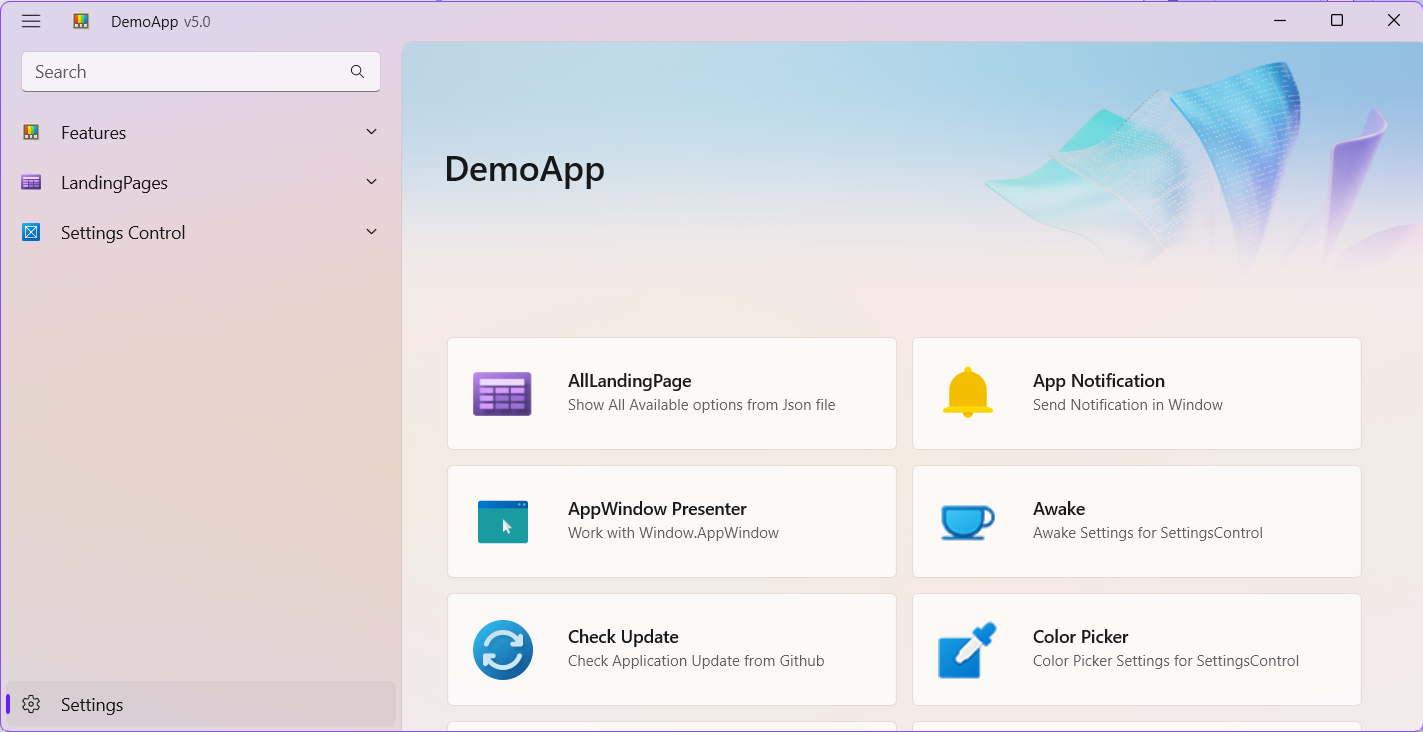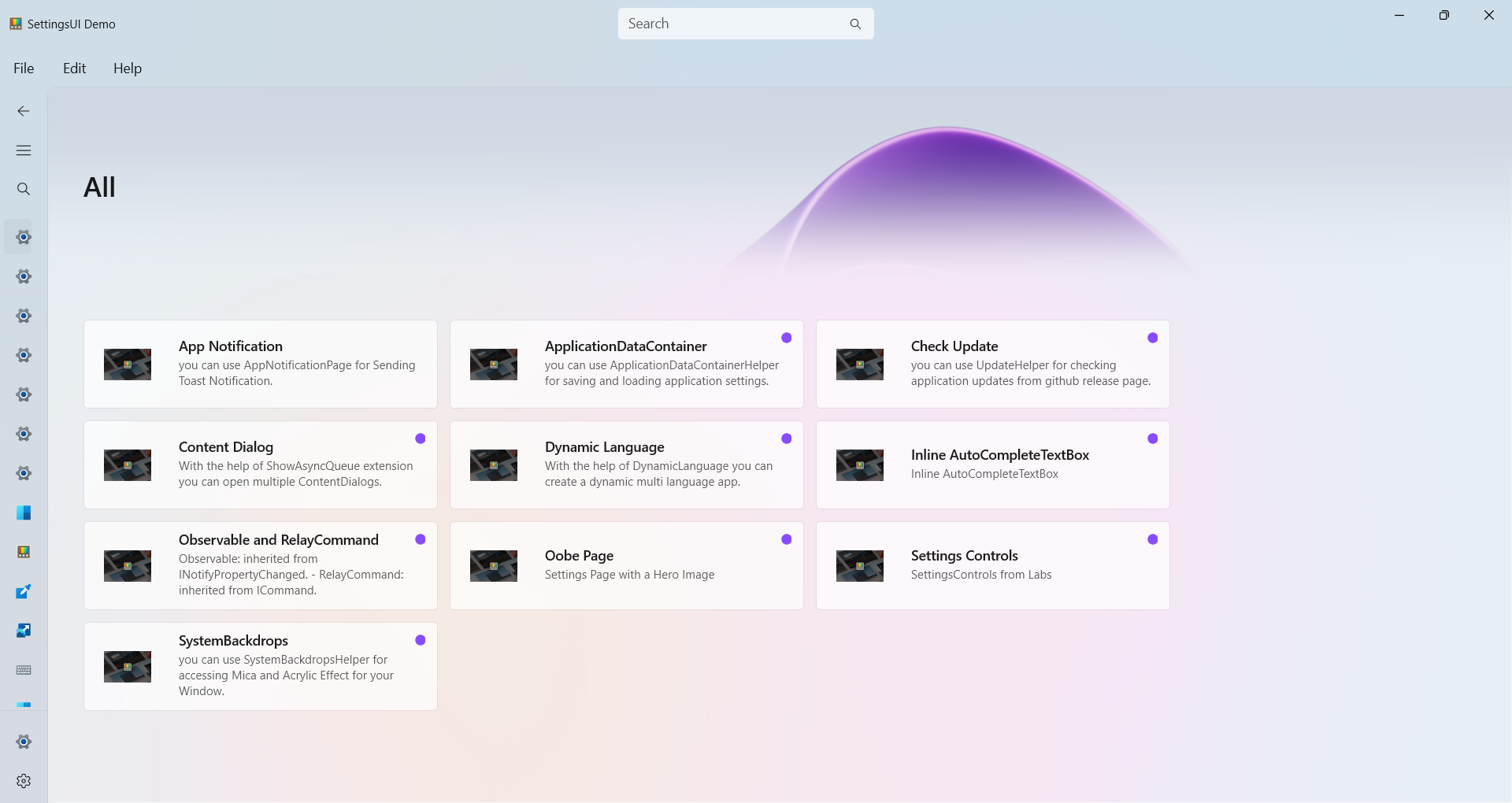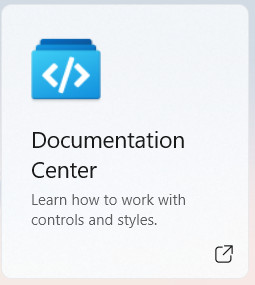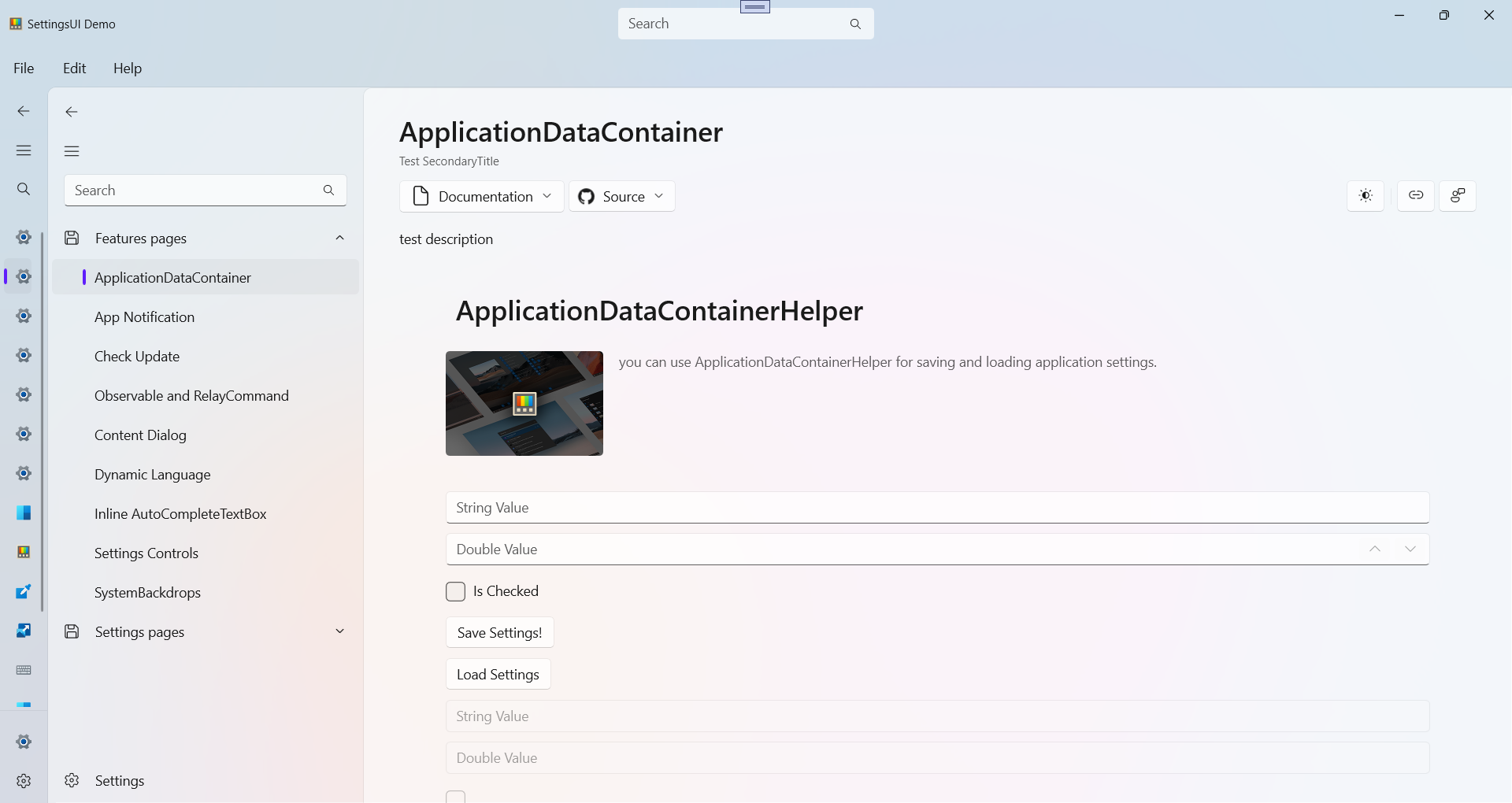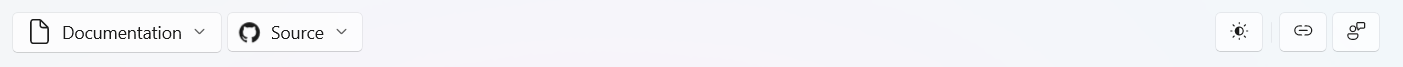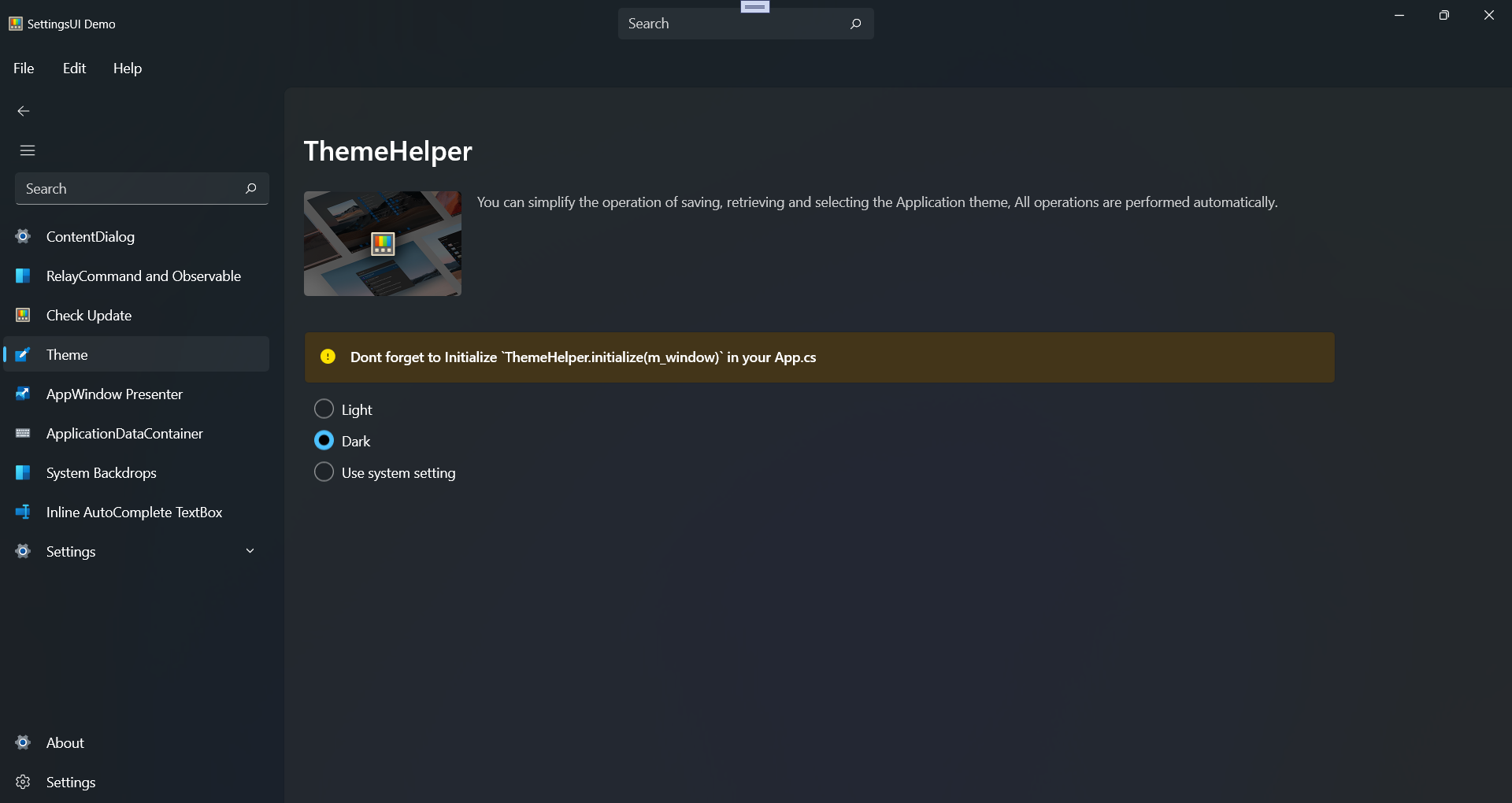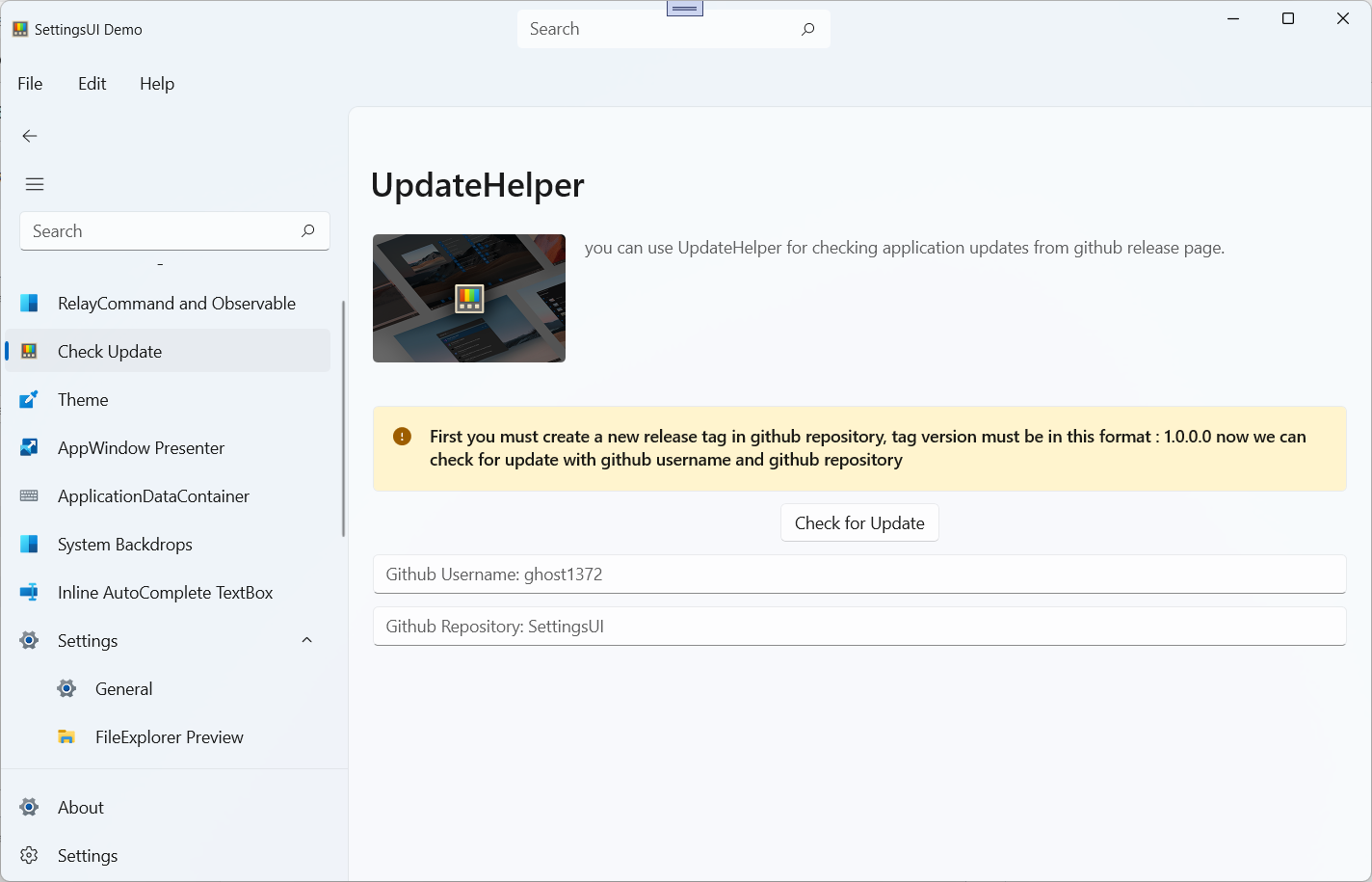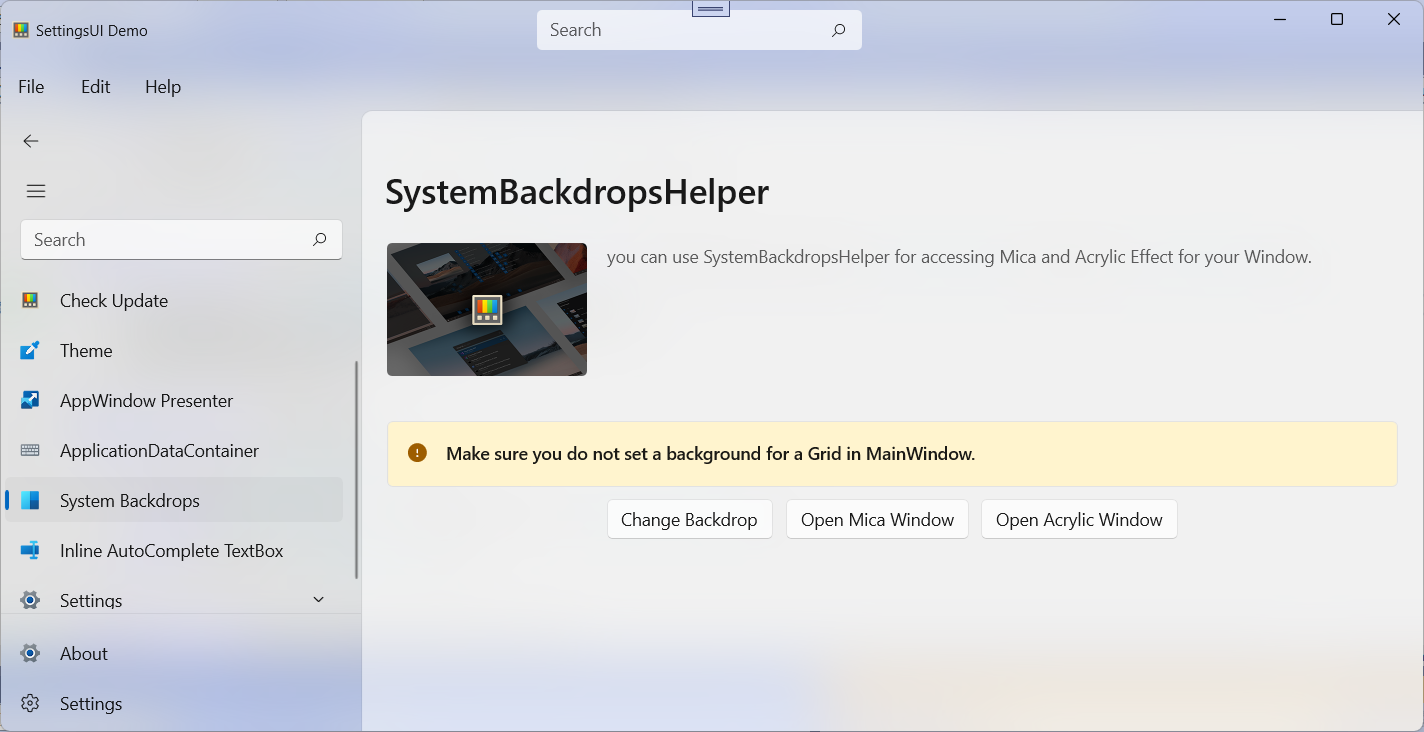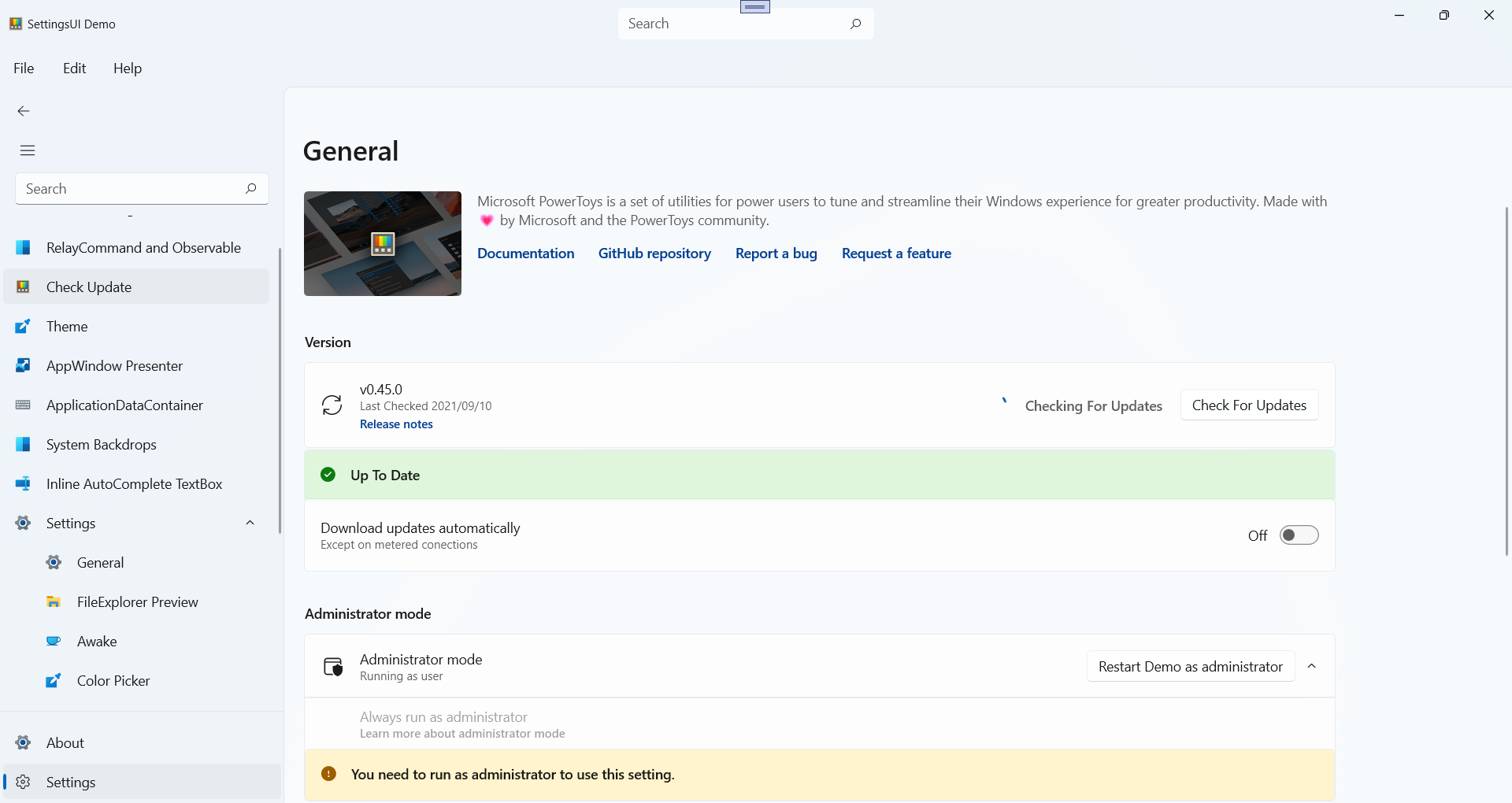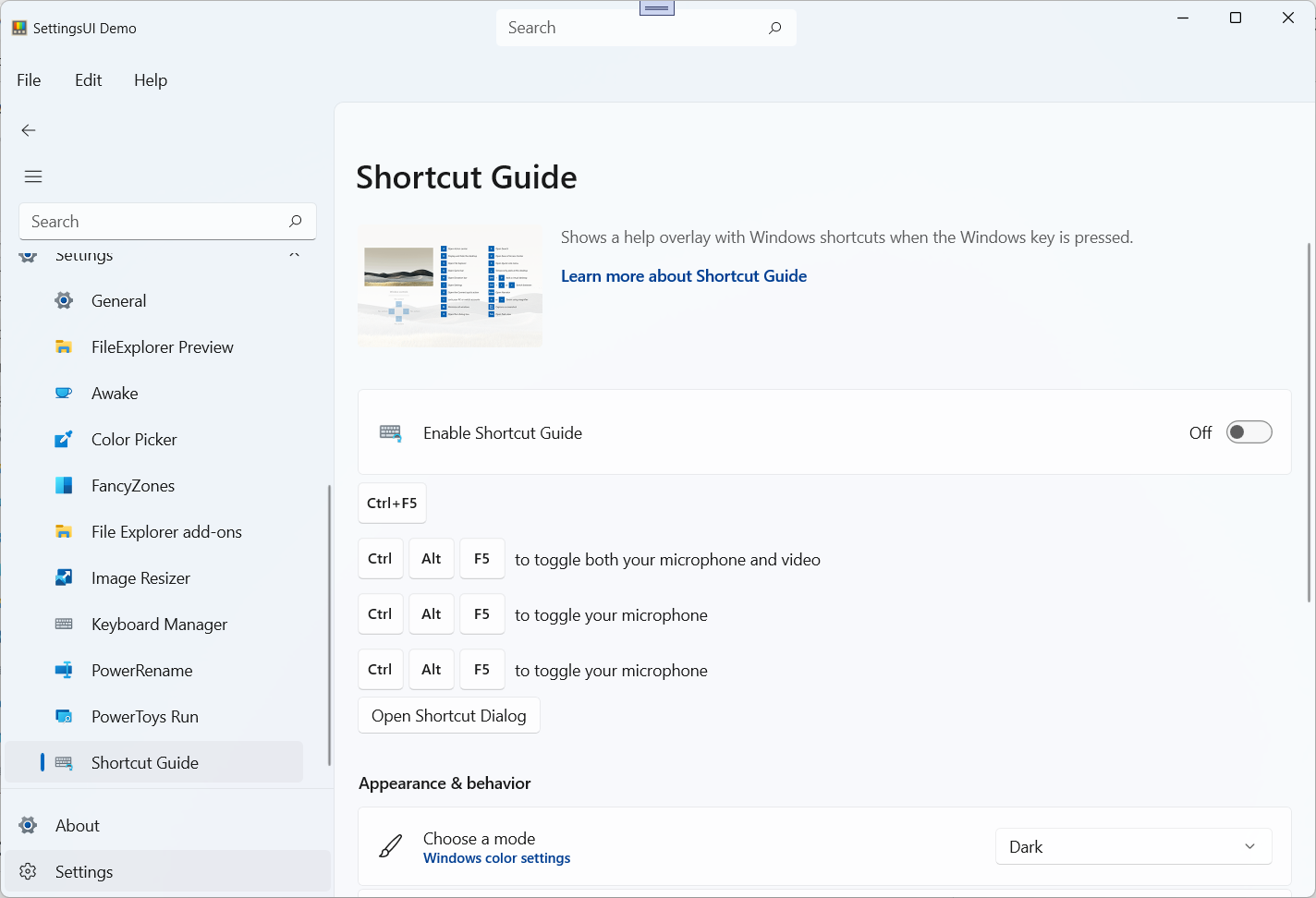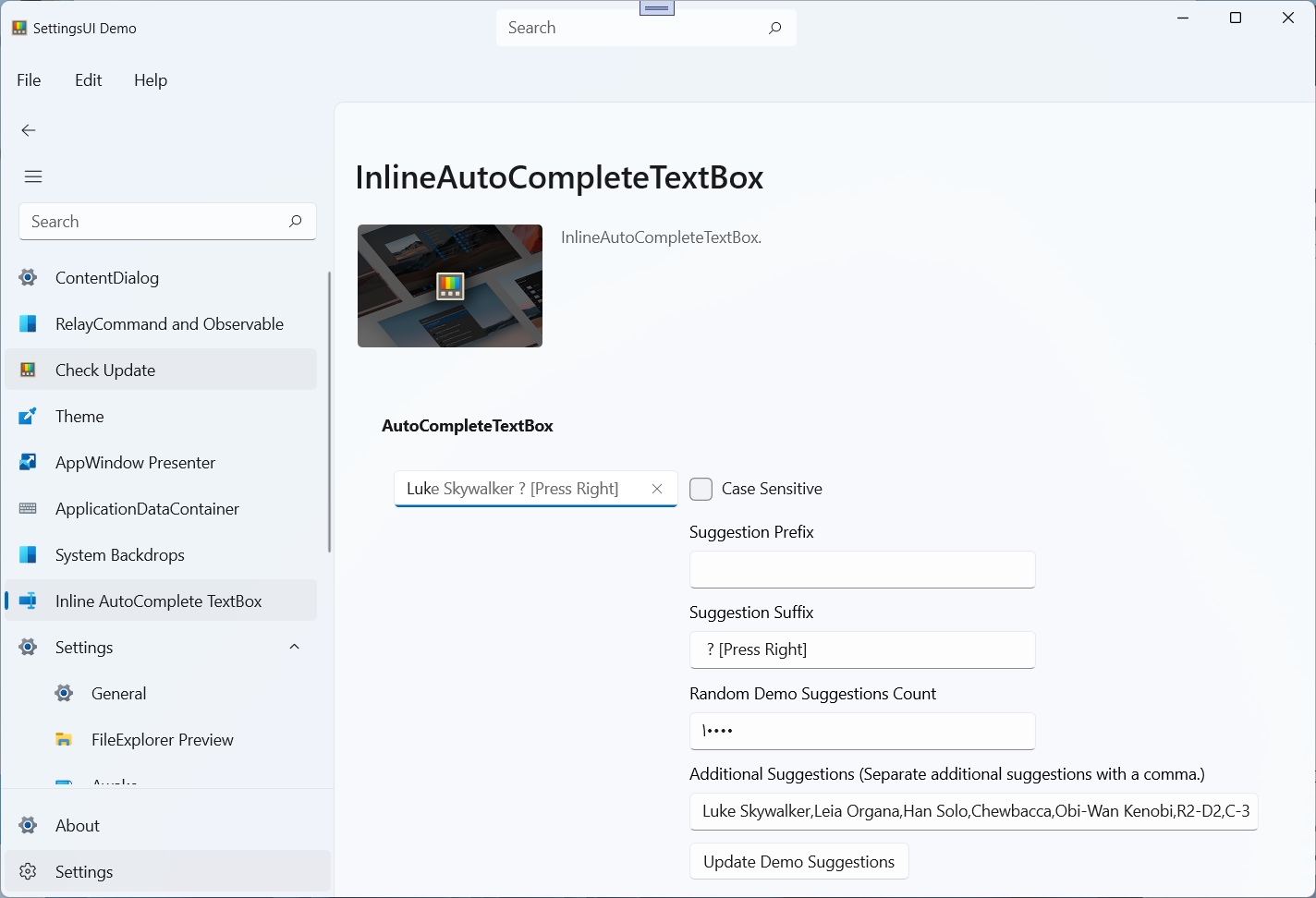🌟 Welcome to DevWinUI! 🌟
🔥 Unleash the power of the gods 🔥
Summon ancient strength into every control.
This library includes code and components derived from various open-source projects. Efforts have been made to respect and comply with their respective licenses. A detailed list can be found in the ThirdPartyNotices.txt file included in this repository.
🙏 A heartfelt thanks to the open-source projects and their communities for making this work possible.
Whether you're an experienced developer or just starting your journey in app creation, DevWinUI provides everything you need to turn your ideas into reality. 🎉
DevWinUI equips you with a powerful suite of tools — including custom controls, classes, styles, and utilities — all purpose-built for WinUI 3, the cutting-edge UI framework for Windows 10, Windows 11, and beyond.
Get your project up and running in under a minute using built-in templates and scaffolding tools. Simplify everyday development tasks like navigation, theme management, and app updates with ready-to-use helper classes and extensions.
With DevWinUI, you can build beautiful, intuitive, and high-performance WinUI 3 applications faster than ever. Let’s create something extraordinary together! 🚀
Tip
Need help getting started with our app? Our comprehensive documentation site covers everything you need to know. Whether you’re a beginner or an experienced user, you’ll find answers, tutorials, and tips to enhance your experience. From installation instructions to advanced features, we’ve got you covered. Happy exploring! 🚀 👉 Documentation 👈
Note
Want to see DevWinUI in action? Head over to our Gallery App for a hands-on experience. You’ll find practical examples, usage scenarios, and interactive demos that showcase the power of our toolkit. See Galery App Source Code or Download from Microsoft Store.
nightly build of the Gallery App generated automatically by GitHub Actions.
This build may contain experimental features or untested changes.
If you would like to test the nightly build:
- Visit the GitHub Actions page.
- Download the zipped Gallery App from the latest successful workflow run. (
artifacts-[platform].zip)
To compile the project, contribute new features, or explore guidelines:
👉 Please refer to our Contributing Guide for detailed instructions.
- ✨ SmoothWindowResizer
- ✨ SystemTrayIcon
- ✨ AncestorBindingExtension
- ✨ AnimationExtensions
- ✨ CompositionAnimationController
- ✨ ModernSystemMenu
- ✨ RelativeDate
- ✨ DragMoveAndResize
- ✨ DelegateCommand
- ✨ ColorBrightness
- ✨ RichTextFormatter
- ✨ Converter
- ✨ Markup Extensions
- ✨ Extensions
- ✨ Helpers
- ✨ NavigationService
- ✨ JsonNavigationService
- ✨ RainbowFrame
- ✨ ThemeService
- ✨ PickCredential
- ✨ RequestWindowsPIN
- ✨ Legacy MessageBox
- 🚀 And More...
Install-Package DevWinUI
- ✨ InfoCard
- ✨ GoToCard
- ✨ LoopingList
- ✨ LoopingSelector
- ✨ SegmentedSlider
- ✨ Timeline
- ✨ WanderingParticles
- ✨ SnowFlakeEffect
- ✨ FlipCards
- ✨ FlipBlock
- ✨ DigitalSegment (SixteenSegment, FourteenSegment, Matrix5x7, Matrix5x8, Matrix8x14)
- ✨ SixteenSegmentChar
- ✨ FourteenSegmentChar
- ✨ MatrixXxXSegmentChar(5x7, 5x8, 8x14)
- ✨ CheckUpdateControl
- ✨ HeaderTile
- ✨ HomePageHeader
- ✨ OutOfBoxPage
- ✨ Card
- ✨ StorageRing
- ✨ StorageBar
- ✨ WindowedContentDialog
- ✨ MessageBox
- ✨ DepthLayerView
- ✨ GifImage
- ✨ Accordion
- ✨ ShyHeader
- ✨ FlipToReveal
- ✨ ArcProgress
- ✨ DropdownColorPicker
- ✨ ColorPalette
- ✨ SplitCircle
- ✨ BlurEffectBrush
- ✨ ImageEffectBrush
- ✨ BlurEffectControl
- ✨ AnimatedGradient
- ✨ ShimmerTextBlock
- ✨ ColorSlideControl
- ✨ ColorBloomControl
- ✨ ForegroundFocusEffects
- ✨ PerspectiveZoom
- ✨ CompositionShadow
- ✨ CompositionImage
- ✨ HeaderCarousel
- ✨ AnimatedImage
- ✨ OverviewPageHeader
- ✨ Shortcut
- ✨ InfoBadge Style
- ✨ Magnifier
- ✨ LayeredFontIcons
- ✨ Shimmer
- ✨ ModalWindow
- ✨ StepBar
- ✨ LayoutTransformer
- ✨ GoToTop
- ✨ FlexPanel
- ✨ HoneycombPanel
- ✨ ElementGroup
- ✨ CompareSlider
- ✨ TransitioningContentControl
- ✨ DateTimePicker
- ✨ CalendarWithClock
- ✨ Clock
- ✨ CirclePanel
- ✨ CalendarView Style
- ✨ ProgressButton
- ✨ TextBox
- ✨ BreadcrumbNavigator
- ✨ PinBox
- ✨ SelectorBarSegmented
- ✨ NavigationViewItem Style
- ✨ ColorfulShimmingEffect
- ✨ FlipSide
- ✨ LongShadowTextBlock
- ✨ PagerControl
- ✨ IndeterminateProgressBar
- ✨ LoadingIndicator
- ✨ AutoScrollView
- ✨ OpacityMaskView
- ✨ ProgressRing
- ✨ WaveProgressBar
- ✨ Divider
- ✨ Shield
- ✨ Gravatar
- ✨ FlyoutMenuButton
- ✨ Growl
- ✨ InlineAutoCompleteTextBox
- ✨ IsEnabledTextBlock
- ✨ KeyVisual
- ✨ Shortcut
- ✨ Validation
- ✨ WrapPanel
- ✨ CheckBoxWithDescription
- ✨ OptionsPageControl
- ✨ SettingsCard
- ✨ SettingsExpander
- ✨ SettingsGroup
- ✨ SwitchPresenter
- ✨ UniformGrid
- ✨ InfoBar Style
- ✨ Grid Style
- ✨ StackPanel Style
- ✨ Border Style
- ✨ Brushes
- ✨ Subtle Button Style
- ✨ Rounded TabViewItem Style
- ✨ SpeedGraph
- ✨ ConfettiCannon
- ✨ BlurEffectManager
- ✨ Hatch
- ✨ TiledImageBrush
- ✨ OutlineTextControl
- ✨ WaveCircle
- ✨ BlurAnimationHelper
- ✨ Watermark
- ✨ TextMorphEffect
- ✨ TextGlitchEffect
- ✨ TextBlockStrokeView
- ✨ Particle
- ✨ BubbleButton
- ✨ BubbleProgressButton
- ✨ GooeyFooterEffect
- ✨ GooeyEffect
- ✨ GooeyButton
- ✨ HomeLandingPage
- ✨ AllLandingPage
Install-Package DevWinUI.Controls
After installing, add the following resource to app.xaml
<ResourceDictionary Source="ms-appx:///DevWinUI.Controls/Themes/Generic.xaml" />Add a new ContextMenu for Windows 11/10. You can use it in any .Net >= 8.0 apps which supports Package Identity. this means you can use it in WPF or WinForm with MSIX Packaging.
Install-Package DevWinUI.ContextMenu
Tip
🔥 Create a new project easily with your custom options, you can use our project templates and wizard! Download and install our VSIX extension from Marketplace