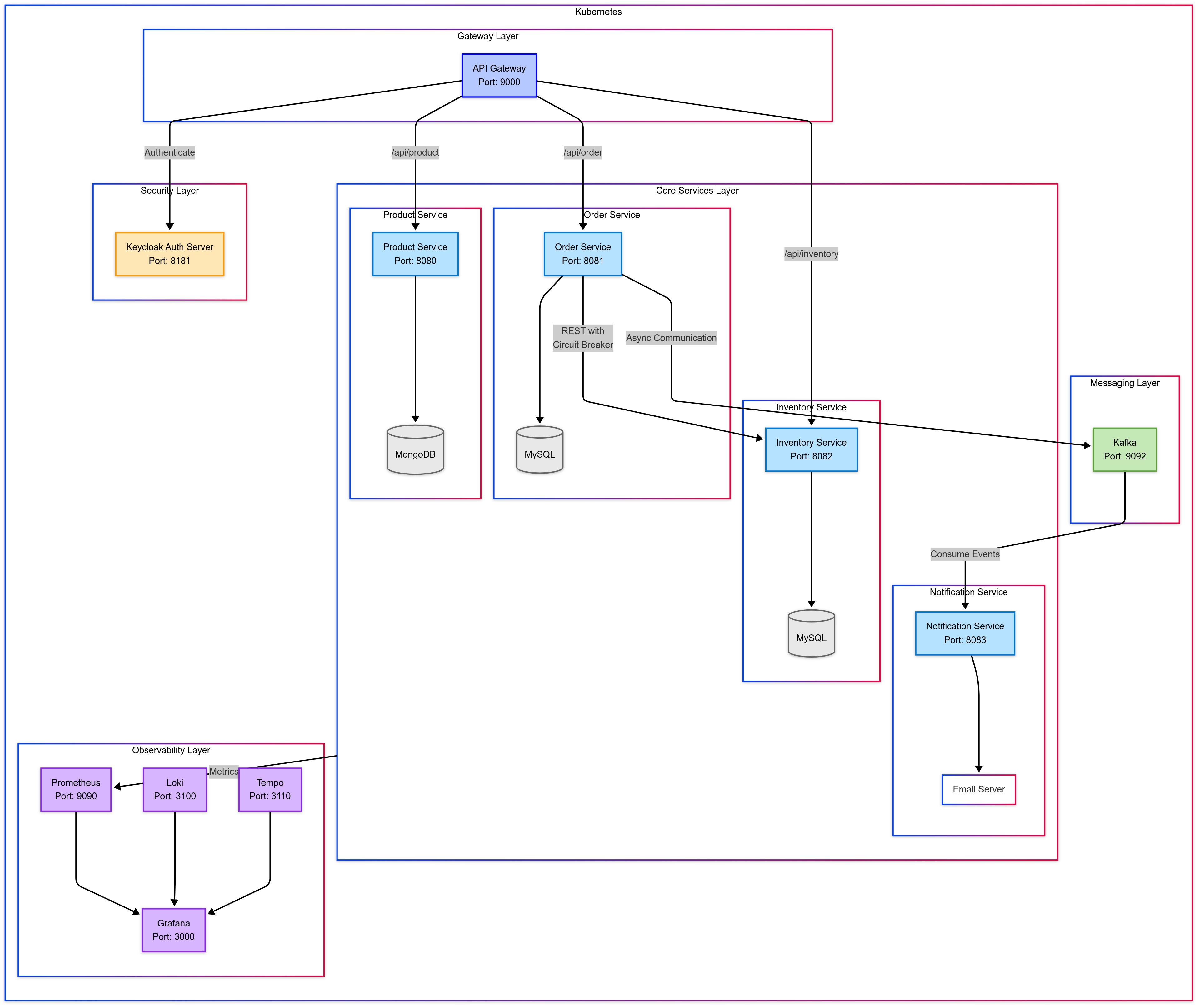This repository contains code for a microservices-based e-commerce application developed using Spring Boot. This project demonstrates how to build, test, and deploy microservices using Spring Cloud and Docker.
The application is composed of multiple microservices:
- Product Service: Manages product information (MongoDB)
- Order Service: Handles customer orders (MySQL)
- Inventory Service: Tracks product inventory (MySQL)
- Java 21
- Spring Boot 3.x
- Spring Data MongoDB (Product Service)
- Spring Data JPA (Order & Inventory Services)
- MySQL (Order & Inventory Services)
- MongoDB (Product Service)
- Flyway (Database migrations)
- Lombok (Reduce boilerplate code)
- Docker & Docker Compose (Containerization)
- TestContainers (Integration testing)
docker-compose up -dThis will start:
- MongoDB (for Product Service)
- MySQL (for Order Service and Inventory Service)
Build all services using Maven:
mvn clean packageOr we can build each service individually:
cd product-service
mvn clean package
cd ../order-service
mvn clean package
cd ../inventory-service
mvn clean packageEach service runs on a different port:
- Product Service: 8080
- Order Service: 8081
- Inventory Service: 8082
You we can run each service:
cd product-service
mvn spring-boot:run
cd order-service
mvn spring-boot:run
cd inventory-service
mvn spring-boot:runThe docker-compose file automatically sets up MongoDB with the following configuration:
- Port: 27017
- Username: root
- Password: password
- Database: product-service
The docker-compose file sets up MySQL with:
- Port: 3306
- Username: root
- Password: mysql
- Databases:
- order_service
- inventory_service
Database migrations are handled automatically by Flyway.
-
Create Product
- Endpoint: POST /api/product
- Request Body:
{ "name": "Product Name", "description": "Product Description", "price": 100.00 } - Response: 201 CREATED
-
Get All Products
- Endpoint: GET /api/product
- Response: List of products
- Place Order
- Endpoint: POST /api/order
- Request Body:
{ "skuCode": "iphone_15", "price": 1000, "quantity": 1 } - Response: 201 CREATED
- Check Inventory
- Endpoint: GET /api/inventory?skuCode=iphone_15&quantity=1
- Response: Boolean (true if in stock, false otherwise)
The project uses JUnit and TestContainers for integration testing. Run tests with:
mvn test