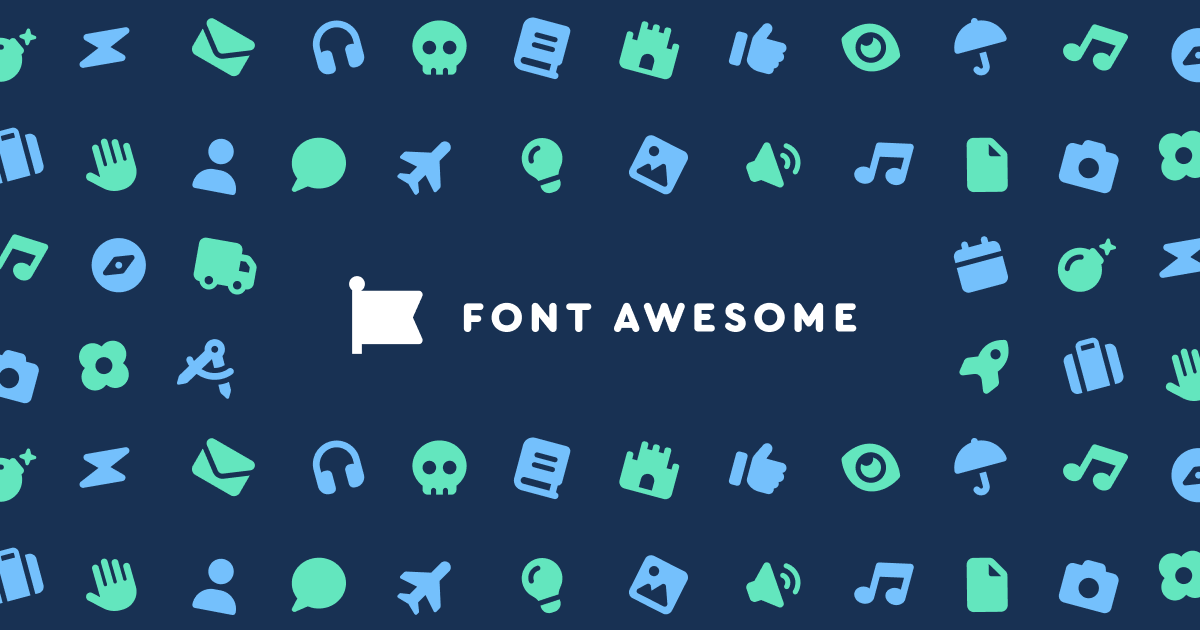Check out the icon library here: free-icons.xyz
We welcome contributors of all experience levels!
If you’d like to help, simply fork the responsive-icon-library, work on your improvements or new features, and then submit a pull request.
This project is beginner-friendly, making it a great way to start contributing to open source while learning and improving your skills.
Font Awesome Pro offers an extensive collection of premium icons for free! Enhance your website's design and visual appeal with these amazing icons 🌟
Reminder: If you can afford the Font Awesome Pro plan, kindly show your support 💖 to the Font Awesome team by acquiring their premium plan 🚀.
Font Awesome v7.1.0 Pro 💫
Simply add the following CSS links to the section of your HTML file:
<link
rel="stylesheet"
href="https://site-assets.fontawesome.com/releases/v7.1.0/css/all.css"
/>
<link
rel="stylesheet"
href="https://site-assets.fontawesome.com/releases/v7.1.0/css/sharp-solid.css"
/>
<link
rel="stylesheet"
href="https://site-assets.fontawesome.com/releases/v7.1.0/css/sharp-regular.css"
/>
<link
rel="stylesheet"
href="https://site-assets.fontawesome.com/releases/v7.1.0/css/sharp-light.css"
/>
<link
rel="stylesheet"
href="https://site-assets.fontawesome.com/releases/v7.1.0/css/duotone.css"
/>
Font Awesome v7.0.0 Pro 💫
Simply add the following CSS links to the section of your HTML file:
<link
rel="stylesheet"
href="https://site-assets.fontawesome.com/releases/v7.0.0/css/all.css"
/>
<link
rel="stylesheet"
href="https://site-assets.fontawesome.com/releases/v7.0.0/css/sharp-solid.css"
/>
<link
rel="stylesheet"
href="https://site-assets.fontawesome.com/releases/v7.0.0/css/sharp-regular.css"
/>
<link
rel="stylesheet"
href="https://site-assets.fontawesome.com/releases/v7.0.0/css/sharp-light.css"
/>
<link
rel="stylesheet"
href="https://site-assets.fontawesome.com/releases/v7.0.0/css/duotone.css"
/>
Font Awesome v6.7.2 Pro 💫
Simply add the following CSS links to the section of your HTML file:
<link
rel="stylesheet"
href="https://site-assets.fontawesome.com/releases/v6.7.2/css/all.css"
>
<link
rel="stylesheet"
href="https://site-assets.fontawesome.com/releases/v6.7.2/css/sharp-solid.css"
>
<link
rel="stylesheet"
href="https://site-assets.fontawesome.com/releases/v6.7.2/css/sharp-regular.css"
>
<link
rel="stylesheet"
href="https://site-assets.fontawesome.com/releases/v6.7.2/css/sharp-light.css"
>
<link
rel="stylesheet"
href="https://site-assets.fontawesome.com/releases/v6.7.2/css/duotone.css"
/>
<link
rel="stylesheet"
href="https://site-assets.fontawesome.com/releases/v6.7.2/css/brands.css"
/>
Font Awesome v6.5.1 Pro 💫
Simply add the following CSS links to the section of your HTML file:
<link
rel="stylesheet"
href="https://site-assets.fontawesome.com/releases/v6.5.1/css/all.css"
>
<link
rel="stylesheet"
href="https://site-assets.fontawesome.com/releases/v6.5.1/css/sharp-solid.css"
>
<link
rel="stylesheet"
href="https://site-assets.fontawesome.com/releases/v6.5.1/css/sharp-regular.css"
>
<link
rel="stylesheet"
href="https://site-assets.fontawesome.com/releases/v6.5.1/css/sharp-light.css"
>
<link
rel="stylesheet"
href="https://site-assets.fontawesome.com/releases/v6.5.1/css/duotone.css"
/>
<link
rel="stylesheet"
href="https://site-assets.fontawesome.com/releases/v6.5.1/css/brands.css"
/>
Font Awesome v6.5.0 Pro 💫
Simply add the following CSS links to the section of your HTML file:
<link
rel="stylesheet"
href="https://site-assets.fontawesome.com/releases/v6.5.0/css/all.css"
>
<link
rel="stylesheet"
href="https://site-assets.fontawesome.com/releases/v6.5.0/css/sharp-solid.css"
>
<link
rel="stylesheet"
href="https://site-assets.fontawesome.com/releases/v6.5.0/css/sharp-regular.css"
>
<link
rel="stylesheet"
href="https://site-assets.fontawesome.com/releases/v6.5.0/css/sharp-light.css"
>
<link
rel="stylesheet"
href="https://site-assets.fontawesome.com/releases/v6.5.0/css/duotone.css"
/>
<link
rel="stylesheet"
href="https://site-assets.fontawesome.com/releases/v6.5.0/css/brands.css"
/>
Font Awesome v6.4.2 Pro 💫
Simply add the following CSS links to the section of your HTML file:
<link
rel="stylesheet"
href="https://site-assets.fontawesome.com/releases/v6.4.2/css/all.css"
>
<link
rel="stylesheet"
href="https://site-assets.fontawesome.com/releases/v6.4.2/css/sharp-solid.css"
>
<link
rel="stylesheet"
href="https://site-assets.fontawesome.com/releases/v6.4.2/css/sharp-regular.css"
>
<link
rel="stylesheet"
href="https://site-assets.fontawesome.com/releases/v6.4.2/css/sharp-light.css"
>
<link
rel="stylesheet"
href="https://site-assets.fontawesome.com/releases/v6.4.2/css/duotone.css"
/>
<link
rel="stylesheet"
href="https://site-assets.fontawesome.com/releases/v6.4.2/css/brands.css"
/>
Font Awesome v6.4.0 Pro 💫
Simply add the following CSS links to the section of your HTML file:
<link
rel="stylesheet"
href="https://site-assets.fontawesome.com/releases/v6.4.0/css/all.css"
/>
<link
rel="stylesheet"
href="https://site-assets.fontawesome.com/releases/v6.4.0/css/sharp-solid.css"
/>
<link
rel="stylesheet"
href="https://site-assets.fontawesome.com/releases/v6.4.0/css/sharp-regular.css"
/>
<link
rel="stylesheet"
href="https://site-assets.fontawesome.com/releases/v6.4.0/css/sharp-light.css"
/>
<link
rel="stylesheet"
href="https://site-assets.fontawesome.com/releases/v6.4.0/css/duotone.css"
/>
<link
rel="stylesheet"
href="https://site-assets.fontawesome.com/releases/v6.4.0/css/brands.css"
/>
Font Awesome v5.15.4 Pro 💫
Simply add the following CSS links to the section of your HTML file:
<link
rel="stylesheet"
href="https://site-assets.fontawesome.com/releases/v5.15.4/css/all.css"
/>
<link
rel="stylesheet"
href="https://site-assets.fontawesome.com/releases/v5.15.4/css/duotone.css"
/>
If you find this resource helpful, please consider starring our repository to show your appreciation and support.
With Font Awesome Pro, you'll have access to a wide variety of high-quality icons to enhance your web projects. Enjoy the benefits of premium icons without any cost! Happy designing! 🚀